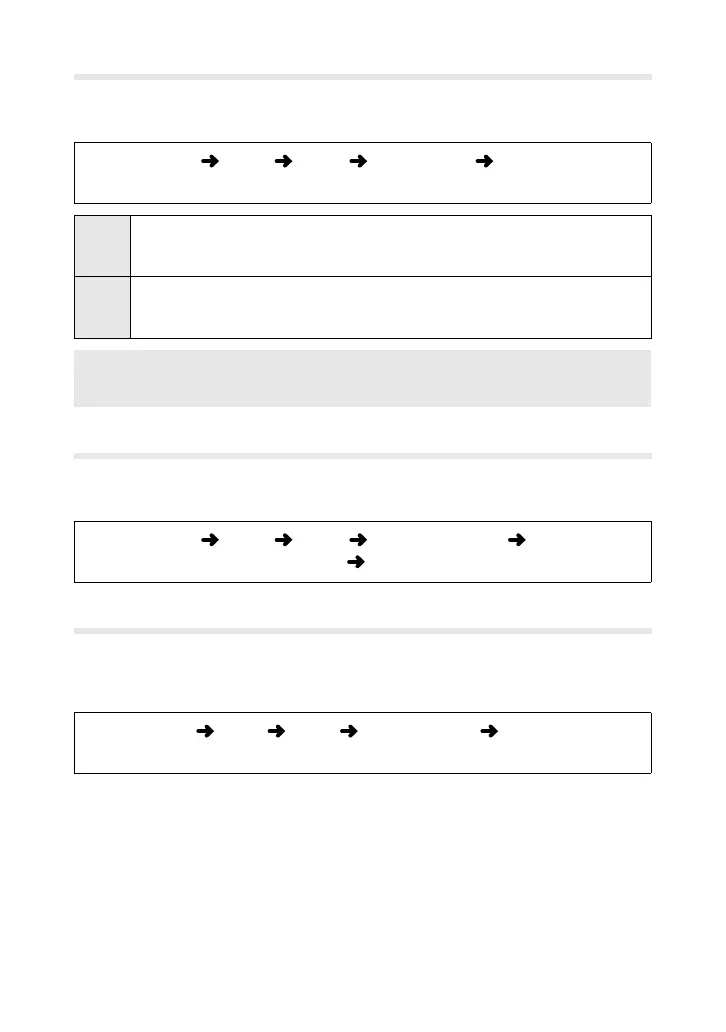47
File Name
Choosehowthecameranumbersthelesandfoldersonthememorycard.
• Thisoptionisaccessedviathemenus(P.3).
MENUbutton
G
tab
Y
tab [File Name] choose[Auto]or
[Reset]
Auto
Whenanewcardisinserted,lenumberingcontinuesfromthehigh-
estnumberedleonthepreviouscard.Ifthisnumberisalreadyinuse,
numberingwillcontinuefromthehighestnumberedleonthenewcard.
Reset
Whenanewcardisinserted,thefoldernumberisresetto100andthe
lenumberto0001.Ifthecardalreadycontainsimages,numberingwill
continuefromthehighestnumberedleonthenewcard.
Whentwocardsareinserted,thesameruleappliestobothcardsaccordingto
theleandfoldernumbersinuse.
Edit Filename
Choosehowthecameranamesimageles.
• Thisoptionisaccessedviathemenus(P.3).
MENUbutton
G
tab
Y
tab [Edit Filename]
choose[sRGB]or[AdobeRGB]
choosealenamingrule
Quick Erase
Choosewhetheraconrmationdialogisdisplayedwhenyoupressthe
D
buttonduringplayback.
• Thisoptionisaccessedviathemenus(P.3).
MENUbutton
G
tab
Z
tab [Quick Erase]
choose[On]or[Off]
