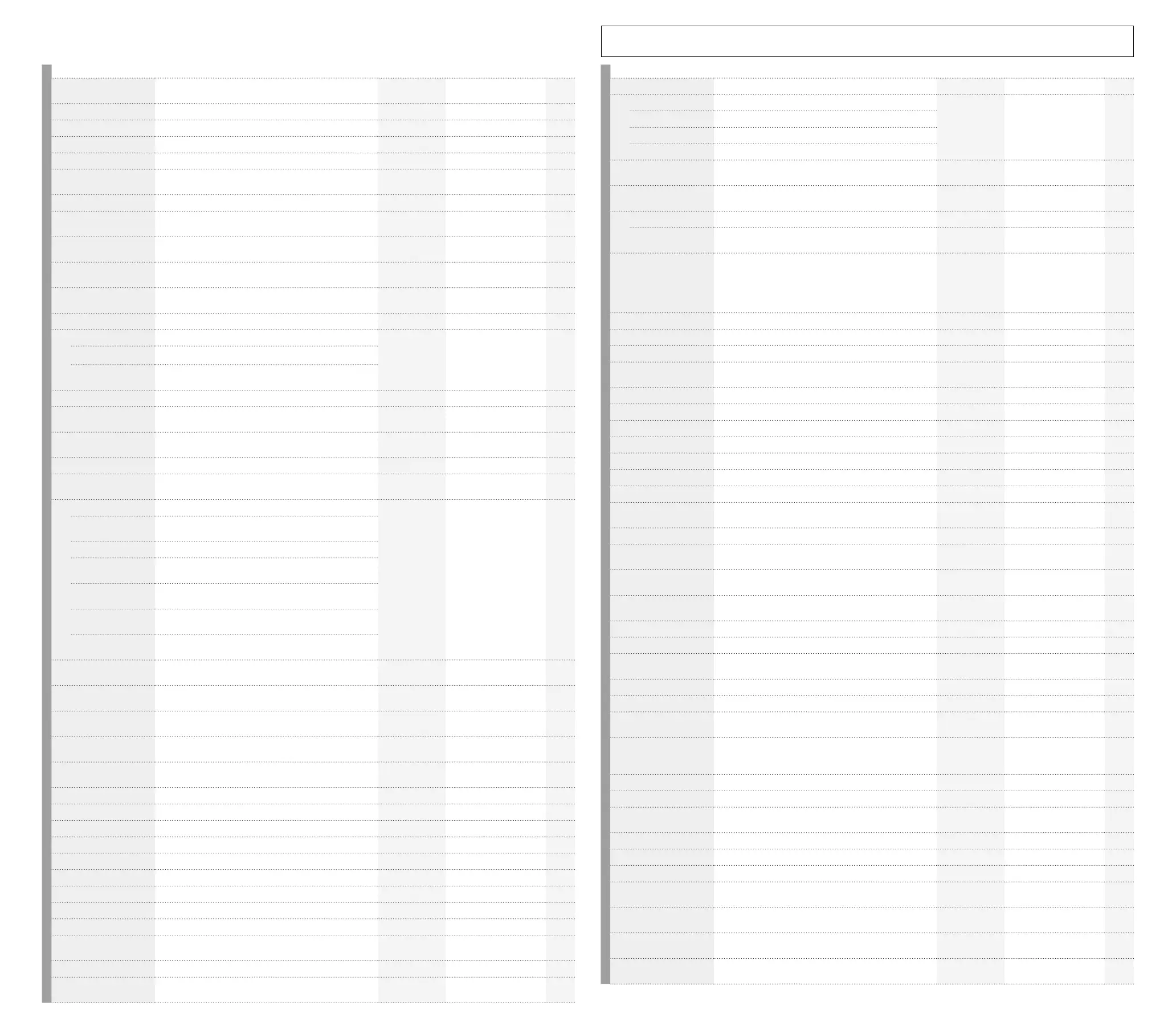5
Movie Options
Option Description Applies to Accessed via
g
n
K
(ImageQuality) Adjustsuchsettingsasmovieresolution,compres-
sion/bitrate,andframerate.
Moviesonly LVsupercontrolpanel P.6
n
ExposureMode Choosetheexposuremodeformovierecording. Moviesonly Menus,livecontrol P.10
ExposureCompensation
Adjustexposure. Movies/photos Dials P.10
Aperture Chooseanaperturefor
A
and
M
modes. Movies/photos Dials P.10
ShutterSpeed
Choosetheshutterspeedatwhicheachframeisrecorded.
Movies/photos Dials P.10
PictureMode Selectapicturemode. Movies/photos LVsupercontrolpanel,
livecontrol
P.11
n
PictureMode Optimizetonesformovierecording. Moviesonly Menus P.11
WhiteBalance Adjusthuessothatwhiteobjectsappearwhite. Movies/photos LVsupercontrolpanel,
livecontrol
P.12
All
x
Applyasinglewhitebalancecompensationvalue
acrossallwhitebalancemodes.
Movies/photos Menus P.13
W
KeepWarmColor Preserve
“
warm
”
colorsinpicturestakenunderincan-
descentlighting.
Movies/photos Menus P.13
n
AFMode Selectafocusingmethod(focusmode). Moviesonly LVsupercontrolpanel,
menus,livecontrol
P.14
PresetMFDistance ChooseafocuspositionforpresetMF. Movies/photos Menus P.15
MFAssist Choosefocusassistoptionsformanualfocus. M
ovies/photos Menus P.16
Magnify Thedisplayzoomsinduringfocusoperations.
Peaking Areasofpeakcontrastareshownduringfocusopera-
tions.
PeakingSettings Choosecolorsforthepeakingdisplay. Movies/photos Menus P.16
MFClutch EnableordisabletheMFclutchonlenseswithanMF
clutch.
Movies/photos Menus P.16
AFArea Chooseatargetselectionmethodandtargetsize. Movies/photos LVsupercontrolpanel,
l
ivecontrol
P.17
TouchAF Focususingtouchcontrols. Movies/photos Touchcontrols P.17
FacePriorityAF/
EyePriorityAF
Giveprioritytofacesoreyeswhenfocusing. Movies/photos LVsupercontrolpanel,
livecontrol
P.17
Movie
K
Moviesoundsettings. Moviesonly Menus,livecontrol P.18
RecordingVolume Adjustthesensitivityofbuilt-inandexternalmicro-
phones.
K
VolumeLimiter Limitmicrophonesensitivity.
WindNoise
Reduction
Reducewindnoise.
K
Plug-inPower Choosewhethertosupplypowertoexternalmicro-
phones.
PCMRecorder
K
Link
AdjustsettingsforICrecordersconnectedtothe
microphonejack.
Headphone
Volume
Adjustheadphonevolume.
CardSlotSettings Choosethecardslotusedforshootingorplayback
whentwocardsareinserted.
Movies/photos Menus P.19
K
SaveSettings Choosehowmoviesaresaved. Movies/photos LVsupercontrolpanel,
menus
P.20
n
ImageStabilizer Chooseanimagestabilizationoptionformoviere-
cording.
Moviesonly LVsupercontrolpanel,
menus,livecontrol
P.21
n
HDMIOutput AdjustsettingsforconnectiontoHDMIdeviceswhen
recordingmovies.
Moviesonly Menus P.22
ISOSensitivity ChooseanISOsensitivityformode
M
(othermodes
useAUTO).
Movies/photos LVsupercontrolpanel,
livecontrol
P.
22
Sharpness Adjustsharpness. Movies/photos LVsupercontrolpanel P.23
Contrast Adjustcontrast. Movies/photos LVsupercontrolpanel P.23
Saturation Adjustcolorsaturation(vividness). Movies/photos LVsupercontrolpanel P.23
Gradation Adjusttone. Movies/photos LVsupercontrolpanel P.24
Highlight&Shadow Adjustthebrightnessofhighlightsandshadows. Movies/photos LVsupercontrolpanel P.24
n
NoiseFilter
ReducenoiseinmovieslmedathighISOsensitivities.
Moviesonly Menus P.25
n
ButtonFunction Customizebuttonsforuseinmoviemode. Moviesonly Menus P.25
n
DialFunction Customizedialsforuseinmoviemode. Moviesonly Menus P.28
n
FnLeverFunction CustomizetheFnleverforuseinmoviemode. Moviesonly Menus P.28
n
ShutterFunction Choosetheroleplayedbytheshutterbuttoninmovie
mode.
Moviesonly Menus P.29
n
Elec.ZoomSpeed Chooseapowerzoomspeedformoviemode. Moviesonly Menus P.29
n
ControlSettings ChooseLVsupercontrolpanelandlivecontroldis-
playoptionsformoviemode.
Moviesonly Menus P.29
Option Description Applies to Accessed via
g
n
InfoSettings Chooseinformationdisplayoptionsformoviemode. Moviesonly Menus P.29
TimeCodeSettings Choosetimecodeoptions. Moviesonly Menus P.30
TimeCodeMode Choosefromdropframe/nodropframe.
CountUp Choosefromrecordingrun/freerun.
StartingTime Choosethetimecodestarttime.
8
DisplayPattern Choosewhetherthecameradisplaysthebatterylevel
asapercentageornumberofminutesremaining.
M
oviesonly Menus P.30
MyClips Recordshortclipsinaspecialized
n
imagequality
modeandthencombinetheclipsintoalongermovie.
Moviesonly LVsupercontrolpanel,
menus,livecontrol
P.31
MovieEffect Recordmovieswithspecialeffects. Moviesonly Touchcontrols P.39
Movie
Tele-converter
Zoominontheareaofthemonitorselectedwith
touchcontrols,uptoamaximumof3
×
.
Moviesonly Touchcontrols P.40
SilentShooting
Toreducethesoundsmadebycameracontrolsduring
movierecording,touchcontrolscanbeusedforpower
zoom,recordingvolume,aperture,shutterspeed,expo-
surecompensation,ISOsensitivity,and/orheadphone
volumeadjustment.
Moviesonly Touchcontrols P.41
PlayMovie Viewmovies. Moviesonly Playbackdisplay P.42
MovieTrimming Trimfootage
frommovies. M
oviesonly Playbackdisplay P.43
SavingMovieStills Createastillfromaselectedframe. Moviesonly Playbackdisplay P.43
ShareOrder Selectphotosandmoviesforlatertransfertoasmart-
phoneusingOI.Share.
Movies/photos Playbackdisplay P.44
0
(Protect) Protectphotosandmoviesfromaccidentaldeletion. Movies/photos Playbackdisplay P.44
Slideshow
Viewaslideshowofthephotosandmoviesonthecard.
Movies/photos Playbackdisplay P.45
Erase Deletethecurrentphotoormovie. Movies/photos Playbackdisplay P.45
FocusRing Choosethedirectionofthefocusring. Movies/photos Menus P.46
ResetLens Choosewhetherturningthecameraoffresetsfocus. Movies/photos Menus P.46
FlickerReduction Reducetheeffectsofflicker. Movies/photos Menus P.46
GridSettings Adjustsettingsfortheframinggriddisplay. Movie
s/photos M
enus P.46
FileName Choosehowthecameranumbersthelesandfold-
ersonthememorycard.
Movies/photos Menus P.47
EditFilename Choosehowthecameranamesimageles. Movies/photos Menus P.47
QuickErase Choosewhetheraconrmationdialogisdisplayed
whenyoupressthe
D
buttonduringplayback.
Movies/photos Menus P.47
PrioritySet Choosethedefaultselection([Yes]or[No])forcon-
rmationdialogs.
M
ovies/photos Menus P.48
EVFAutoSwitch Choosewhethertheviewnderturnsonwhenyouput
youreyetotheviewnder.
Movies/photos Menus P.48
EVFAdjust Adjustviewnderbrightnessandhue. Movies/photos Menus P.48
EVFStyle Choosetheviewnderdisplaystyle. Movies/photos Menus P.48
Press-and-HoldTime Choosehowlongbuttonsmustbepressedbefore
functionassignedto
“
pressandhold
”
isactivated.
Movies/photos M
enus P.49
LevelAdjust Calibratethelevelgauge. Movies/photos Menus P.49
TouchscreenSettings Enableordisabletouchcontrols. Movies/photos Menus P.49
MenuRecall Choosewhetherthecursorreturnstoitslastposition
whenmenusaredisplayed.
Movies/photos Menus P.49
BatterySettings Viewbatterystatusorchoosethebatteryusedrst
whenthecameraisusedwiththeoptionalpowerbat-
teryholder(HLD-9).
Movies/photos M
enus P.50
BacklitLCD
Choosethedelaybeforethebacklightdimstosavepower.
Movies/photos Menus P.50
Sleep
Choosethedelaybeforethecameraenterssleepmode.
Movies/photos Menus P.50
AutoPowerOff Choosethedelaybeforethecameraturnsoffauto-
matically.
Movies/photos Menus P.50
Reset Restoredefaultsettings. Movies/photos Menus P.51
CardSetup Formatmemorycardsordeleteallimages. Movies/photos M
enus P.51
X
(Date/TimeSetting) Settheclock(dateandtime). Movies/photos Menus P.52
W
(Changingthe
DisplayLanguage)
Choosealanguageforthemenusandotherdisplays. Movies/photos Menus P.52
s
(MonitorBrightness
Adjustment)
Adjustmonitorbrightnessandhue. Movies/photos Menus P.52
Wi-FiSettings Adjustsettingsforwirelessconnectionsbetweenthe
cameraandsmartphonesviaOI.Share.
Movies/photos Menus P.
53
Connectionto
Smartphone
Establishawirelessconnectionbetweenthecamera
andasmartphoneviaOI.Share.
Movies/photos Menus P.53
Movieoptions,includingrecording,button/dial/lever,anddisplayoptions,canbeaccessedviatheLVsupercontrolpanel,
menus,andthelike.Someoptionsalsoapplytophotos.
