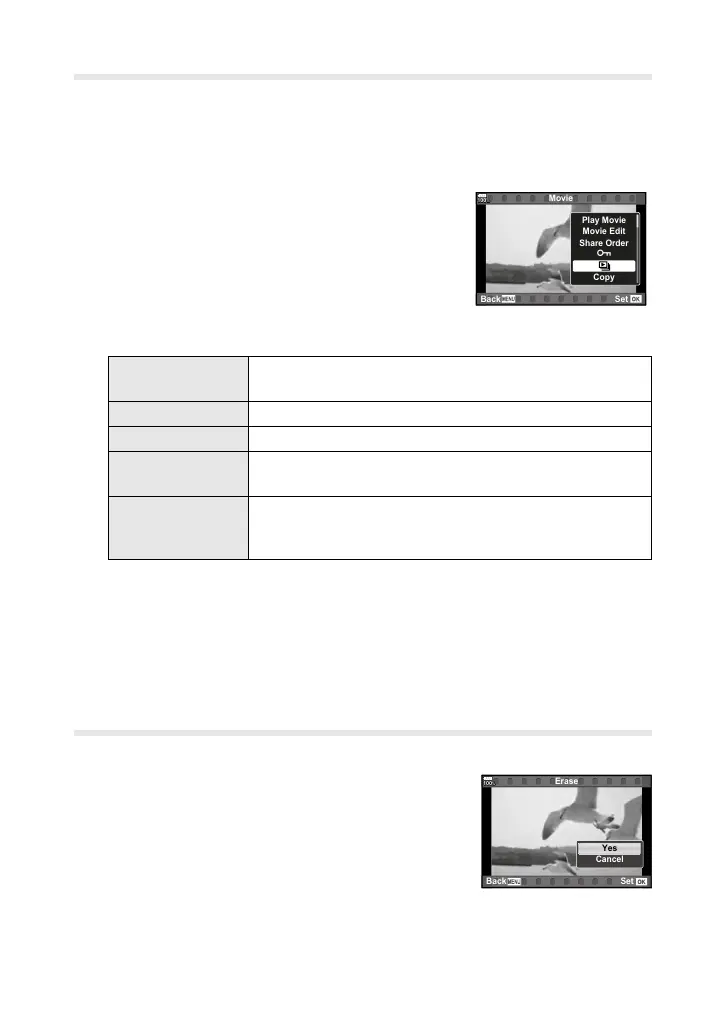45
Slideshow
Viewaslideshowofthephotosandmoviesonthecard.
1
Pressthe
q
buttontostartplayback.
2
Pressthe
Q
button.
3
Highlight[Slideshow]andpressthe
Q
button.
100
%
Movie
Back Set
Share Order
Movie Edit
Play Movie
0
Copy
4
Adjustsettings.
Start
Starttheshow.Imagesaredisplayedinorder,starting
withthecurrentpicture.
BGM Choose[Party Time]or[Off].
Slide Choosethetypeofimagesincludedintheshow.
Slide Interval
Choosethelengthoftimeeachslideisdisplayed;op-
tionsrangefrom2to10seconds.
Movie Interval
Choose[Full]toplayeachmovieintheshowinitsen-
tirety,[Short]toplayonlytheopeningportionofeach
movie.
5
Highlight[Start]andpressthe
Q
button.
• Duringtheshow,youcanusetheupanddownarrowstoadjusttheoverall
volume.Whilethevolumeindicatorisdisplayed,youcanusetheleftand
rightarrowstoadjustthebalancebetweenthebackgroundmusicandthe
audiorecordedwithmovies.
Erase
Deletethecurrentphotoormovie.
1
Pressthe
q
buttontostartplayback.
2
Displayaleyouwanttodeleteandpress
the
D
button.
3
Highlight[Yes]andpressthe
Q
button.
100
%
Erase
Back Set
Yes
Cancel
