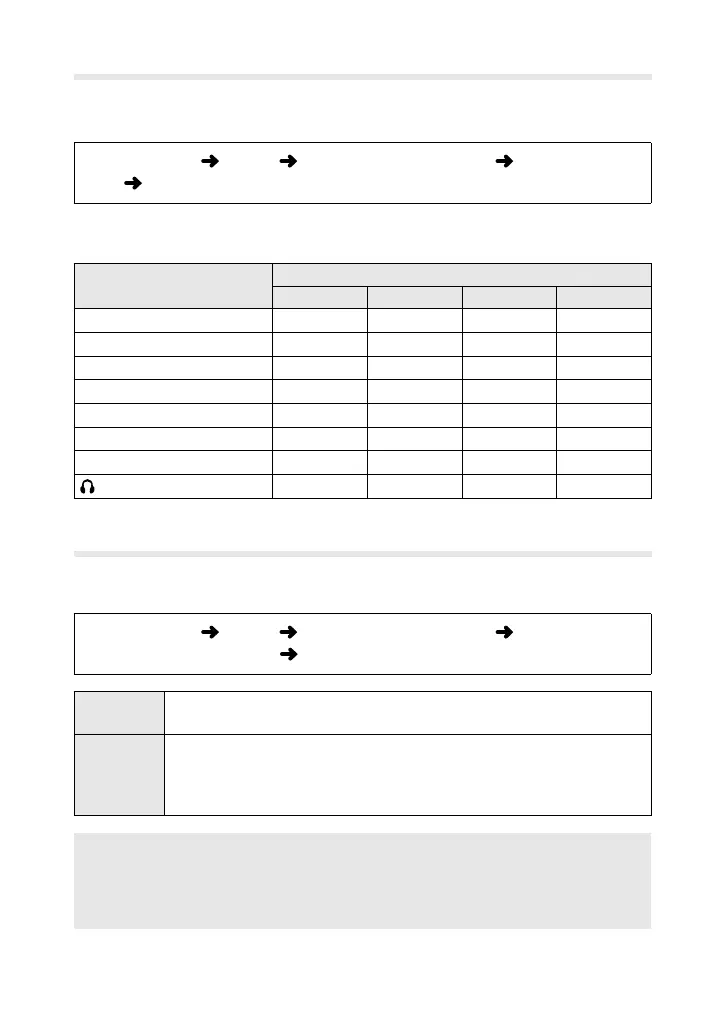28
n
Dial Function
Customizedialsforuseinmoviemode.
• Thisoptionisaccessedviathemenus(P.3).
MENUbutton
n
tab [
n
Button/Dial/Lever] [
n
Dial Func-
tion]
choosetherolesofthedialsinmoviemode
Therolesavailabletothefrontandreardialsvarywiththeexposuremode.
Thefunctionsthatcanbeassignedtothedialsareasfollows:
Available roles
Exposure mode
P A S M
Shutter speed
4 4
Aperture
4 4
Exposure compensation
4 4 4
ISO sensitivity
4
WB mode
4 4 4 4
CWB color temperature
4 4 4 4
K
VOL
4 4 4 4
VOL
4 4 4 4
n
Fn Lever Function
CustomizetheFnleverforuseinmoviemode.
• Thisoptionisaccessedviathemenus(P.3).
MENUbutton
n
tab [
n
Button/Dial/Lever]
[
n
Fn Lever Function] selectanoption
mode1
ThefunctionsaccessibleviatheFnleverareselectedusing[
n
Dial
Function].
mode2
UsetheFnlevertotogglebetweentwosetsoffocussettings.
Presstherightarrowbuttontoselectthesettingstowhichtoggle
applies.ChoosefromAFmode,AFtargetsettings(
5
),and
AFarea(
6
).
[
n
Fn Lever Function]hasnoeffectwhen[mode3]isselectedfor
[
K
Fn Lever Function]orwhen[Power 1]or[Power 2]isselectedfor
[Fn Lever/Power Lever].Inthesecases,theFnleverperformsthefunction
assignedusing[
K
Fn Lever Function]or[Fn Lever/Power Lever].
