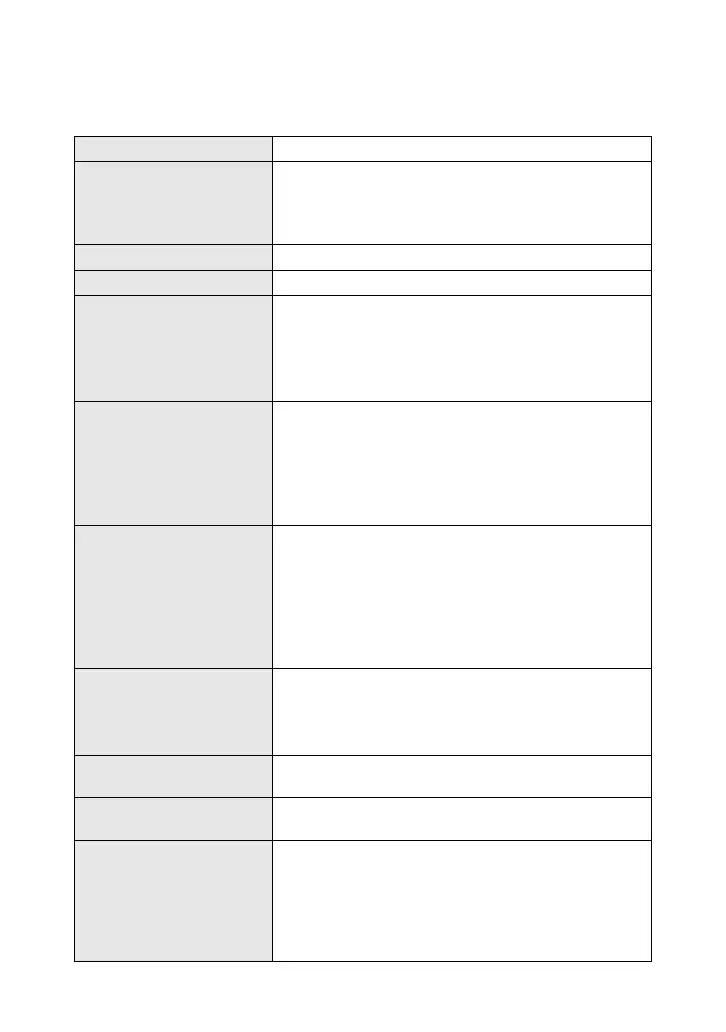26
■
Available Options
Thefunctionsthatcanbeassignedtothebuttonsarelistedbelow.Theop-
tionsavailablevaryfrombuttontobutton.
AF Stop Endautofocus.
t
(AEL/AFL)
Lockfocusorexposure.
•Inthecaseofexposurelock,pressthebuttonto
lockexposure.
u
willbedisplayedinthemoni-
tor;pressthebuttonagaintoendexposurelock.
R
REC
Recordmovies.
N
(AF Area Select)
ChoosetheAFtarget(P.17).
MF
Toggle[MF]mode.
•Pressthebuttonagaintorestorethepreviously
selectedAFmode.
•Thefocusmodecanbeselectedbyrotati
nga
d
ialwhilethebuttonispressed.
F
(Exposure
compensation)
Adjustexposurecompensation.
•In
P
,
A
,and
S
modes,pressthebuttonanduse
thedialsortheleftandrightarrowbuttonsto
adjustexposure.
•In
M
mode,pressthebuttonandusethedialsor
arrowpadtoadjustshutterspeedandaperture.
Movie Tele-converter
Zoomin on anarea oftheframe without zooming
thelens.Usetozoominon
as
electedareawithout
movingthecamera.
•Pressingthebuttondisplaysthezoomframe;
pressthebuttonagaintozoomin.Usethearrow
padtomovethecropanywhereintheframe.
•Pressthebuttonathirdtimetocancelzoom.
U
(Magnify)
Zoomthedisplayinorout.
•Pressthebuttontodisplaythemagnication
frameandpressitagaintozoomin.
•Pressandholdthebuttontocancelzoom.
k
ISO/
j
WB
AdjustISOsensitivityusingthefrontdialandwhite
balanceusingthereardial.
k
WB/
j
ISO
AdjustwhitebalanceusingthefrontdialandISO
sensitivityusingthereardial.
Multi Function
Recallaselectedfunction.
•Themulti-functionbuttoncanbeassignedthe
followingroles:
b
(Highlight&ShadowControl),
c
(ColorCre-
ator),
e
(ISO/WB),
f
(WB/ISO),
U
(Magnify),
d
(ImageAspect),
n
(S-OVF),
2
(Peaking)
