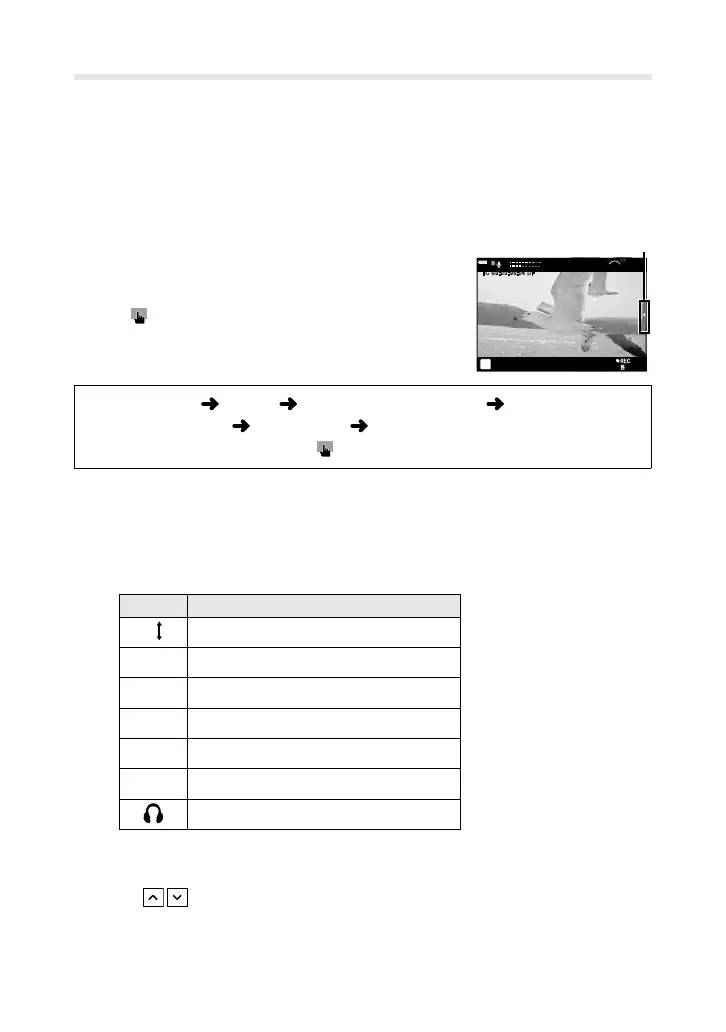41
Silent Shooting
Toreducethesoundsmadebycameracontrolsduringmovierecording,
touchcontrolscanbeusedforpowerzoom,recordingvolume,aperture,
shutterspeed,exposurecompensation,ISOsensitivity,and/orheadphone
volumeadjustment.
• Thisoptioncanbeconguredusingthemenusandisaccessedviatouchcon-
trols.
■
Displaying the Silent Shooting
Tab
Thesilentshootingtabwillonlybedisplayedif
[Silent
Operation]isselectedinthemenus.
28:56 28:56
00:0 400:04
250
42
mm
TC 0 0:00:00:04 DF
n
L
R
L
R
00
100
%
Silentshootingtab
MENUbutton
n
tab [
n
Display Settings]
[
n
Info Settings] [Custom1]
placeachecknextto[Silent
Operation]
■
Choosing Silent Shooting Controls
1
Tapthesilentshootingtab.
• Asilentshootingtablistingthefollowingoptionswillbedisplayed.Theop-
tionsavailablevarywiththeexposuremode.
Icon Description
Electroniczoom
1
K
Recordingvolume
FNo
Aperture
SS
Shutterspeed
F
Exposurecompensation
ISO
ISOsensitivity
Headphonevolume
2
1 Availablewithpowerzoomlensesonly.
2 Availableonlywhenheadphonesareused.
2
Tap tochooseanoption.
3
Tap
k
toexit.
