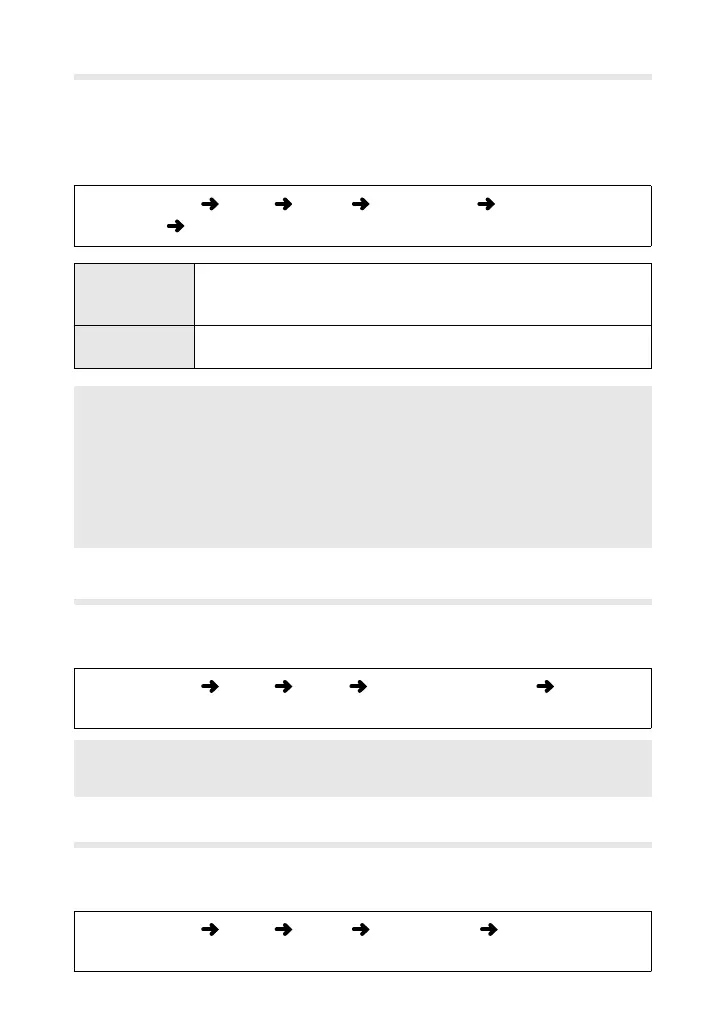16
MF Assist
Choosefocusassistoptionsformanualfocus.
• Select[On]toautomaticallyenablefocuszoomorpeakingwhenthefocusring
isrotatedinmanualfocusmode.
• Thisoptionisaccessedviathemenus(P.3).
MENUbutton
G
tab
L
tab [MF Assist] [Magnify]or
[Peaking]
choose[On]or[Off]
Magnify
Thedisplayzoomsinonanareacenteredonthecurrentfocus
targetformoreaccuratefocus.Focuszoomisnotavailable
whilerecordingisinprogress.
Peaking
Areasinfocusareidentiedbyclearly-denedoutlines.You
adjustoutlinecolorandstrength.
• [Peaking]canbeassignedtoabuttonusingthe[
n
Button Function
]op-
tioninthemoviemenu(moviemode;P.25)orthe[
K
Button Function
]inthe
custommenu(othermodes).Presstheselectedbuttontotogglethedisplay.
• Toadjustthecolorandstrengthofoutlines,presstheINFObuttoninthe
peakingdisplay.
• Peakingtendstoheightentheoutlinesofsmallobjects,regardlessofwhether
ornottheyareinfocus.
Peaking Settings
Choosecolorsforthepeakingdisplay.
• Thisoptionisaccessedviathemenus(P.3).
MENUbutton
G
tab
R
tab [Peaking Settings]
adjustsettings
Choosethecolor(red,yellow,white,orblack)andstrength(normal,low,orhigh)
ofoutlinesandturn[Image Brightness Adj.]onoroff.
MF Clutch
EnableordisabletheMFclutchonlenseswithanMFclutch.
• Thisoptionisaccessedviathemenus(P.3).
MENUbutton
G
tab
L
tab [MF Clutch]
choose[Operative]or[Inoperative]
