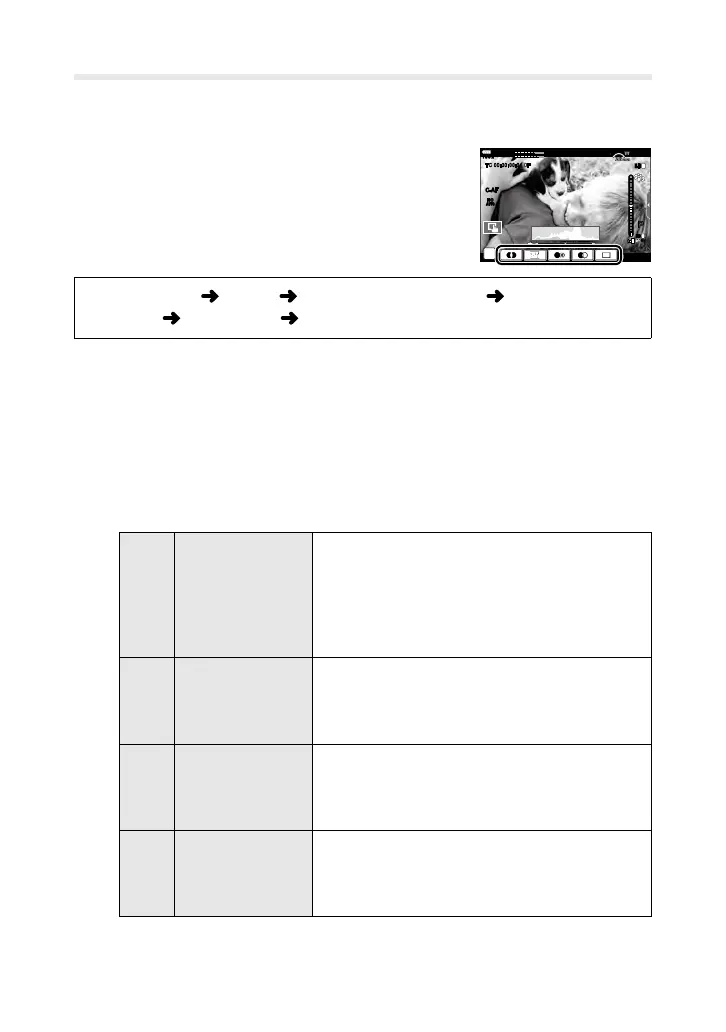39
Movie Effect
Recordmovieswithspecialeffects.
• Thisoptionisaccessedviatouchcontrols.
■
Displaying Movie Effect Icons
Themovieeffecticonswillonlybedisplayedif[Movie
Effect]isselectedinthemenus.
Wi-Fi
28
mm
n
PP
FHD
F
60p
M-ISM-IS
1
L
R
L
R
TC 00:00:00:04 DF
ISOISO
AUTOAUTO
C-AFC-AF
100
%
0:17:140:17:14
MENUbutton
n
tab [
n
Display Settings] [
n
Info
Settings]
[Custom1] placeachecknextto[Movie Effect]
■
Adding Movie Effects
1
Pressthe
R
buttontostartrecording.
• Youcanpressthe
R
buttonagaintostoprecordingatanytime.
2
Taptheiconforthedesiredeffect.
• Choosefromthefollowingeffects.Effectscanbechangedduringrecord-
ing.
W
Art Fade
Graduallyapplyaselectedpicturemodeef-
fect.Thefade-intothechoseneffectstarts
whentheeffectisselected.
• Tap
W
andtapthedesiredpicturemode.
Thefade-instartswhenyouremoveyour
ngerfromthepicturemodeicon.
M
Old Film
Randomlyadddustandscratchestomimic
theeffectofoldlm.
• Tap
M
toapplytheeffect.Tapagainto
cancel.
U
Multi Echo
Addafterimages.Afterimagesappearbehind
m
ovingobjects.
• Tap
U
toapplytheeffect.Tapagainto
cancel.
T
One Shot Echo
Addshort-livedafterimageswhichfadeauto-
maticallywiththepassageoftime.
• Afterimagesareaddedeachtimeyoutap
T
.
