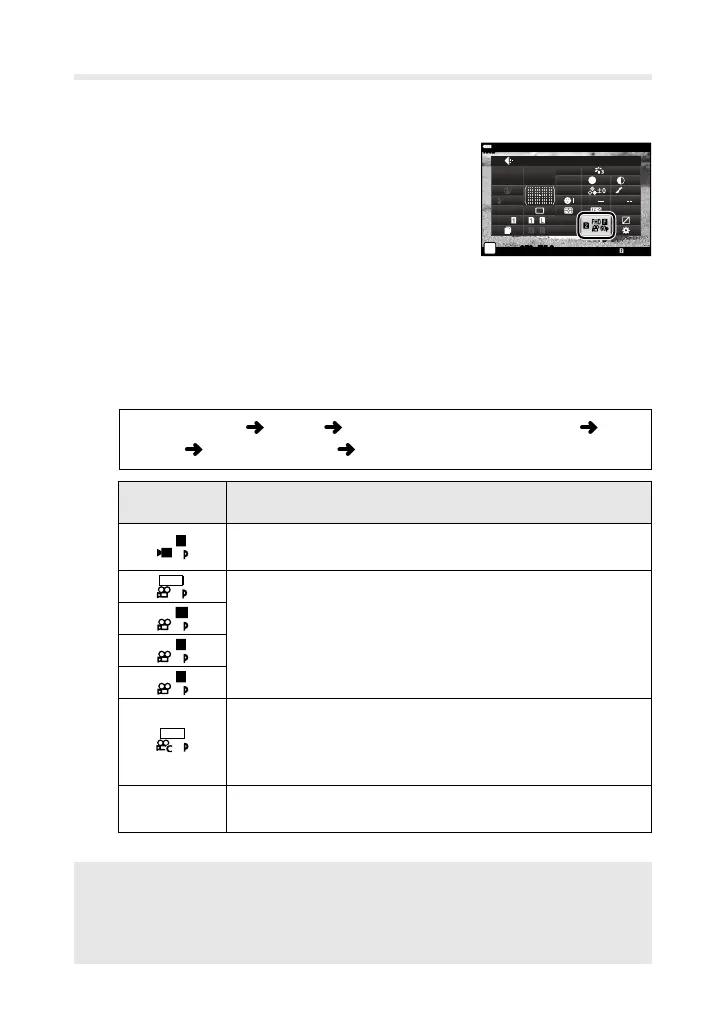6
n
K
(Image Quality)
Adjustsuchsettingsasmovieresolution,compression/bitrate,andframerate.
• ThisoptionisaccessedviatheLVsupercontrolpanel(P.3).
1
Pressthe
Q
button.
2
Usethearrowpadtohighlight[
n
K
]and
pressthe
Q
button.
• Youcanalsousethereardial.
250250 F5.6
0:17:140:17:14
100
%
F
+
RAW
sRGB
A
+
1
Natural
G
+
1
S
-
AF
+
1
+
1
S
Normal
S-IS Auto
WB
Auto
ISO
Auto
n
+0.7
F
+
RAW
M-IS
n
3
Usetheleftandrightarrowbuttonstohighlightanimagequality
optionandpressthe
Q
button.
• Thefrontandreardialscanbeusedinplaceofthearrowpad.
• Themovieresolution,compression/bitrate,andframeratecanbechosen
usingthe[
n
Specification Settings]>[
n
K
]optioninthemoviemenu
beforerecording.
MENUbutton
n
tab [
n
Specification Settings]
[
n
K
] chooseamode adjustsettings
Image quality
option
Description
RecordfootageforMyClips.
• MoviesarerecordedinMPEG-4AVC/H.264format.
4K
Recordstandardmovies.
• MoviesarerecordedinMPEG-4AVC/H.264format.The
maximumsizeperleis4GBandthemaximumlength
permovieis29minutes.
SF
24
Recordcinematic4Korslow/fastplaybackmovies.
• MoviesarerecordedinMPEG-4AVC/H.264format.The
maximumsizeperleis4GBandthemaximumlength
permovieis29minutes.
H
RecordmotionJPEGmoviesinHD.
• Themaximumsizeperleis2GB.
• Dependingonthetypeofcardused,recordingmayendbeforethemaximum
lengthisreached.
• Bitrateselectionmaybeunavailableatsomesettings.
• Thisoptioncanalsobeaccessedviathemenus(P.3)andlivecontrol(P.4).
