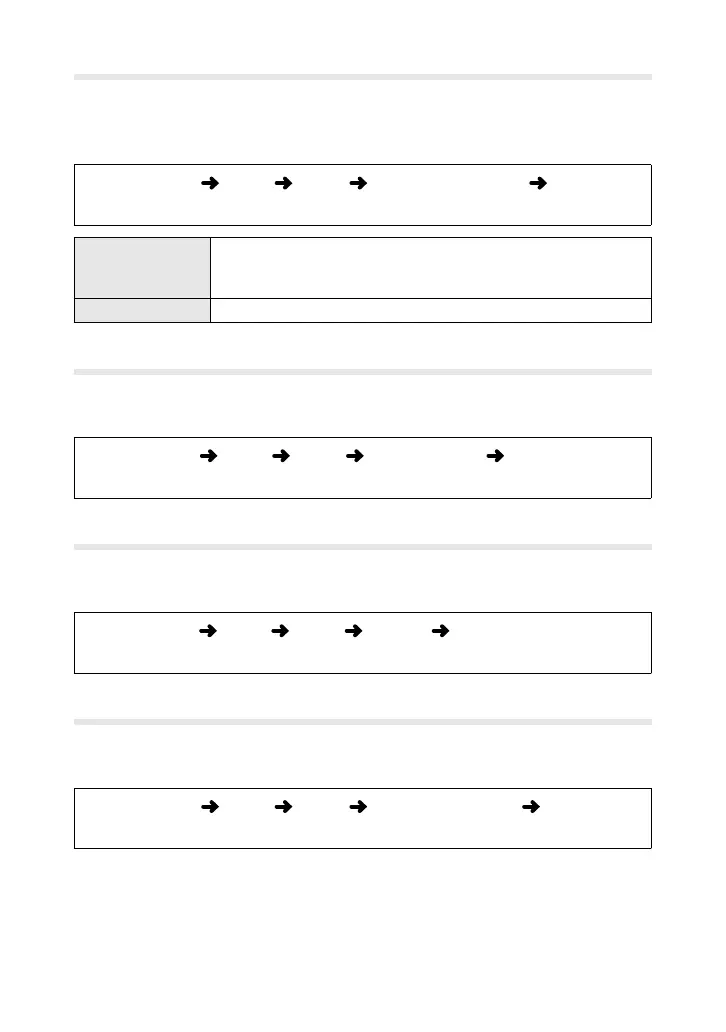50
Battery Settings
Viewbatterystatusorchoosethebatteryusedrstwhenthecameraisused
withtheoptionalpowerbatteryholder(HLD-9).
• Thisoptionisaccessedviathemenus(P.3).
MENUbutton
G
tab
c
tab [Battery Settings]
adjustsettings
Battery Priority
Choosewhichbatterythecamerausesrst,thatinthe
camera([Body Battery])orthebatteryinthepowerbattery
holder([PBH Battery]).
Battery Status Viewbatterystatus.
Backlit LCD
Choosethedelaybeforethebacklightdimstosavepower.
• Thisoptionisaccessedviathemenus(P.3).
MENUbutton
G
tab
c
tab [Backlit LCD] choosethedelay
beforethebacklightdims
Sleep
Choosethedelaybeforethecameraenterssleepmode.
• Thisoptionisaccessedviathemenus(P.3).
MENUbutton
G
tab
c
tab [Sleep] choosethedelaybefore
thecameraenterssleepmode
Auto Power Off
Choosethedelaybeforethecameraturnsoffautomatically.
• Thisoptionisaccessedviathemenus(P.3).
MENUbutton
G
tab
c
tab [Auto Power Off]
choosethedelaybeforethecameraturnsoffautomatically
