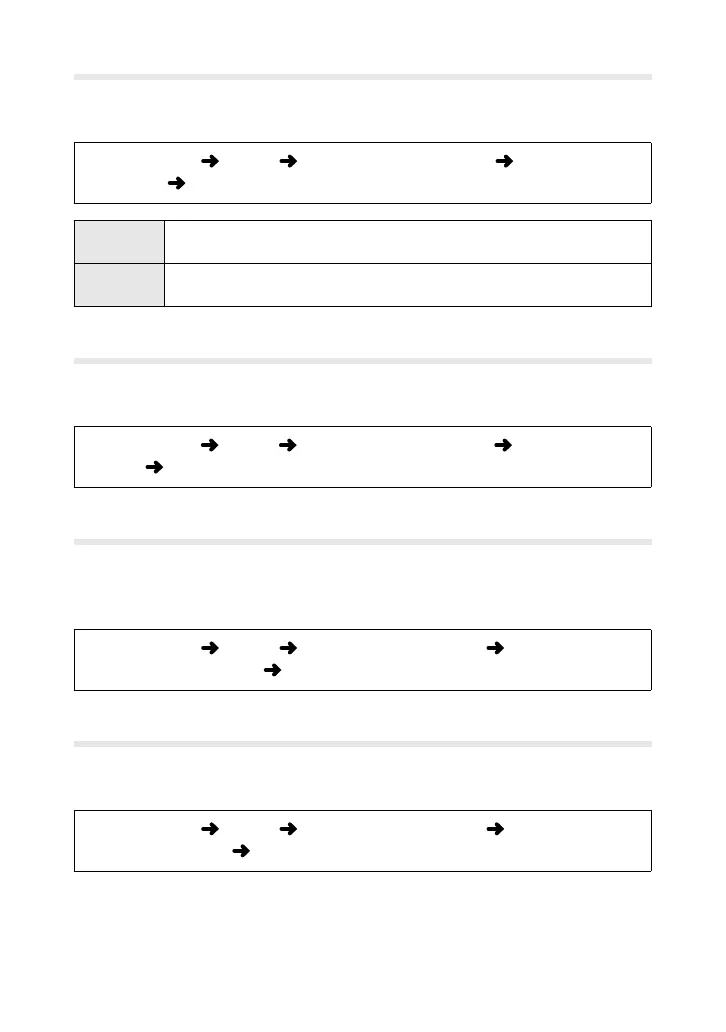29
n
Shutter Function
Choosetheroleplayedbytheshutterbuttoninmoviemode.
• Thisoptionisaccessedviathemenus(P.3).
MENUbutton
n
tab [
n
Button/Dial/Lever] [
n
Shutter
Function]
choosetheroleoftheshutterbuttoninmoviemode
w
Presstheshutterbuttontofocususingautofocus.Theshutterbut-
toncannotbeusedtotakephotographs.
R
REC
Presstheshutterbuttonallthewaydowntostartandendmovie
recording.
n
Elec. Zoom Speed
Chooseapowerzoomspeedformoviemode.
• Thisoptionisaccessedviathemenus(P.3).
MENUbutton
n
tab [
n
Button/Dial/Lever] [
n
Elec. Zoom
Speed]
chooseoptions
n
Control Settings
ChooseLVsupercontrolpanelandlivecontroldisplayoptionsformovie
mode.
• Thisoptionisaccessedviathemenus(P.3).
MENUbutton
n
tab [
n
Display Settings]
[
n
Control Settings] chooseoptions
n
Info Settings
Chooseinformationdisplayoptionsformoviemode.
• Thisoptionisaccessedviathemenus(P.3).
MENUbutton
n
tab [
n
Display Settings]
[
n
Info Settings] chooseanoption
