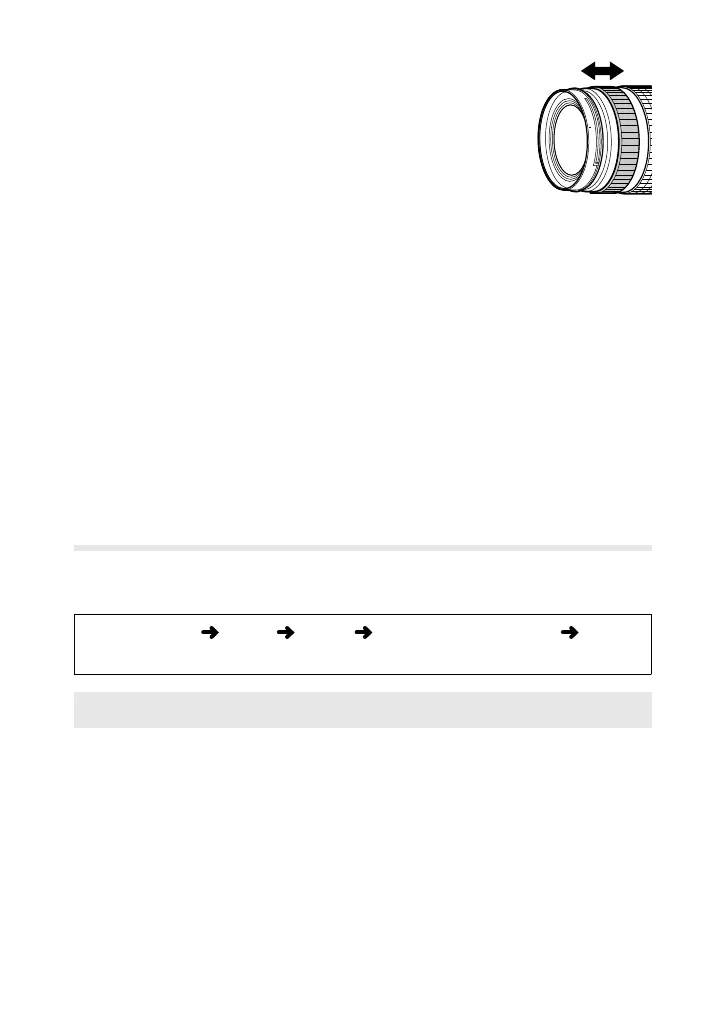15
■
Lenses with an MF Clutch
IfthelensisequippedwithanMFclutch,youcanuseitto
switchbetweenautoandmanualfocus.
• TheMFclutchcannotbeusedtoswitchbetweenauto
andmanualfocusduringmovierecording.
■
Choosing a Focus Position for PreMF
1
Select[Preset MF]forAFmode.
2
PresstheINFObutton.
3
Presstheshutterbuttonhalfwaytofocus.
• Focuscanbeadjustedbyrotatingthefocusring.
4
Pressthe
Q
button.
• ThePre-MFfunctioncanberecalledbypressingthebuttontowhich[Preset
MF]isassignedinthe[
K
Button Function]menu.Pressthebuttonagain
torestorethepreviousautofocussetting.
• Thefocusdistanceforthepresetfocuspointcanbesetusingthe[Preset
MF distance]optionintheCustomMenu.
Preset MF Distance
ChooseafocuspositionforpresetMF.
• Thisoptionisaccessedviathemenus(P.3).
MENUbutton
G
tab
L
tab [Preset MF distance]
chooseafocuspositionforpresetMF
Focusdistancesareapproximateandintendedasaguideonly.
