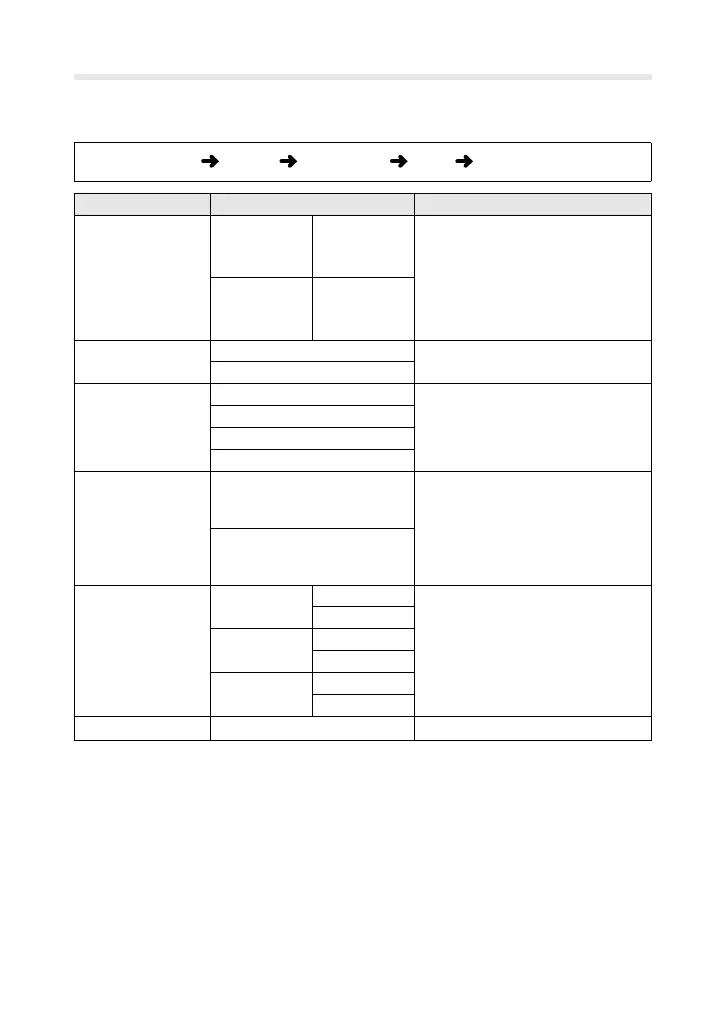18
Movie
K
Moviesoundsettings.
• Thisoptionisaccessedviathemenus(P.3).
MENUbutton
n
tab [Movie
K
] [On] audiosettings
Option Sub-option Description
Recording
Volume
Built-in
K
−
10to
+
10
Adjustthesensitivityofbuilt-in
andexternalmicrophones.
•Thesensitivityofexternal
microphonesconnectedto
themicrophonejackcanbe
adjustedusing[MIC
K
].
MIC
K
−
10to
+
10
K
Volume Limiter
Off
Limitmicrophonesensitivity.
On
Wind Noise
Reduction
Off
Reducewindnoise.
Low
Normal
High
K
Plug-in Power
Off
Choosewhethertosupplypower
toex
ternalmicrophones.
•
Select[Off]whenusingmi-
crophonesthatdonotrequire
powerfromthecamera.
On
PCM Recorder
K
Link
CameraRec.
Volume
Enabled
AdjustsettingsforICrecorders
connectedtothemicrophone
jack.
Disabled
SlateTone
Off
On
Synchronized
R
Rec.
Off
On
Headphone Volume
1to16 Adjustheadphonevolume.
