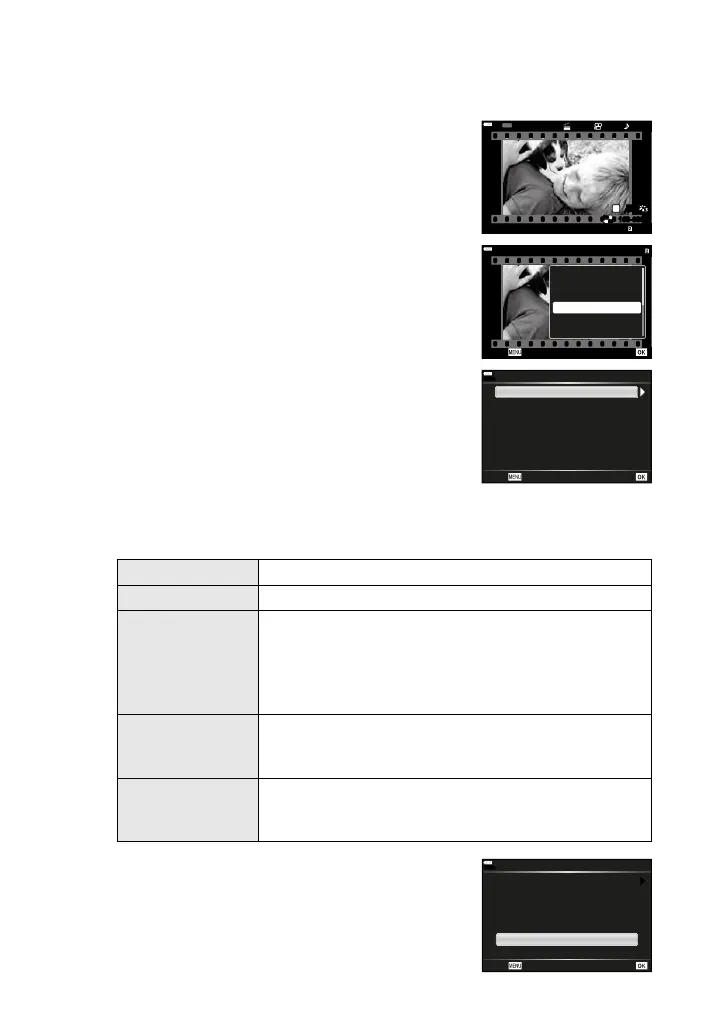37
■
Creating Movies from My Clips
1
Pressthe
q
buttontostartsingle-frameplayback.
2
Displayaclip(anymoviemarkedwitha
c
icon)insingle-frameplaybackandpressthe
Q
button.
• Amenuwillbedisplayed.
Wi-Fi
100
%
1
100-0004
WB
AUTO
WBWBWB
AUTOAUTOAUTO
P
42017.01.012017.01.01 12:30:00
F
30p30p
FHD
3
Usetheupanddownarrowbuttonstohigh-
light[Export My Clips]andpressthe
Q
button.
• The[Export My Clips]menuwillbedisplayed.
100
%
Back Set
Movie
Movie Edit
Play Movie
Play My Clips
Export My Clips
See all My Clips
Share Order
4
Choosetheeffectsthatwillbeappliedtothe
movieandadjustothersettings.
• Whencreatingmoviesfrom
“
MyClips
”
,you
can
addeffects,backgroundtracks,andthelike.
Usetheupanddownarrowbuttonstohighlight
itemsandpressthe
Q
buttontoviewoptions
forthehighlighteditem.Usetheupanddownar-
rowbuttonstohighlightoptionsandsettingsand
pressthe
Q
buttontoselect.
Clip Effects
Transition Effect
BGM
2
Fade
Recorded Clip Volume
Preview
Begin Export
2
Party Time
100
%
Back Set
Export My Clips
Clip Effects Choosefrom6arteffects.
Transition Effect Addfadetransitionsbetweenclips.
BGM Choosewhethertoaddabackgroundtracktothe
exportedmovie.
•Backgroundtrackselectionisonlyavailableifyou
haveimportedbackgroundtracksdownloadedfrom
theOlympuswebsite(P.38).
Recorded Clip
Volume
Choosethevolumeatwhichtheaudiorecordedwith
theclipsplayswhen[Party Time]isselect
edfor
[
BGM].
Recorded Clip
Sound
Select[On]toincludetheaudiorecordedwiththe
clipsinthenalmovie.Thisoptionisavailableonly
when[Off]isselectedfor[BGM].
5
Highlight[Preview]andpressthe
Q
button.
• Themoviethatwillbecreatedfromtheexported
clipswillbeshowninpreview.
100
%
Clip Effects
Transition Effect
BGM
2
Fade
Recorded Clip Volume
Preview
Begin Export
2
Party Time
Export My Clips
Back Set
