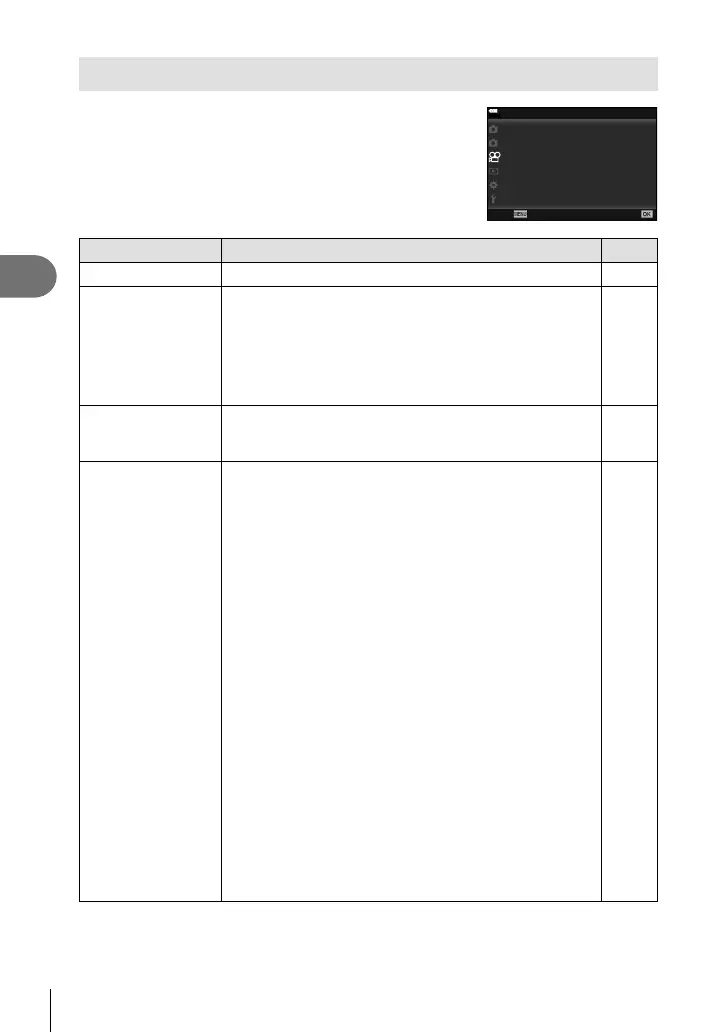100
EN
Menu functions (Video menu)
4
Using the Video Menu
Movie recording functions are set in the Video Menu.
P
2
1
n
n
n
n
n
n
100
%
Video Menu
Mode
Movie
R
Back Set
Specification Settings
AF/IS Settings
Button/Dial/Lever
Display Settings
HDMI Output
Option Description
g
n Mode
Choose a movie record mode.
102
n Specifi cation
Settings
Sets the image quality for movie recording.
[nK]: Set a combination of image quality size and bit
rate.
[n Noise Filter]: Select a noise reduction level for
recording high-sensitivity movies.
[n Picture Mode]: Record in a picture mode suitable for
editing when set to [On].
102
n AF/IS Settings [n AF Mode]: Choose the AF mode for movie recording.
[n Image Stabilizer]: Sets image stabilization for movie
recording.
43, 51,
53
n Button/Dial/
Lever
Set the button, dial, and lever functions for movie mode.
[n Button Function]: Sets functions to buttons for movie
mode.
[n Dial Function]: Sets the functions of the rear dial and
front dial for movie mode. If [Exposure F] is assigned to
the front or rear dial, exposure compensation is possible up
to ±3 EV (steps of 1/2 and 1 EV are also supported).
[n Fn Lever Function]: Sets functions to be switched by
the Fn lever in movie mode.
The Fn lever switches to the function set with [n Dial
Function] when set to [mode1]. If selecting [mode2] and
pressing I, functions to be switched by the Fn lever can
be selected from AF Mode, 5 (AF target setting),
and 6 (AF area). This setting has no effect when [mode3]
is selected for [K Fn Lever Function] (P. 113) or when
[Power 1] or [Power 2] is selected for [Fn Lever/Power
Lever] (P. 113).
[n Shutter Function]: Sets the shutter button function for
movie mode.
When set to [w], pressing the shutter button initiates
autofocus. Still image photography is not available. When
set to [R REC], movie recording can be started or stopped
by pressing the shutter button all the way down. The
R button cannot be used for starting or stopping movie
recording with this setting.
[n Elec. Zoom Speed]: Sets the zoom speed for the
power zoom lens operation by the zoom ring.
—
