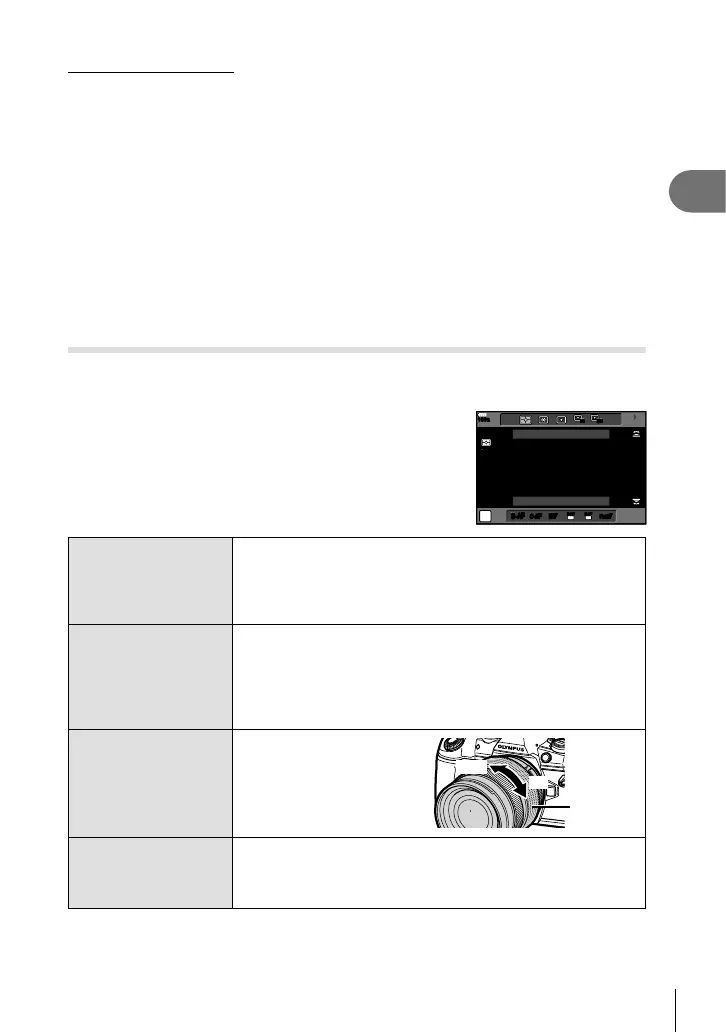43
EN
Shooting
2
One-touch white balance
Measure white balance by framing a piece of paper or other white object under the lighting
that will be used in the fi nal photograph. This is useful when shooting a subject under natural
light, as well as under various light sources with different color temperatures.
1
Select [P], [Q], [W], or [X] (one-touch white balance 1, 2, 3, or 4) and
press the INFO button.
2
Photograph a piece of colorless (white or gray) paper.
• Frame the paper so that it fi lls the display and no shadows fall it.
• The one-touch white balance screen appears.
3
Select [Yes] and press the Q button.
• The new value is saved as a preset white balance option.
• The new value is stored until one-touch white balance is measured again. Turning the
power off does not erase the data.
Choosing a focus mode ( AF Mode)
You can select a focusing method (focus mode). You can choose separate focusing
methods for still photography mode and movie mode.
1
Press the AF m button.
2
Rotate the rear dial to select a value.
AUTOAUTO
P
S-AFS-AF
ESP
S-AFS-AF
C-AFC-AF
PreMFPreMF
MFMF
S-AFS-AF
MF
C-AFC-AF
TR
HIHI SHSH
100
%
Single AF
S-AF
( Single AF)
The camera focuses once when the shutter button is pressed
halfway. When the focus is locked, a beep sounds, and the AF
confi rmation mark and the AF target mark light up. This mode
is suitable for taking pictures of still subjects or subjects with
limited movement.
C-AF
( Continuous AF)
The camera repeats focusing while the shutter button remains
pressed halfway. When the subject is in focus, the AF
confi rmation mark lights up on the monitor and the beep sounds
when the focus is locked at the fi rst time.
Even if the subject moves or you change the composition of the
picture, the camera continues trying to focus.
MF
( Manual focus)
This function allows you
to manually focus on any
position by operating the
focus ring on the lens.
Near
Focus ring
)
S-AF+MF
( Simultaneous use of
S-AF mode and MF
mode)
After pressing the shutter button halfway to focus in [S-AF]
mode, you can turn the focus ring to fi ne-adjust focus manually.
