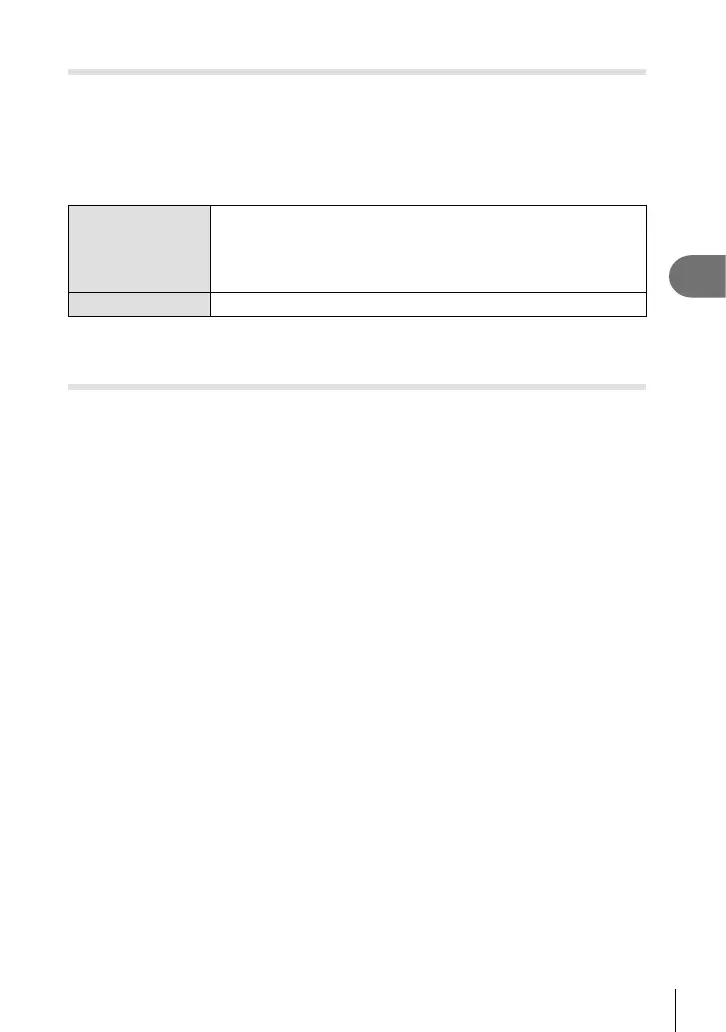99
EN
Menu functions (Shooting menu)
4
Setting high resolution shooting ( High Res Shot)
By specifying the setting for [High Res Shot], high resolution shooting can be activated
by selecting h from options for sequential shooting/self-timer mode (P. 46).
1
Select [High Res Shot] in X Shooting Menu 2 and press the Q button.
2
Use FG to select the item and press I.
• Use FG to select the setting and press the Q button.
High Res Shot Sets the time period between the shutter button being pressed
all the way down and the shutter release when shooting in hi-res
shot mode. If the inteval is set, h is displayed as an option for
sequential shooting/self-timer mode. When not using high resolution
shooting, set to [Off].
#Charge Time
Sets the charging time for fl ashes other than the dedicated fl ash.
• Electronic shutter is used for high resolution shooting.
• g “Using a fl ash (Flash photography)” (P. 57)
Shooting with remote control wireless fl ash
Shooting with wireless fl ash is possible using the supplied fl ash unit with remote control
wireless fl ash units. g “Wireless remote control fl ash photography” (P. 153)
