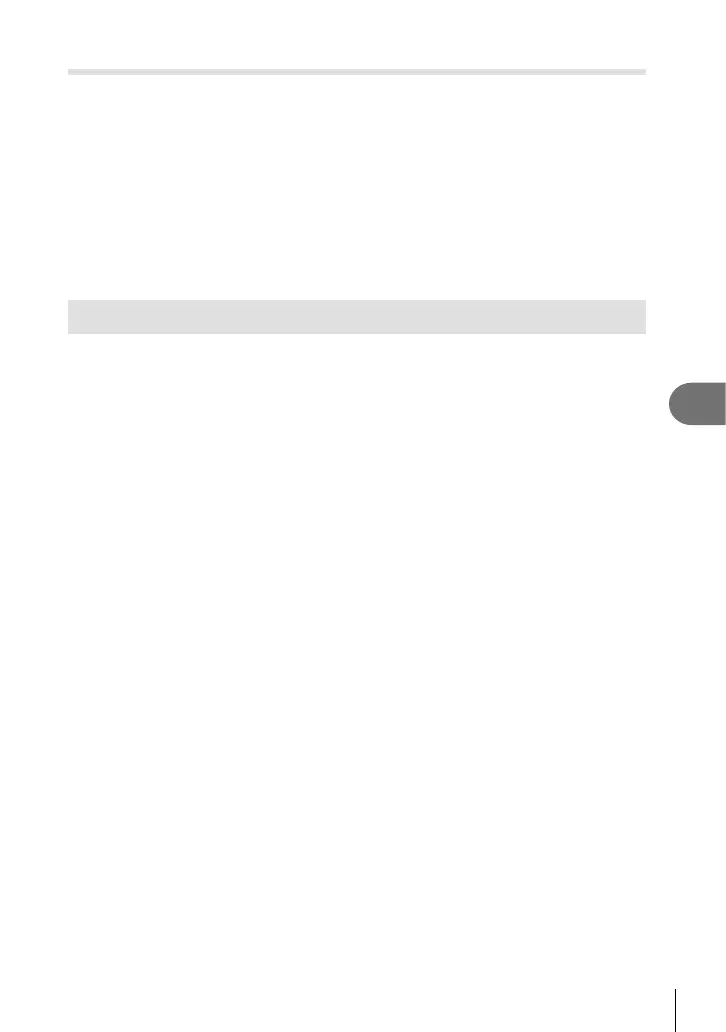159
EN
Cautions
7
Pixel Mapping - Checking the image processing functions
The pixel mapping feature allows the camera to check and adjust the image pickup
device and image processing functions. After using the monitor or taking continuous
shots, wait for at least one minute before using the pixel mapping function to ensure
that it operates correctly.
1
In Custom Menu b, select [Pixel Mapping] (P. 122).
2
Press I, then press the Q button.
• The [Busy] bar is displayed when pixel mapping is in progress. When pixel mapping
is fi nished, the menu is restored.
• If you accidentally turn the camera off during pixel mapping, start again from Step 1.
After Service
• A warranty is provided at the dealer from whom you purchased the camera. Make sure it
includes the name of the store and the purchase date. If one or both of these items are
missing, make sure to contact the dealer right away. Carefully read the warranty and store
it in a safe place.
• Contact the dealer from whom you purchased the camera or an Olympus service center
for after service or if the product malfunctions. If the product malfunctions within one year
of the purchase date despite using it according to the instruction manual, Olympus will
repair it free of charge based on the warranty.
• Repairs after the warranty period has expired incur fees as a rule.
• After the product has been discontinued, after service will be available for a period
of 7 years. However, after service repairs or replacing the product with an equal item
(product exchange) at Olympus' discretion is based on the type of malfunction, whether
or not replacement parts are available, and the period of time for retaining the parts (parts
are generally retained for a period of 7 years after production is discontinued).
• Olympus accepts no responsibility for incidental damages caused by product malfunction
(expenses entailed during shooting, and loss of profi ts from shooting). The customer is
responsible for all shipping and handling costs.
• When sending in a product for repairs, make sure it is adequately packed and includes a
written notice detailing what needs to be repaired. Make sure to use a package delivery
service or registered parcel shipping and obtain a receipt.
