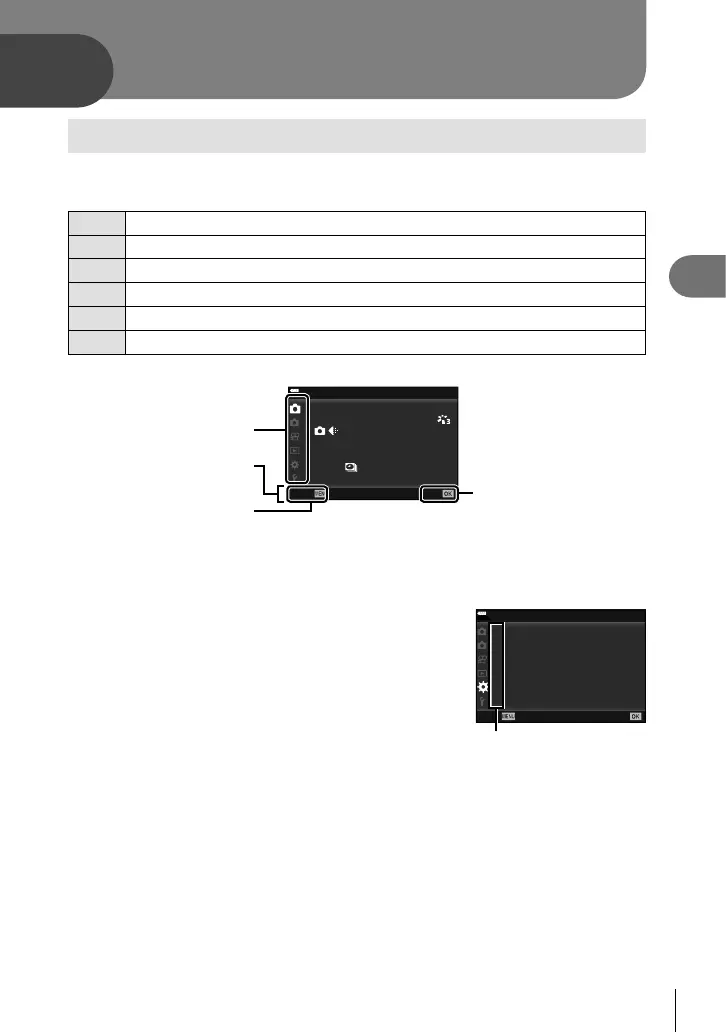85
EN
Menu functions (Basic operations)
4
4
Basic menu operations
The menus contain shooting and playback options that are not displayed by the LV
super control panel, etc., and let you customize the camera settings for easier use.
W
Preliminary and basic shooting options (P. 86)
X
Advanced shooting options (P. 86)
n
Movie mode settings (P. 100)
q
Playback and retouch options (P. 105)
G
Customizing camera settings (P. 111)
d
Camera setup (e.g., date and language) (P. 109)
1
Press the MENU button to display the menus.
j/Y/
1
2
LN
100
%
Shooting Menu 1
Reset / Custom Modes
Picture Mode
Image Aspect
Digital Tele-converter
Back Set
Off
Press the Q button to
confi rm the setting
Operation guide
Press the MENU button to
go back one screen
Tab
• A guide is displayed in 2 seconds after you select an option.
• Press the INFO button to view or hide guides.
2
Use FG to select a tab and press the Q button.
• The menu group tab appears when the G Custom
Menu is selected. Use FG to select the menu group
and press the Q button.
AF/MF
A1
A2
A3
B1
B2
C1
C2
D1
S-AF
mode1
±0
On2
2
1
S-AF
100
%
K
AF mode
AEL/AFL
AF Scanner
C-AF Lock
Back Set
AF Limiter
5
Settings
AF Area Pointer
Off
Menu group
Menu functions
