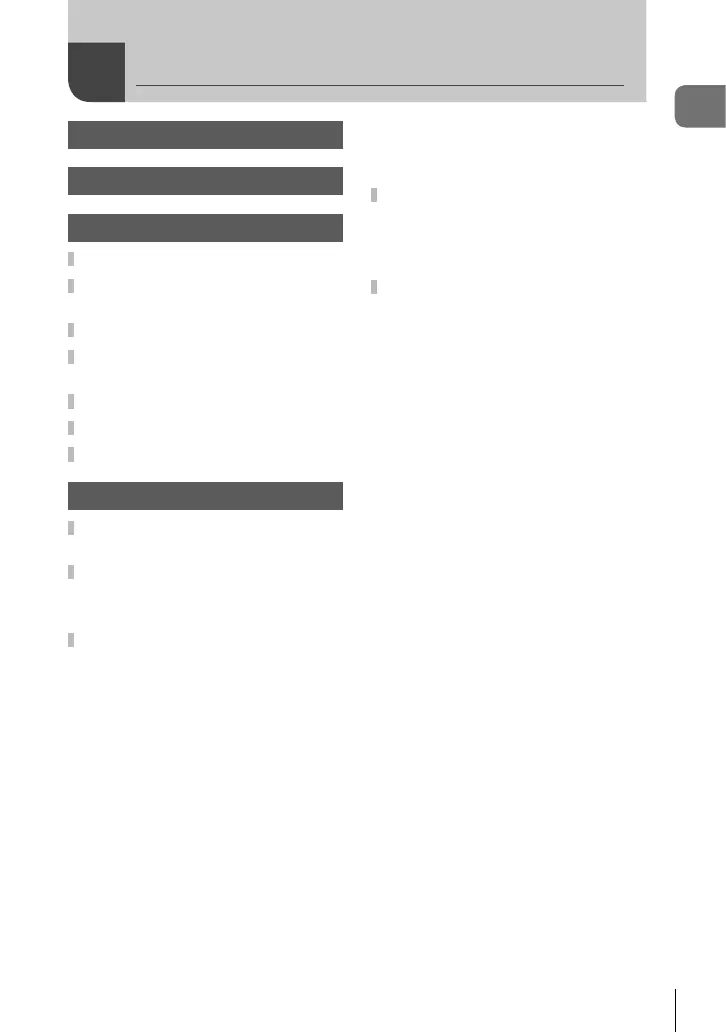3
EN
Table of Contents
Quick task index 8
Names of parts 10
Preparation 12
Unpacking the box contents .....12
Charging and inserting the
battery .........................................13
Inserting the card .......................15
Attaching a lens to the
camera ......................................... 16
Using the monitor .......................17
Turning the camera on ...............18
Setting the date/time ..................19
Shooting 20
Information displays while
shooting ......................................20
Switching between displays ......22
Switching the information
display ......................................23
Shooting still pictures ................24
Letting the camera choose
aperture and shutter speed
(Program mode) .......................26
Choosing aperture
(Aperture Priority mode) ...........27
Choosing shutter speed
(Shutter Priority mode) .............28
Choosing aperture and shutter
speed (Manual mode)...............29
Shooting with long exposure time
(BULB/LIVE TIME) ...................30
Live composite photography (dark
and light fi eld composite) ..........30
Letting the camera choose the
settings (iAUTO mode) .............31
Using art fi lters..........................33
Custom Modes (C1, C2, C3) ....35
Shooting with touch screen
operations ................................. 35
Recording movies ......................36
Using movie mode (n) ............ 37
Using the silencing function
when shooting a movie .............38
Using various settings ...............39
Controlling exposure
(Exposure F) ...........................39
Selecting the AF target mode
(AF target settings) ...................39
Setting the AF target .................40
Face priority AF/
Eye priority AF ..........................40
Zoom frame AF/Zoom AF (Super
Spot AF)....................................41
Changing ISO sensitivity
(ISO) .........................................42
Adjusting color (WB (white
balance))...................................42
Choosing a focus mode (AF
Mode) .......................................43
Choosing how the camera
measures brightness
(Metering) .................................45
Locking the exposure
(AE Lock) ..................................45
Performing the sequential/self-
timer shooting ...........................46
Shooting without the vibration
caused by shutter button
operations (Anti-Shock z) ......47
Shooting without shutter sound
(Silent [♥]) .................................47
Shooting without a release time
lag (Pro Capture shooting) .......48
Shooting still pictures in a higher
resolution (High Res Shot) .......48
Taking HDR (High Dynamic
Range) images .........................49
Table of Contents
