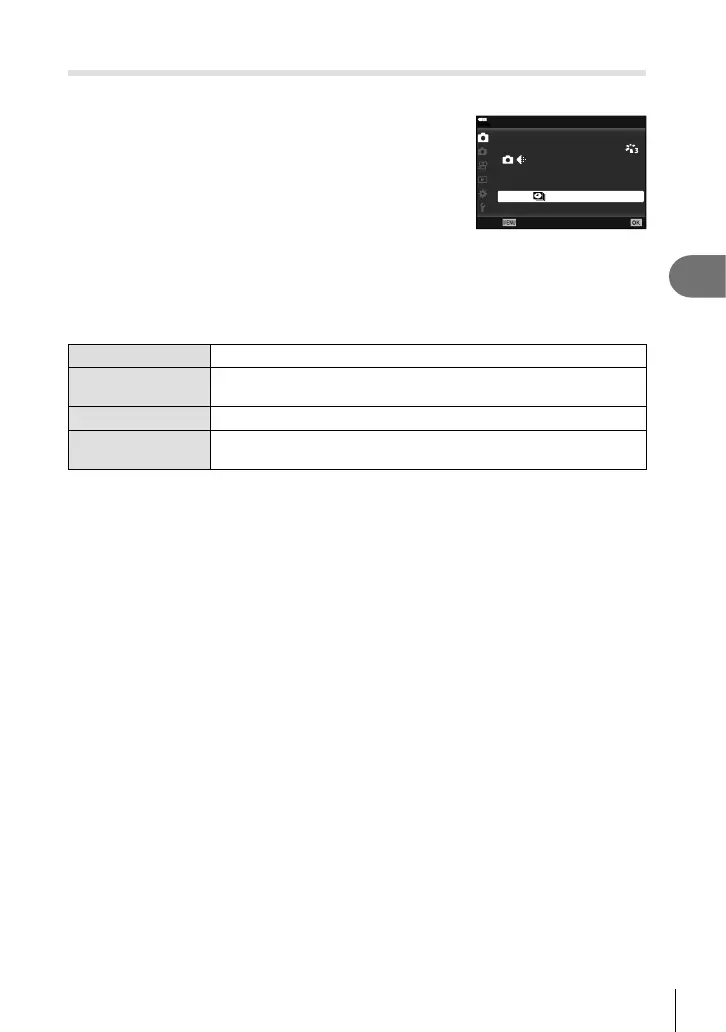89
EN
Menu functions (Shooting menu)
4
Setting the custom self-timer (j/Y)
You can customize the self-timer operation.
1
Select [j/Y/i] in W Shooting Menu 1 and press
the Q button.
j/Y/
1
2
LN
100
%
Off
Shooting Menu 1
Reset / Custom Modes
Picture Mode
Image Aspect
Digital Tele-converter
Back Set
2
Select [j/Y] and press I.
3
Select [YC] (custom) and press I.
4
Use FG to select the item and press I.
• Use FG to select the setting and press the Q button.
Number of Frames Sets the number of frames to be shot.
Y Timer
Sets the time after the shutter button is pressed until the picture is
taken.
Interval Length Sets the shooting interval for the second and subsequent frames.
Every Frame AF
Sets whether or not to perform AF right before a picture is taken with
self-timer.
