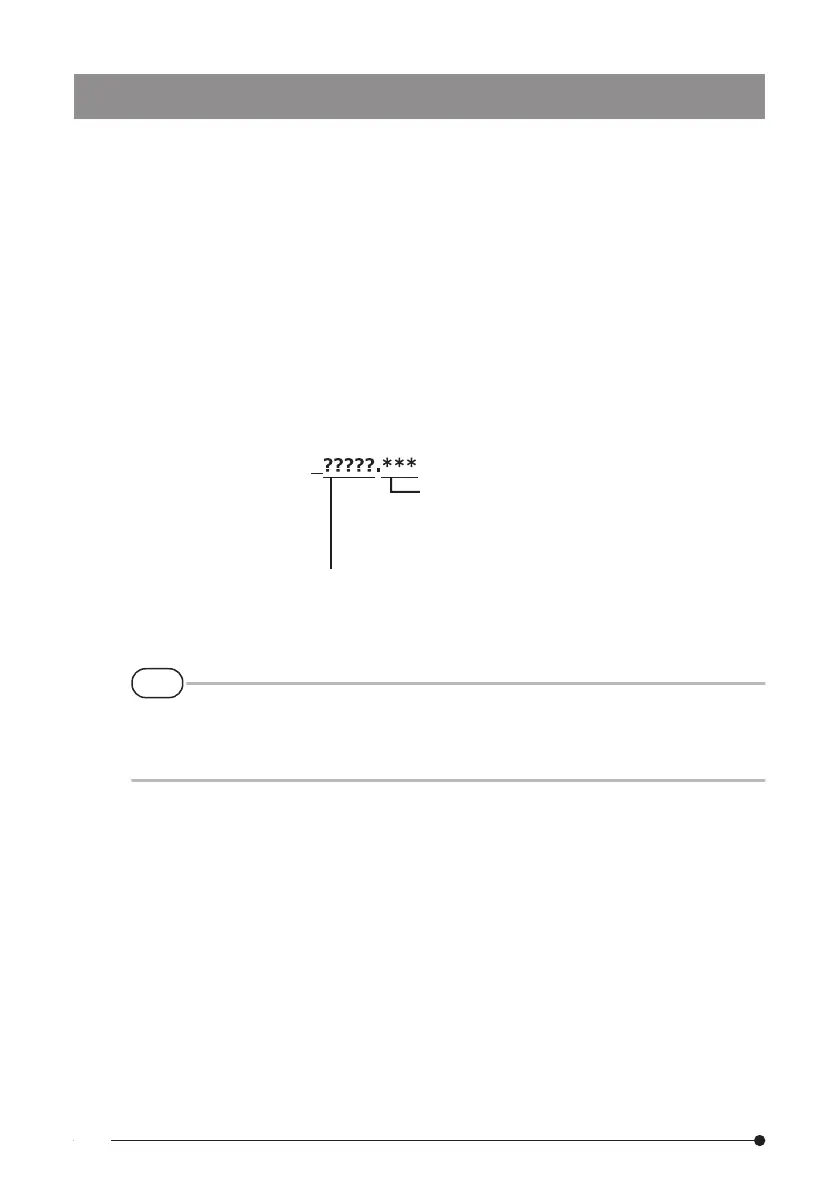■ File marks
Setting the “FILE NAME MARK” menu to “ON” enables the following functions when recording
images.
●
Function to select save destination folders.
●
Function to select file marks which are added to the end of file names.
●
Function to select titles.
To enable appending of file marks, specify the setting in MENU → RECORD MODE → FILE
NAME MARK.
■ Image file names
File names using the folder names of the save destination are assigned to images, and such
images are recorded in the save destination folder in the SDHC card. You can change the file
name to the name you desire (up to 30 alphanumeric characters and symbols).
The file name serial number is assigned sequentially from 00001 to 99999.
5-digit file name serial number
“.JPG” for still image files, “.WAV” for sound files
and “.MP4” for movie files.
Extension
Save destination folder name
TIP
●
If the “FILE NAME MARK” menu is set to “ON”, you can add the letter “_A”, “_B”, “_C” or “_D”
at the end of image file names. Use this function to categorize image files.
●
The category names of the file marks can be changed. (Contact Olympus for details.)
42