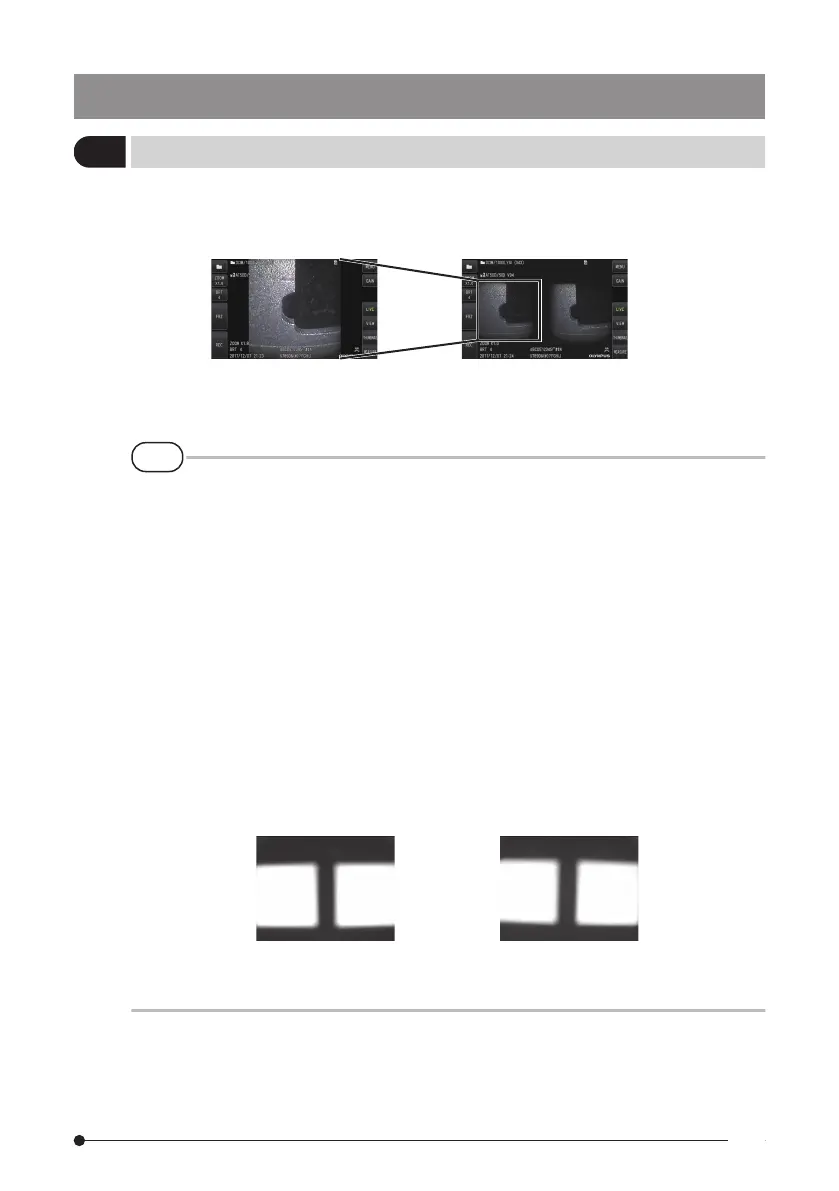6
Observing the measurement area on the live screen
Observe the measurement area by setting your favorite display mode to either the monocular
view or the binocular view.
Binocular viewMonocular view
See also “Observing the inspection object” (page 37) for more information on observing the
measurement area.
TIP
●
In case that the measurement area has repetition, reflects easily or has fewer patterns,
change the direction or the distance for capturing images.
●
In case that there are highlights or the shadow area on the measurement area, move or
rotate the position of the insertion tube to change the direction or the distance for capturing
images.
Also, operate the [BRT] lever to darken the image slightly.
●
To change the display mode, see page “Using the live screen/freeze screen” (page 55).
●
Restriction of monocular view
–
The left image of the binocular view is displayed.
–
The image flipping feature is not usable.
●
Restriction of binocular view
–
The image flipping feature is not usable.
–
The zoom function is not available.
–
The gain mode cannot be switched (fixed at Auto).
–
The adjustable brightness range is from 1 to 11.
●
The position of the left and right images may be misaligned in some direction or at an angle
depending on the assembly of the stereo optical adapter and the insertion tube, but this is
not an abnormality and does not affect the measurement accuracy.
RotatedImage Shift: Up,
Down, Left, Right
IPLEX G Lite
79
