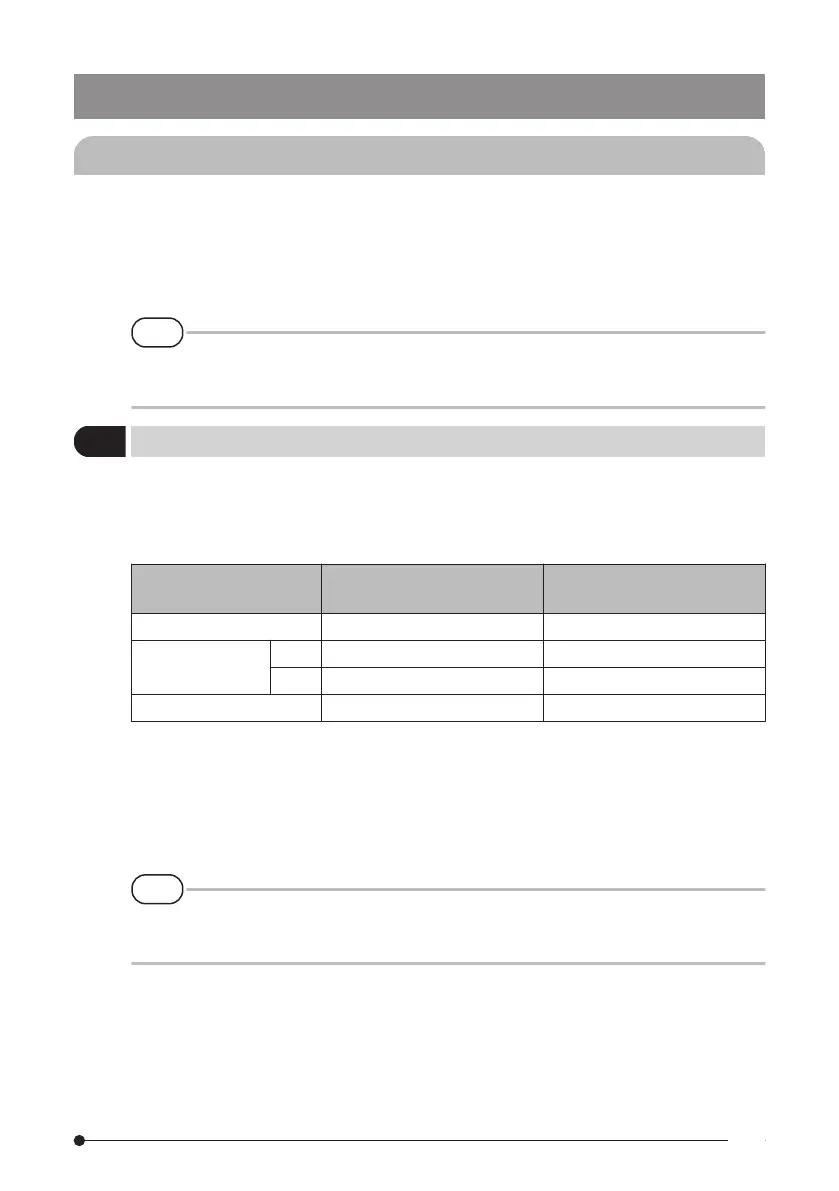4-8 Recording images
The images being observed can be recorded to an image recording media (SDHC card) as still
images or movies. Use the provided SDHC card or the recommended SDHC card. For
recommended products, please contact Olympus.
SD and SDXC cards are not supported.
Make sure that the image recording media is correctly loaded before use.
TIP
Use microSDHC cards for constant videos.
For more details, refer to “Using the constant video” (page 51).
1
Image recording preparation
Format the image recording media with this instrument before using it. For details about
formatting, refer to “SD FORMAT” (page 56).
The following table shows the size of a single image and the approximate number of images
that can be recorded on a SDHC card.
Recording format/
Recording time
Approximate single image size
Approximate image capacity/
Recording time (4 GB)
Still image 400KB 10500 images
Movie (per sec.)
30f 650KB 100 minutes
60f 1,300KB 50 minutes
Audio (per sec.) 35KB -
Settings for image recording must be configured using the “MENU OPERATIONS”. See “Menu
operations” (page 54) and “Using the live screen/freeze screen” (page 55).
■ Recording the image display information
To record the date/time, title, logo, measurement results and other information displayed on the
screen onto the still image, specify the setting in MENU → SYSTEM SETUP → DISPLAY.
TIP
Playing back the still image that has the date, title, and other information recorded on it may
result in overlapping of date, time, title, logo, and other text. This is not a malfunction.
IPLEX G Lite
41