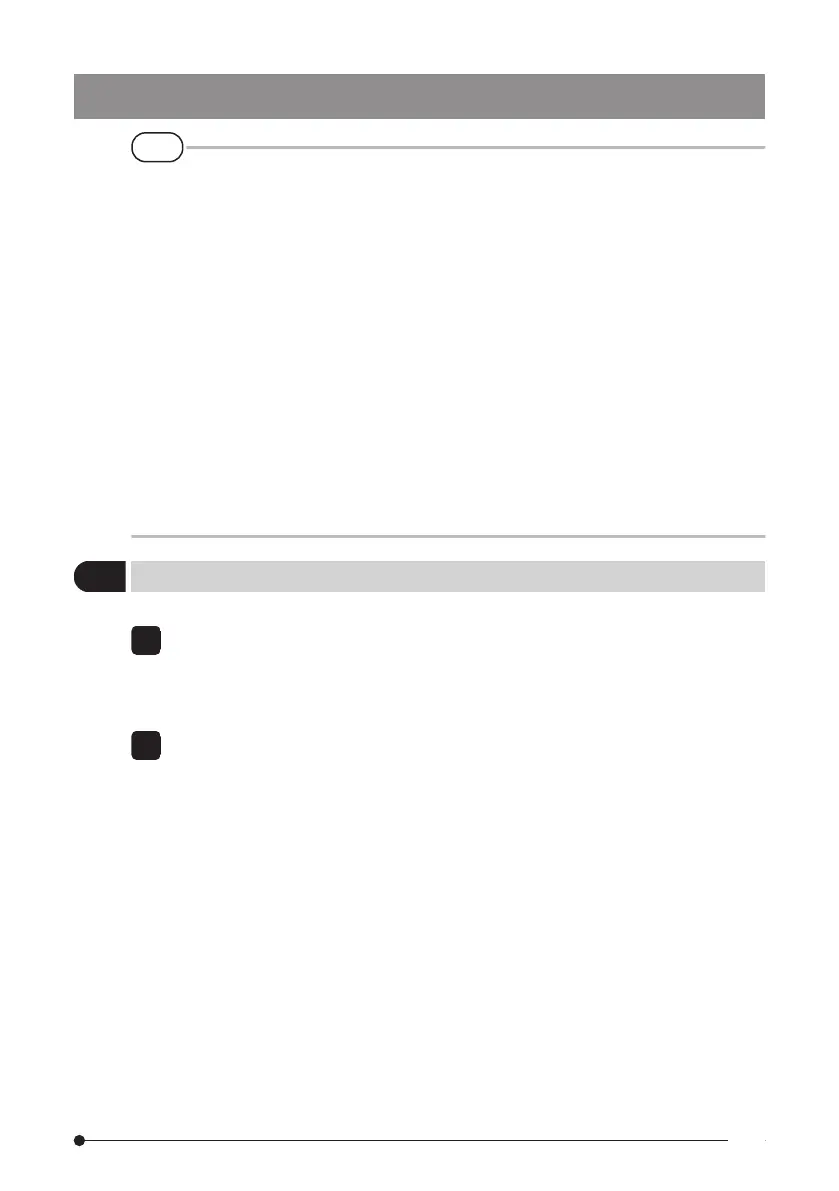TIP
●
If the “FILE NAME MARK” menu is set to “OFF”, Steps 4 to 6 will be skipped.
●
If the “STILL AUDIO” menu is set to “OFF”, Steps 8 to 9 will be skipped.
●
Audio recording up to 1 minute is possible when a headset (commercially available) is
connected with the STILL AUDIO menu set to “ON”.
●
The sound recording stops automatically whenever the image recording media becomes
full.
●
Still images can be recorded to the internal memory.
–
However, images can only be recorded to the internal memory when a media for
recording images is not inserted.
–
The internal memory can store up to about 20 still images.
–
Sound recording cannot be stored in the internal memory.
–
When a media for recording images is inserted, a DCIM/INTERNAL folder is automatically
created and all images are copied to that folder. After copying is complete, images in the
internal memory will be deleted.
●
The recorded still images can be measured in some cases. For details, refer to
“Measurement” (page 82).
3
Recording the movie
1 Select the folder of the save destination.
Operate the [MEAS/OK] joystick to select the destination folder for saving (refer to “Switching
the folder on the live screen” (page 40)).
2 While the live image is displayed, long-press the [FRZ/REC] button.
IPLEX G Lite
45