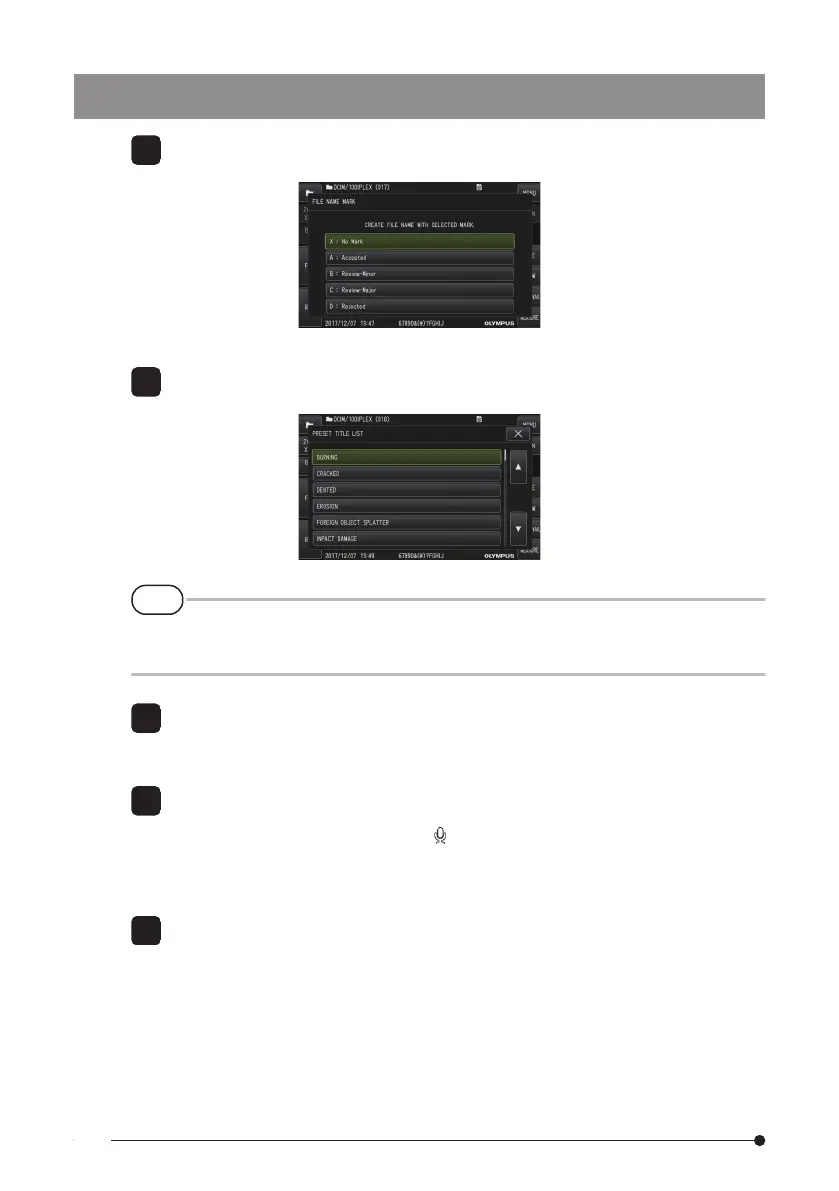5 Select the mark to add to the end of the file name of the image you are recording.
6 Select the strings in the preset title list registered in advance.
TIP
For procedures to register the preset title in advance, see “Registering a text string as a
preset title” (page 61).
7 The still image is recorded. The screen goes black for a moment and then the frozen
image is displayed.
8 Audio recording starts after recording of the still image is complete.
The sound recording in progress icon ( ) blinks on the LCD monitor while the sound
recording is in progress. Only the still image is recorded and the sound is not recorded
when MENU → RECORD MODE → STILL AUDIO is set to “OFF”.
9 Long-press the [FRZ/REC] button to exit the sound recording.
44