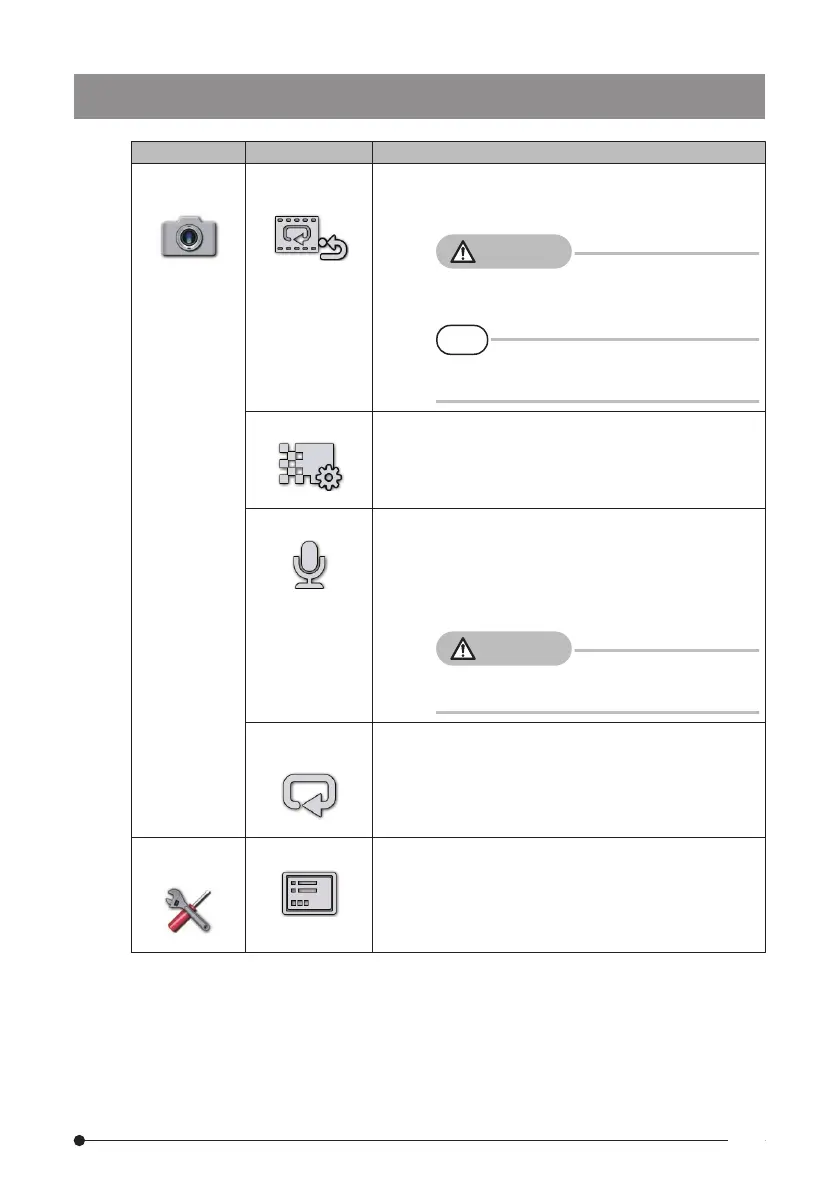Main menu Sub menu Item
RECORD
MODE
microSD
FORMAT
Formats (initializes) the microSDHC card.
●
CANCEL
:
Does not perform formatting.
●
EXECUTE : Executes formatting.
CAUTION
Never remove the microSDHC card while
formatting is in progress.
TIP
All data will be erased after formatting is
complete.
MOVIE QUALITY For selecting the frame rate for movie recording.
●
30 Frames/Sec
●
60 Frames/Sec
STILL AUDIO
For specifying settings on sound recording.
You can specify whether to perform sound recording
during still image or movie recording. A headset is
required for sound recording.
●
OFF :
Disable
●
ON : Enable
CAUTION
Even when STILL AUDIO is enabled, sound will
not be recorded if a headset is not connected.
CONSTANT
VIDEO
For specifying setting on constant video recording.
You can specify whether to perform constant video
recording while the live screen is displayed.
●
OFF
:
Disable
●
ON : Enable
SYSTEM
SETUP
DISPLAY For selecting the information to display on the screen.
You can select whether to display the zoom, brightness,
date/time, title, logo and optical adapter options.
IPLEX G Lite
57