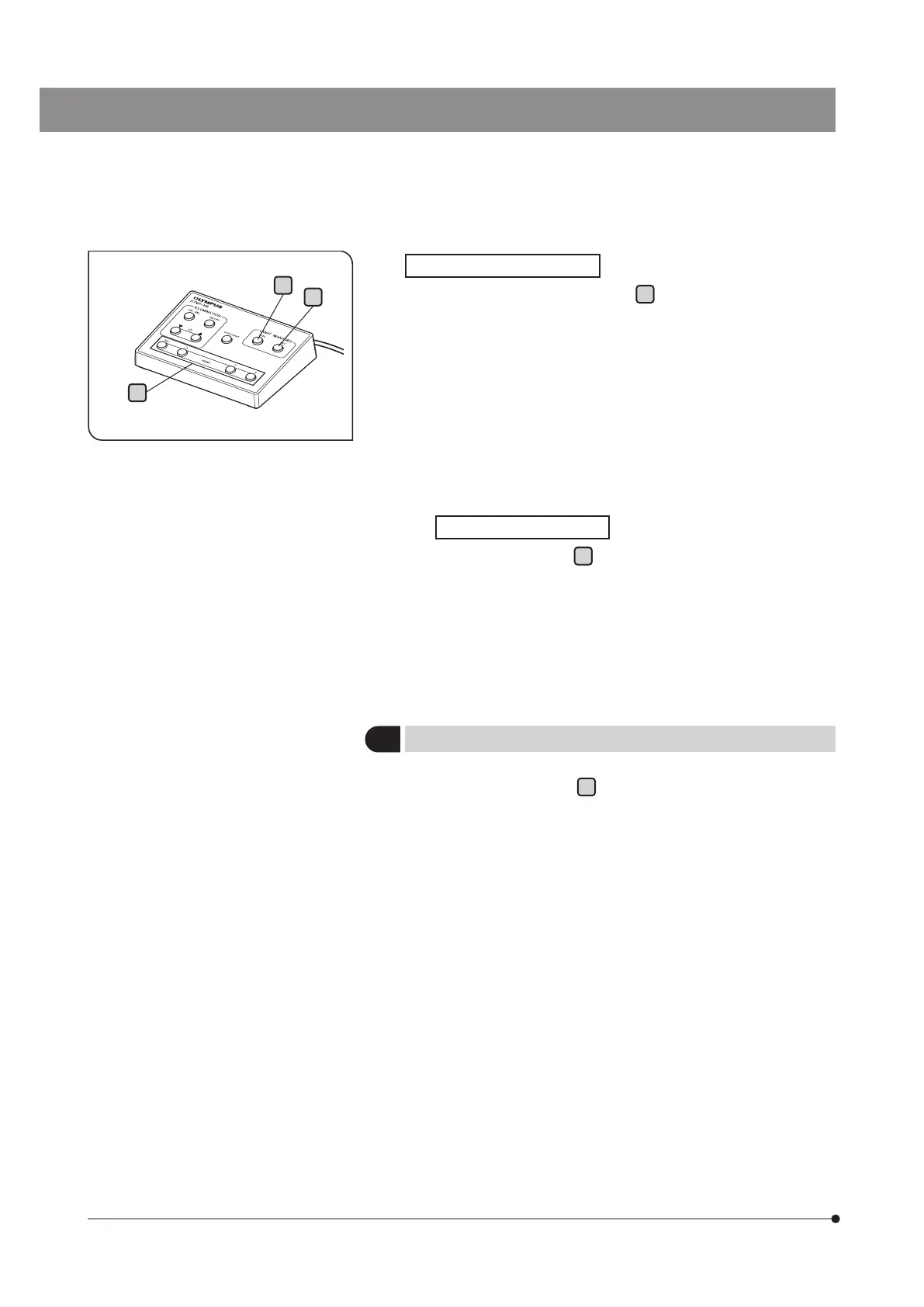26
Memorizing light intensity value
Keep pressing the SET button
d
until the buzzer beeps and
memorize the current light intensity value of each illumination to the
microscope. (Reflected light illumination/transmitted light illumination/
focus navigator unit)
} When using the manual revolving nosepiece, the light intensity
values of one set (reflected light illumination/transmitted light
illumination/focus navigator unit) can be memorized.
When using the coded revolving nosepiece, the light intensity
values of up to five sets can be memorized according to the
number of holes.
Loading light intensity value
Press the CALL button
e
to load the light intensity value in which
each illumination is memorized.
e
d
2
Resetting counter data of X-, Y- and Z-axis
Among RESET buttons
f
, press the ALL-RESET button to reset all
counter data of X-, Y- and Z-axis to zero.
Press the X-RESET, Y-RESET or Z-RESET button to reset the counter
data of X-, Y- and Z-axis.
f