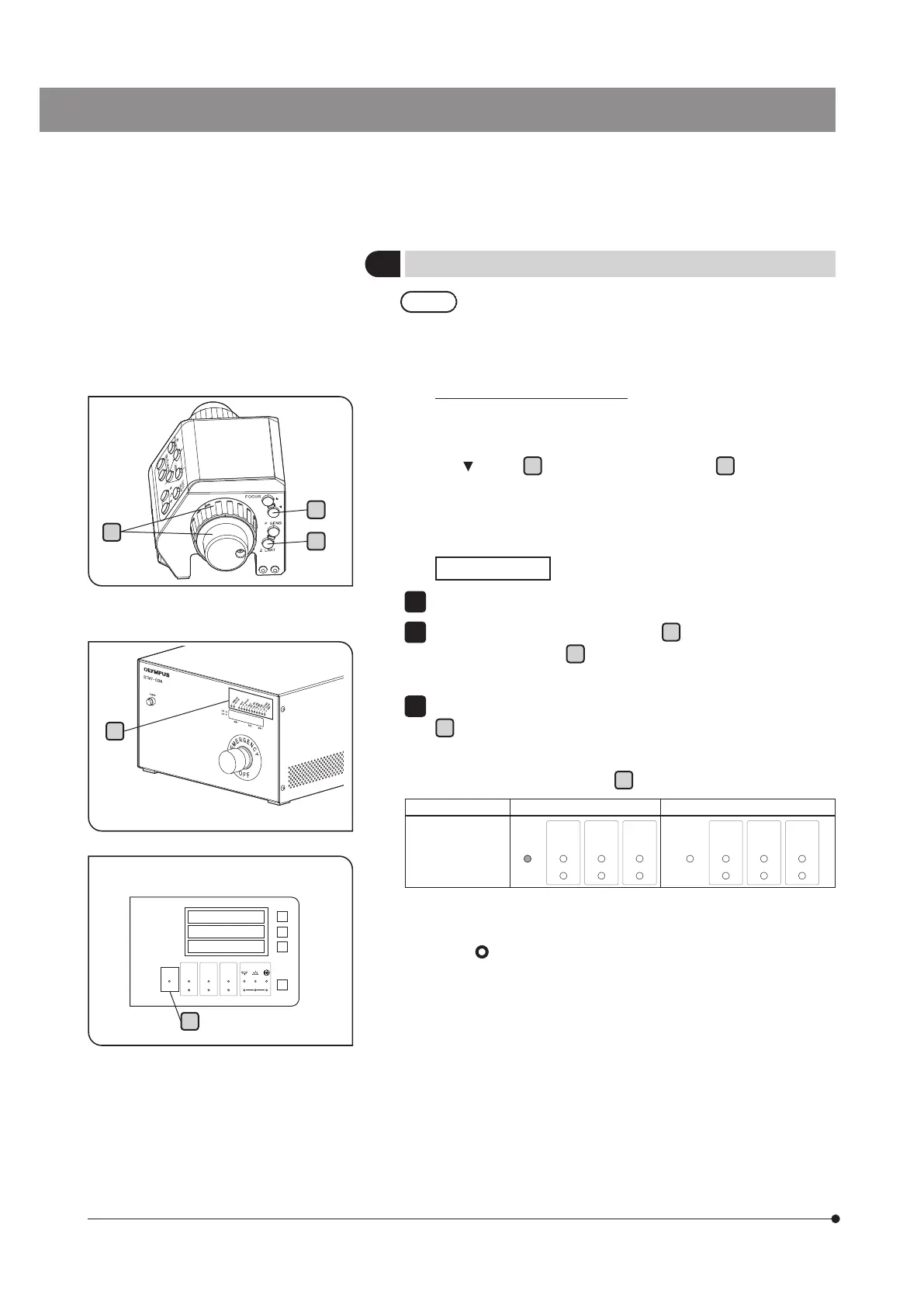X
Y
Z
DATA
Z LIMIT
COUNT
FULL
HALF
TRACK
SHOT
COARSE EPI DIA FN
FINE
AF FOCUS LED
32
7
Setting lower software limit
d
In order to prevent collision between the objective and
measuring object, be sure to set the lower software limit
before using the microscope.
} The current Z position can be set as the lower software limit.
This setting makes it possible to:
· avoid collision between an objective and specimen by preventing
the Z position from being moved below the set limit by FOCUS
button
a
, fine/coarse focusing knob
b
or autofocusing
operation.
· produce three short beeps as the confirmation tone when the Z
reaches the lower software limit.
Setting procedure
Lower the objective to the desired lower software limit position.
Keep pressing the Z LIMIT button
c
until the buzzer beeps.
The [Z LIMIT] indicator
d
on the front of the control box for motorized
STM7-CBA is turned ON.
To cancel the lower software limit, keep pressing the Z LIMIT button
c
again until the buzzer beeps.
} The status whether the lower software limit is set or cancelled can
be confirmed with the Z LIMIT
e
of the digital indicator STM7-DI.
Lower software limit: set Lower software limit: cancelled
Z LIMIT of STM7-
DI
(Always displayed)
COUNT
FULL
HALF
TRACK
SHOT
COARSE
FINE
AF FOCUS
COUNT
FULL
HALF
TRACK
SHOT
COARSE
FINE
AF FOCUS
} If the origin search is set to ON, the lower software limit setting is
kept even though the main switch of the control box for motorized is
set to "
" (OFF) when the main switch is ON next time.
For the origin search setting, refer to page 51.
1
2
3
a
c
b
e