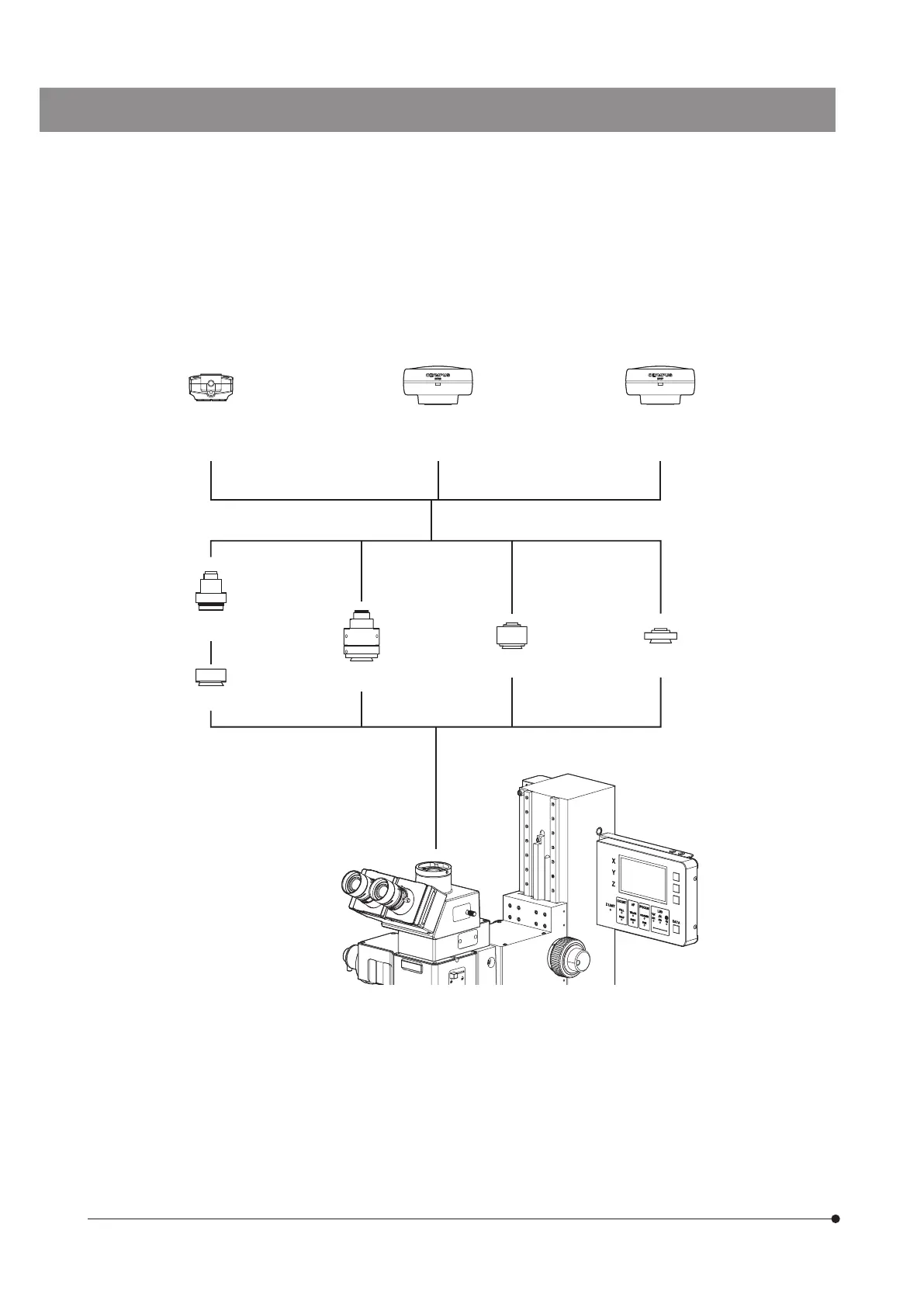80
77 MOUNTING AND OPERATING A VIDEO SYSTEM
This microscope can accommodate various types of cameras via the adapters as shown below.
For details, refer to the instructions of the video system to be used.
} Use the trinocular observation tube (MM6-ETR) in combination with a video system.
} For the digital camera STM7-CU, attach the camera adapter to the microscope so that the connector comes to the right
side.
} For the microscope digital camera DP22/DP27, attach the camera adapter to the microscope so that the connector comes
to the rear side.
U-TV0.35XC-2*U-TV0.5XC-3
U-CMAD3-2
U-TV1X-2
U-TV1XC
Microscope digital camera
DP27
Microscope digital camera
DP22
Digital camera
STM7-CU
* The U-TV0.35XC-2 cannot be used in combination with the microscope digital camera DP22/DP27.