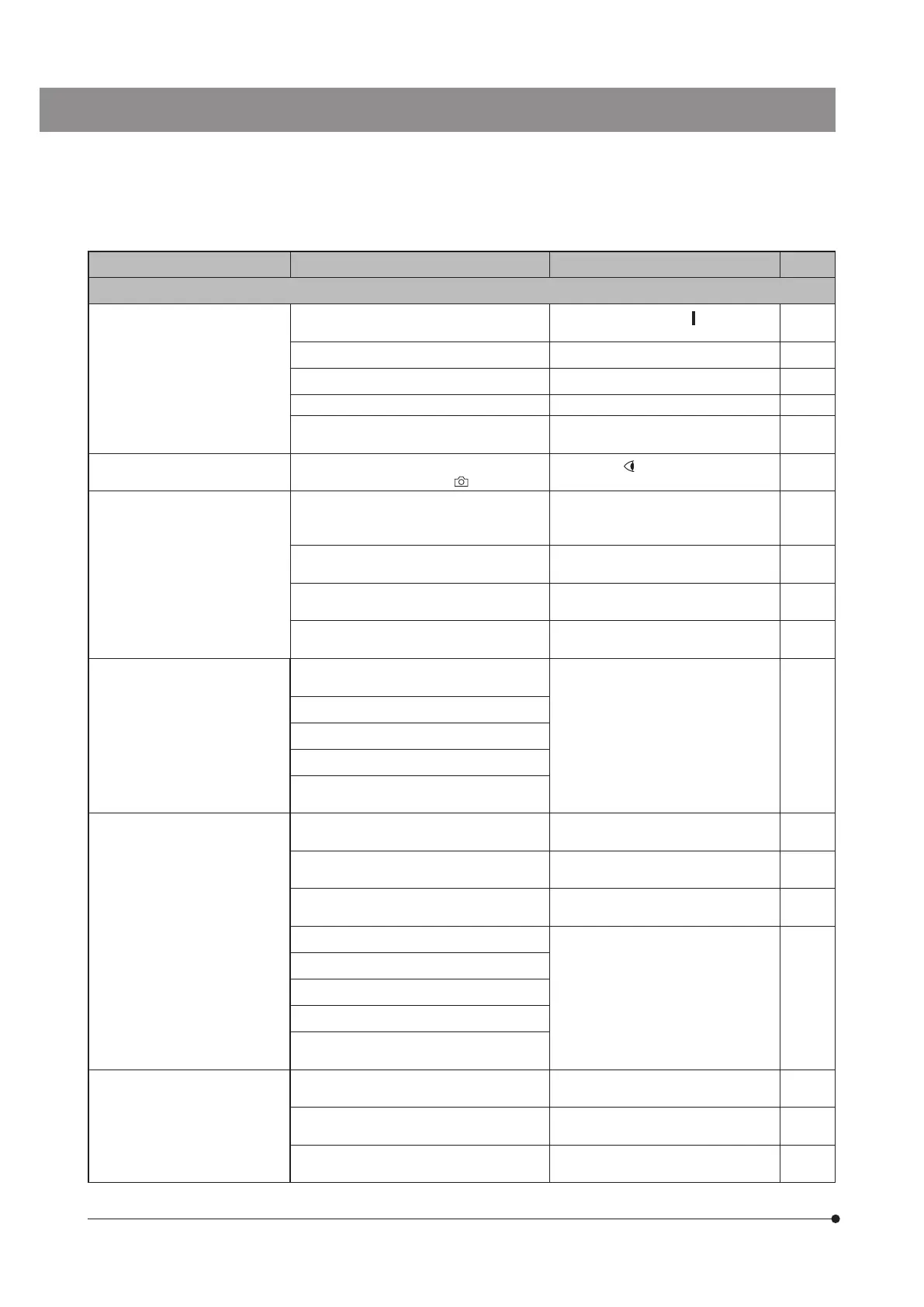90
99 Troubleshooting guide
Under certain conditions, performance of the microscope may be adversely affected by factors other than defects. If
problems occur, please review the following list and take remedial action as needed. If you cannot solve the problem
after checking the entire list, please contact Olympus for assistance.
Problem Cause Remedy Page
1. Optical system
a) The illumination does not light. The main switch of the control box is not
set to ON.
Set the main switch to "
" (ON).
22
The LED is blown. Replace the LED.
–
Connectors are not connected firmly. Connect them properly.
69
The fuses in the control box are blown. Replace the fuses. 73
The power supply unit MM6-ILPS-2 is
damaged.
Ask Olympus.
–
b) The illumination lights but the
field is dark or hardly visible.
The light path selector knob of the
trinocular tube is set to the
position.
Set it to the
position.
34
c) The field is cut or uniformly
dark.
The light path selector knob of the
trinocular tube is set to an intermediate
position.
Set it correctly.
34
The revolving nosepiece is not attached
correctly.
Push in all the way into the mount
dovetail and clamp firmly.
65
The revolving nosepiece is not set to a
click position.
Set to a click position.
–
The filter is stopped at an intermediate
position.
Set it properly.
35
d) Dirt or dust is observed in the
field of view
Dust or dirt on the top surface of the stage
glass.
Clean them thoroughly.
12
Dust or dirt on the specimen.
Dust or dirt on the objective tip.
Dust or dirt on the eyepiece.
Dust or dirt on the filter slider, polarizer or
slider.
e) Image is poor.
• Image is not sharp.
• Contrast is poor.
• Details are not clearly visible.
The specified objective and eyepiece are
not used.
Use the specified objective and
eyepiece.
64,67
The revolving nosepiece is not attached
properly.
Push in all the way into the mount
dovetail and clamp firmly.
65
The objective is not engaged properly in
a light path.
Set the revolving nosepiece to a click
position.
–
The objective tip is dirty. Clean them thoroughly.
12
The stage glass is dirty.
The specimen is dirty.
The eyepiece is dirty.
Dust or dirt on the filter slider, polarizer or
slider.
f) Half the image is blurred or
the image looks flowing.
The revolving nosepiece is not attached
properly.
Push in all the way into the mount
dovetail and clamp firmly
65
The objective is not engaged properly in a
light path.
Set the revolving nosepiece to a click
position.
–
The specimen is tilted. Correct the specimen tilting to make
it horizontal.
–