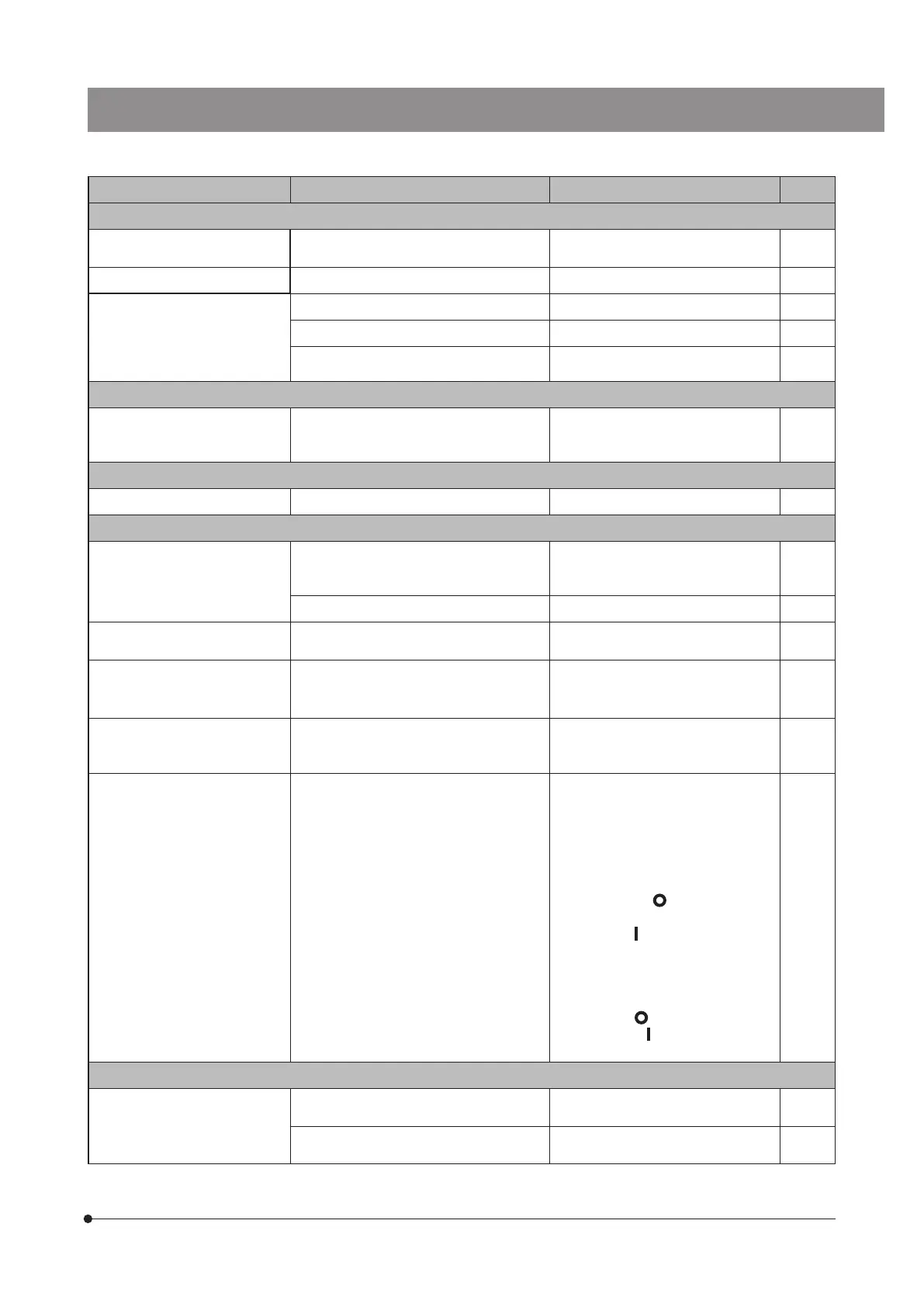91
STM7
Problem Cause Remedy Page
2. Control box
a) The illumination turns on and
off spontaneously.
Connectors are not connected firmly. Connect them properly.
69
b) The illumination often blows. The LED is not as specified. Use the specified LED.
c) The brightness cannot be
changed even though the
brightness is changed with the
hand switch, the focus controller
or the power supply unit.
The LED is not installed. Attach a LED.
The LED is blown. Replace the LED.
The control box connector is unplugged. Connect it properly.
69
3. Fine/coarse focusing knob (Manual frame only)
a) The Z-axis counter data varies
little by little. (Image is blurred)
The focusing unit is lowering by its own
weight.
Adjust the coarse focusing
knob rotation tension to prevent
spontaneous lowering.
24
4. Hand switch/Focus controller
a) The buttons do not work.
Connection cables are unplugged. Connect the connectors properly.
69
5. Focus controller
a) The AF START/STOP, AF
MODE and AF OB buttons do
not work.
The AF unit is not connected. The AF START/STOP, AF MODE and
AF OB buttons are invalid unless the
AF unit is connected.
–
The connection cable is unplugged. Connect it properly.
69
b) Focusing stops before correct
focusing is obtained.
The setting position of the lower software
limit is wrong.
Set it correctly again.
32
c) The objective collides with the
specimen even though the
lower software limit is set.
The setting position of the lower software
limit is wrong.
Set it correctly again.
32
d) The action of the fine/coarse
focusing knob is too large or
small.
The fine/coarse focusing setting is wrong. Set the Z-axis movement amount to
facilitate operation. 28
e) The Z-axis will not move when
the button is pressed.
The emergency stop switch on the control
box for motorized is pressed.
Rotate the emergency stop switch
in the resetting direction (clockwise),
and then rotate the fine/coarse
focusing knob of the focus controller
STM7-MCZ to move the focusing
unit to the safe position. Then, set
the main switch of the control box
for motorized to "
" (OFF), and set
the main switch of the control box for
motorized to " " (ON) again.
When the error sound (five short
beeps) is heard, move the focusing
unit by 50 μm or more and set the
main switch of the control box for
motorized to " " (OFF). Then, set the
main switch to " " (ON) to cancel the
error.
22
6. Observation Tube
a) The visual fields of the two
eyes do not meet, causing
eye fatigue.
The interpupillary distance is not adjusted
correctly.
Adjust it correctly.
33
The diopter between the two eyes is not
adjusted correctly.
Adjust it correctly.
33