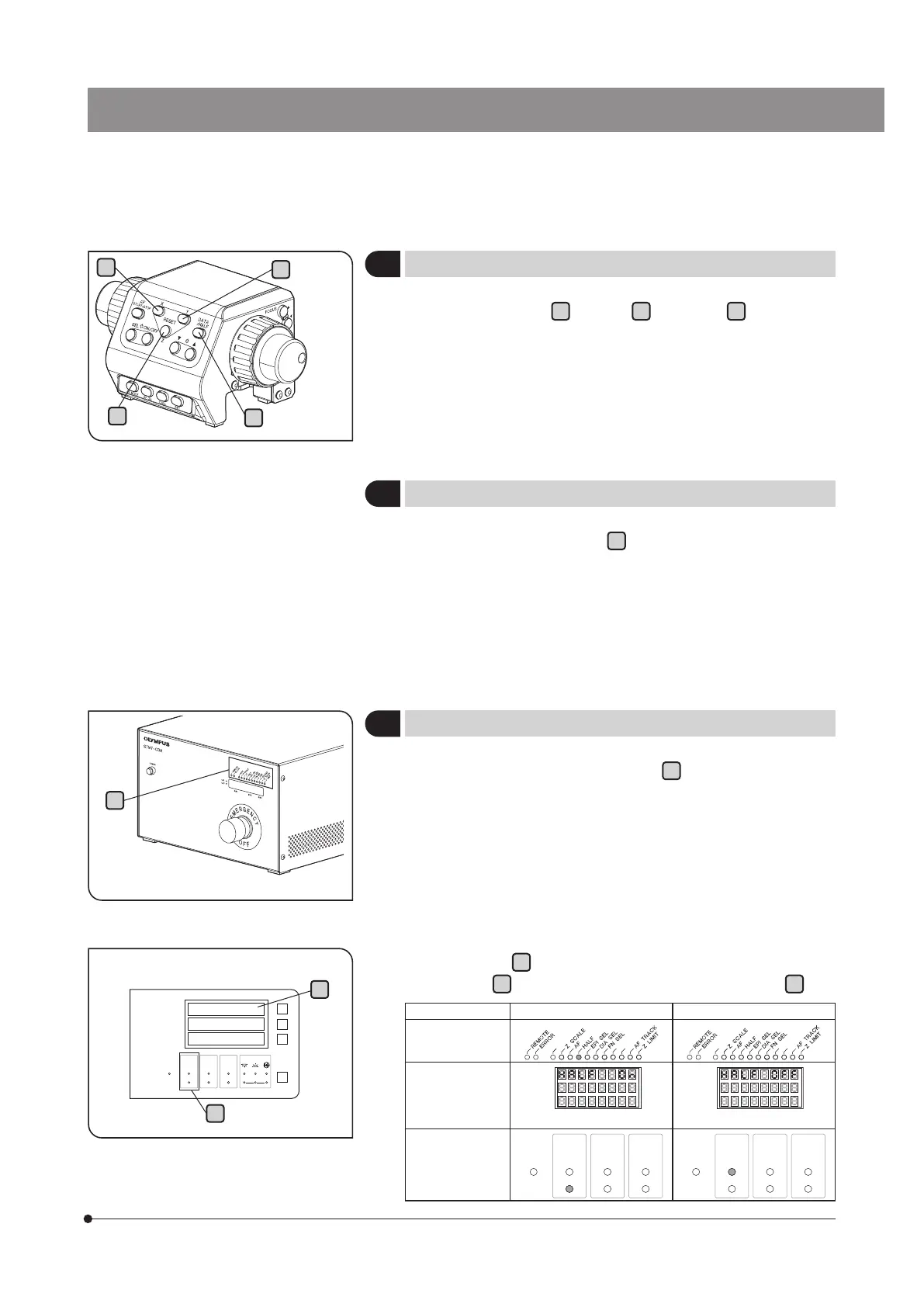X
Y
Z
DATA
Z LIMIT
COUNT
FULL
HALF
TRACK
SHOT
COARSE EPI DIA FN
FINE
AF FOCUS LED
31
STM7
4
Resetting counter data of X-, Y- and Z-axis
Press the X-RESET
a
, Y-RESET
b
or Z-RESET
c
button to reset
the counter data of X-, Y- and Z-axis.
5
Outputting counter data of X-, Y- and Z-axis
Press the DATA/HALF button
d
to output the data to the controller,
the data processing device or the printer connected to the RS-232C
connector.
6
Counting counter data of X-, Y- and Z-axis in-half
When keeping the DATA/HALF button
d
pressed for 3 seconds or
longer, the counter data of the X-, Y- and Z-axis is displayed in 1/2
value of the actual movement distance. (The value displayed when
the button is pressed is held in memory.)
When keeping the DATA/HALF button pressed further again, the count-
in-half function is turned OFF. (The value displayed at this time is also
held in memory)
} The ON/OFF of the count-in-half function can be confirmed by
the indicator
e
of the control box for motorized STM7-CBA or the
display X
f
of the digital indicator STM7-DI or the COUNT
g
.
Count-in-half function: ON Count-in-half function: OFF
STM7-CBA
(Always displayed)
MCZ
F FINE
MCZ
F FINE
Display X of
STM7-DI
(Displayed for a
specified time)
COUNT of STM7-
DI
(Always displayed)
COUNT
FULL
HALF
TRACK
SHOT
COARSE
FINE
AF FOCUS
COUNT
FULL
HALF
TRACK
SHOT
COARSE
FINE
AF FOCUS
e
a
b
d
c
f
g
