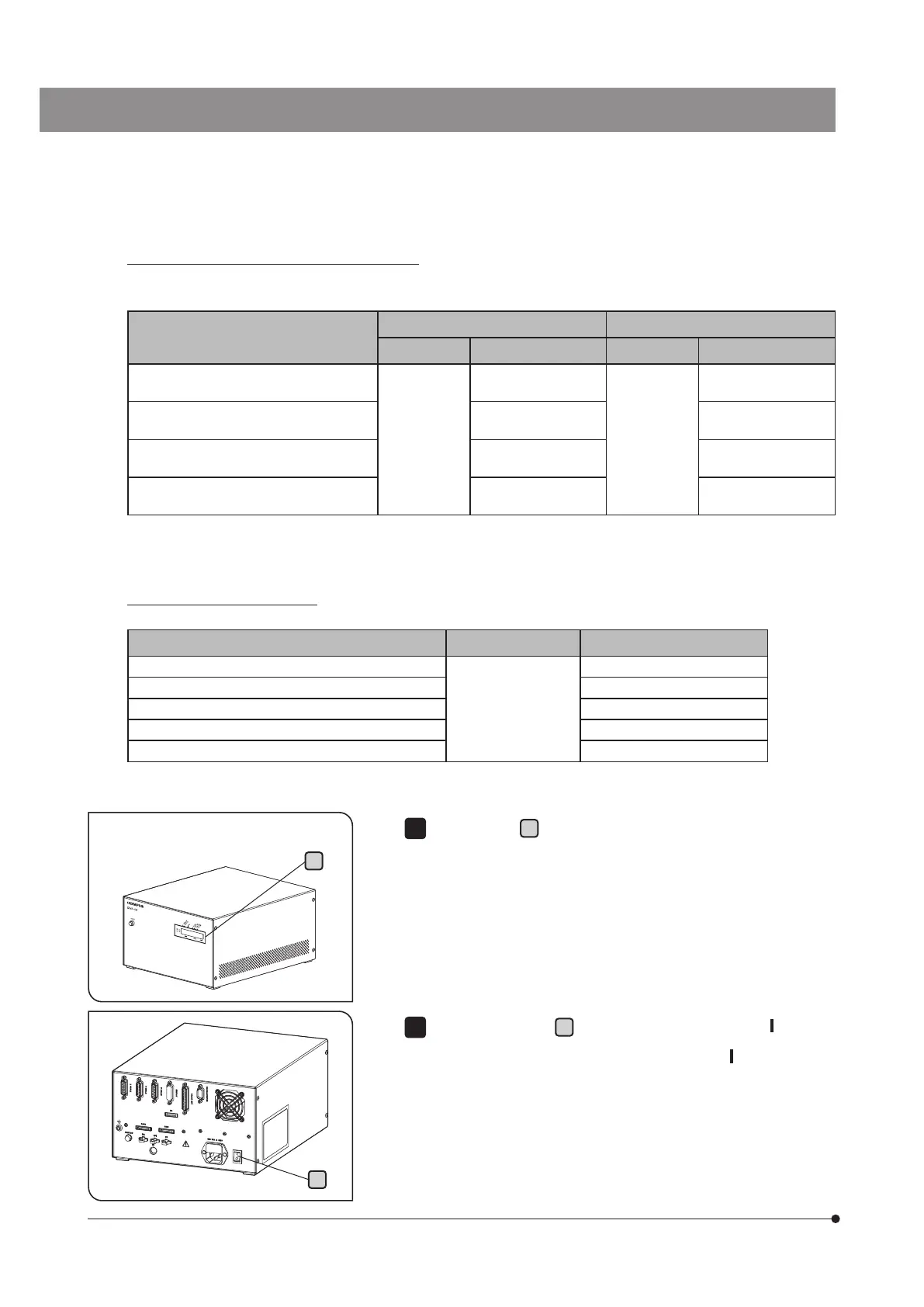52
Set the main switch
b
on the rear of the control box to "
" (ON).
} When the main switch of the control box is set to "
" (ON), the setting
of the DIP switch is loaded to the microscope.
b
a
Paste the seal
a
on the front of the control box STM7-CB/STM7-CBA.
4
Time to display the information of the microscope
When operating each button of the hand switch STM7-HS or the focus controller STM7-MCZ, set the display time of the
current microscope setting information on the digital indicator STM7-DI.
Setting items
(1) (2)
DIP switch DIP switch setting DIP switch DIP switch setting
The microscope setting information is
displayed for two seconds.
SW2-4
OFF
SW2-5
OFF
The microscope setting information is
displayed for three seconds.
ON OFF
The microscope setting information is
displayed for four seconds.
OFF ON
The microscope setting information is
displayed for one second.
ON ON
} The microscope setting information indicates followings.
Illumination to be controlled, ON/OFF of illumination, light intensity value and counter data in 1/2 value
Axis to transmit the counter data
Set the axis to transmit the counter data to the controller or the printer.
Setting items Rotary switch Rotary Switch setting
NA
SW3
0
The counter data of X-, Y- and Z-axis is transmitted. 1
The counter data of X- and Y- axis is transmitted. 2
The counter data of Z-axis is transmitted. 3
NA 4 to 9 and A to F