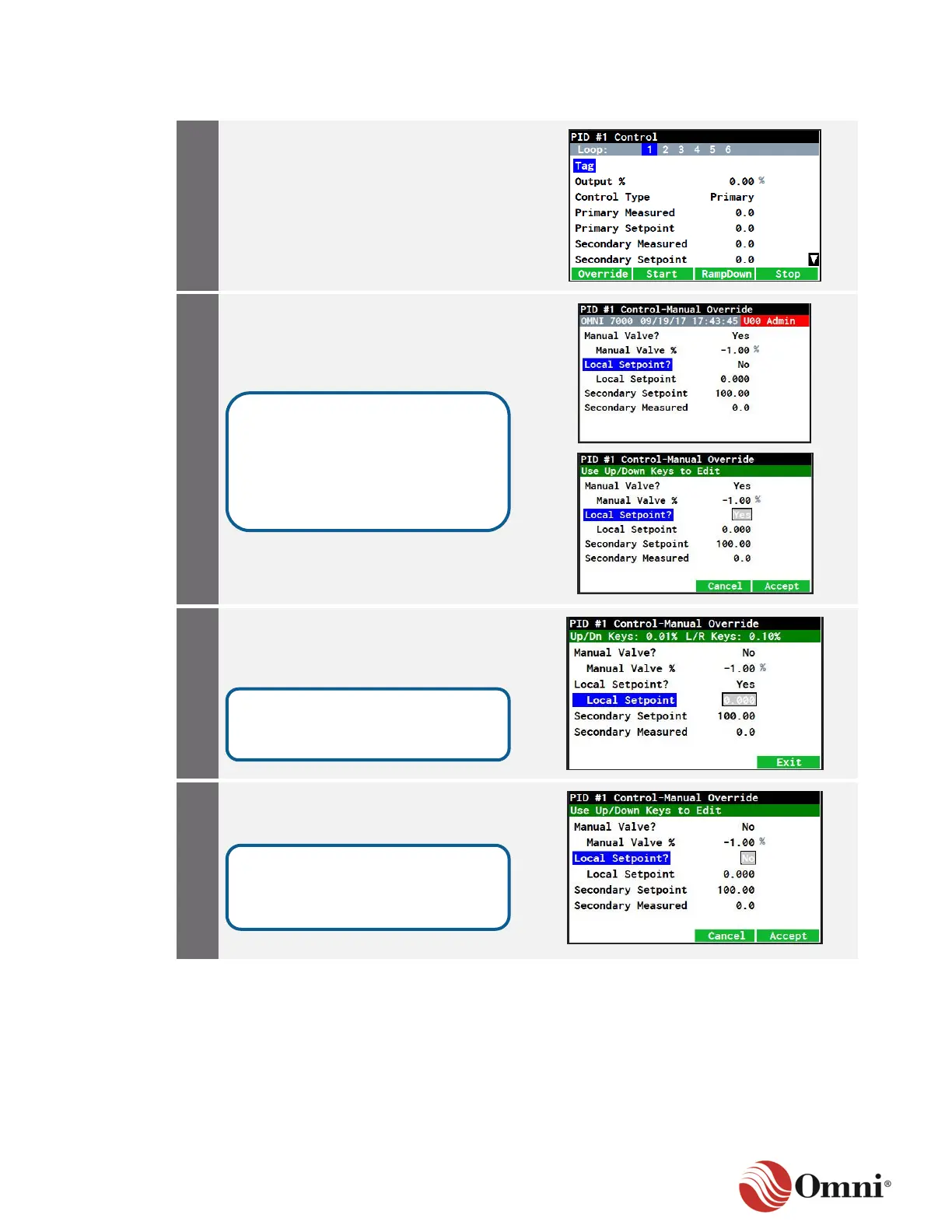OMNI 4000/7000 Operations and Maintenance Guide – Rev F
To switch from a Remote to a Local Setpoint (and back), follow these instructions:
In the PID Control screen for your
selected loop, press the Override function
key on the bottom left.
a. Use the arrow keys to scroll down and
highlight Local Setpoint?.
b. Press OK to open the option field, and
select Yes.
c. Press OK.
a. Scroll down to Local Setpoint and
press OK.
b. Enter the new Local Setpoint value.
c. Press OK.
To return to a Remote Setpoint, highlight
and select Local Setpoint? again, and
select No.
You can change from a Remote
Setpoint to a Local Setpoint
while in either Automatic or
Manual Mode. The switch from
Remote to Local is bumpless.
Setting a Secondary Setpoint
value is optional.
The switch to the Remote Setpoint
may not be bumpless, depending
upon the Remote Setpoint source.
