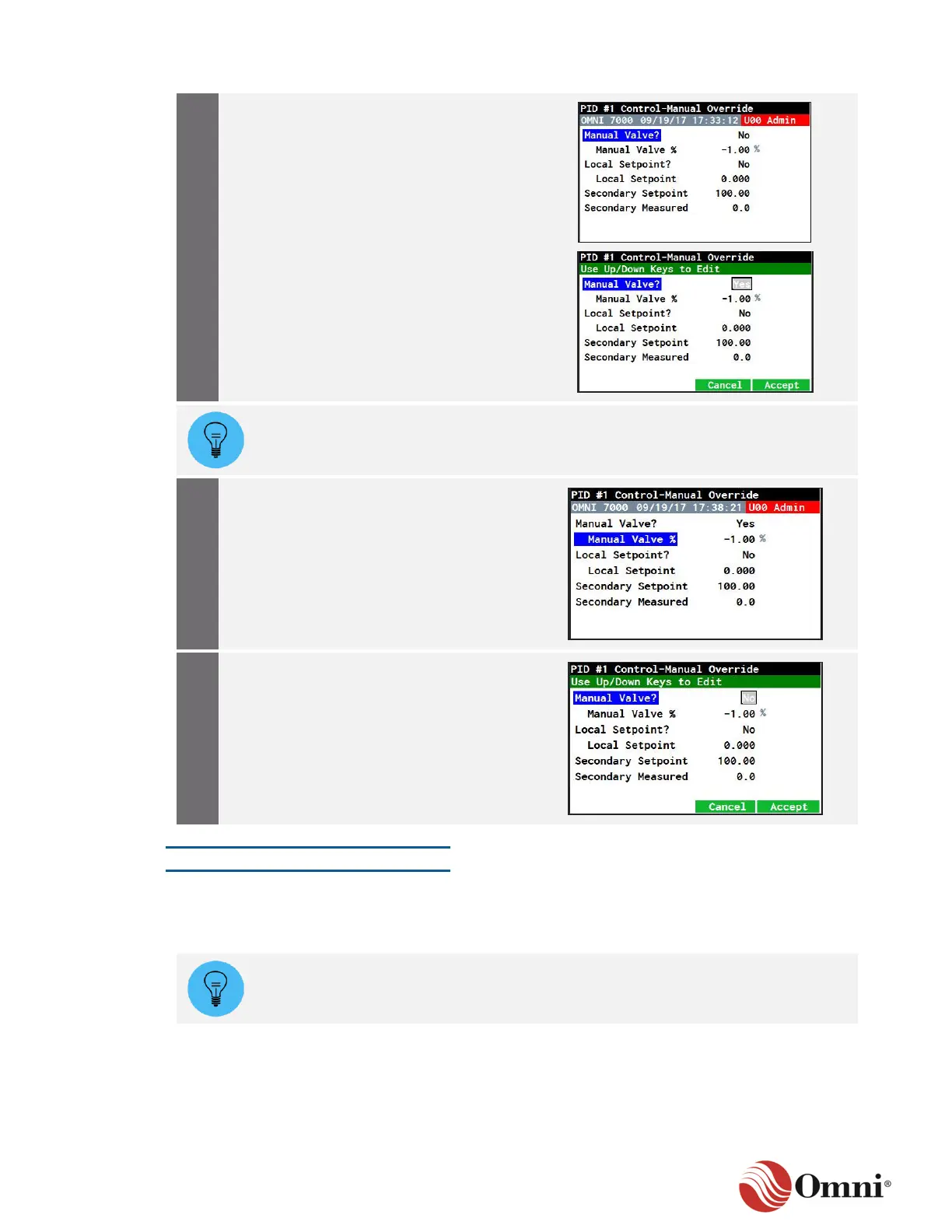OMNI 4000/7000 Operations and Maintenance Guide – Rev F
a. With Manual Valve? highlighted,
press the OK key to open the option
field.
b. Scroll down to select Yes, and press
OK again.
Even if the Local Setpoint is set to Yes on this screen, you are still in Automatic
Mode if the Manual Value? is set to No. The Manual Value? must be set to Yes to
enter Manual Mode.
You are now in Manual Control.
a. Scroll down to highlight Manual
Valve % and press OK.
b. Adjust the percentage that the valve is
left open, as needed.
c. When finished, press OK.
To return to Automatic Control, highlight
and select Manual Valve? again, and
select No.
Local and Remote Setpoints
The PID control loop can be configured to accept either a Local Setpoint or a Remote Setpoint
value for the Primary Controlled variable. The Remote Setpoint is derived from a Modbus write or
an analog input (usually 4–20 mA). This input is scaled in engineering units.
You must configure both zero (4mA) and Full Scale (20mA) values. The 4‒20 mA
scaling of this input determines the scaling of the controlled variables.
