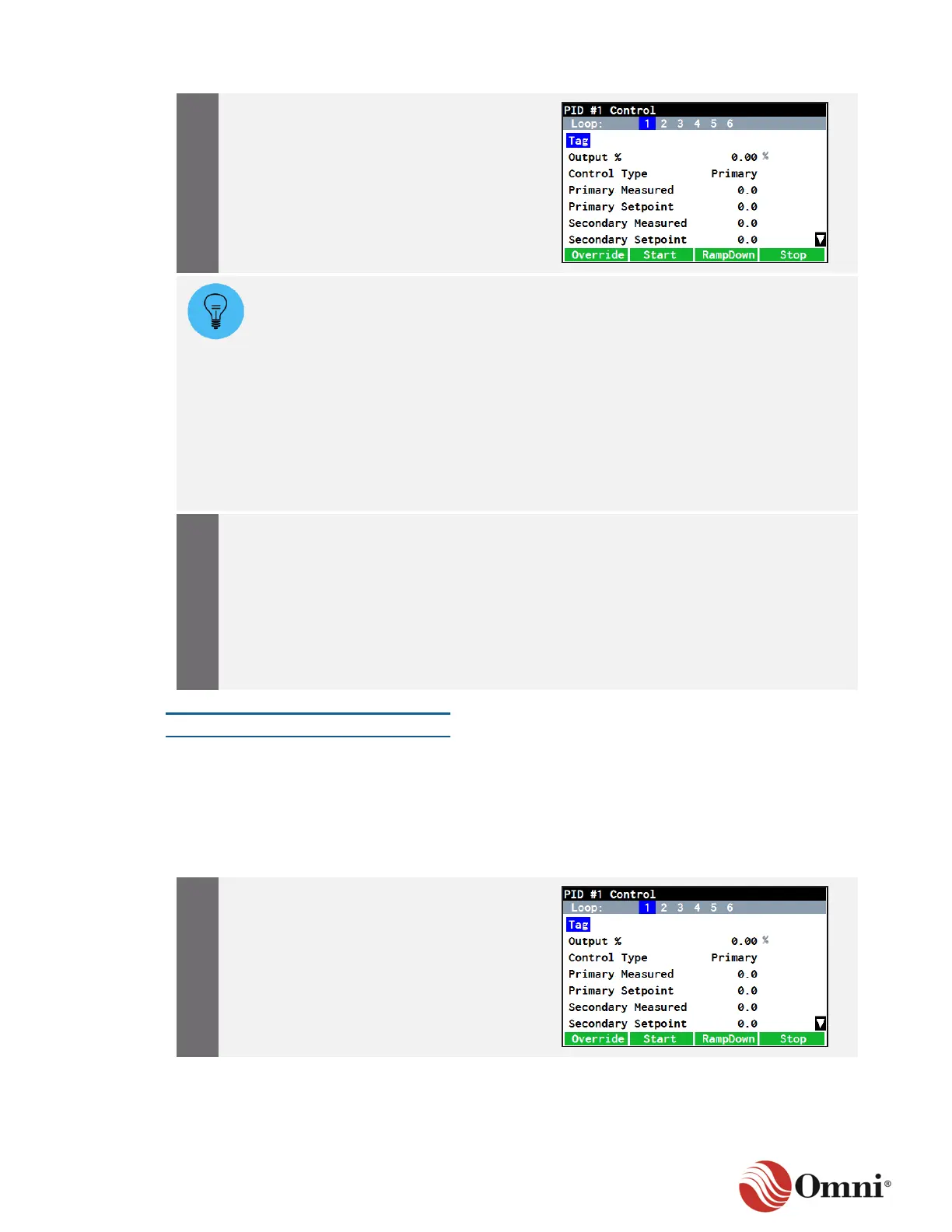OMNI 4000/7000 Operations and Maintenance Guide – Rev F
Use the right or left arrow keys to view the
settings for each loop.
Key PID control settings include:
• Control Type – Indicates which parameter is being controlled: primary or
secondary
• Primary/Secondary Measured – Shows the actual measurement value of the
primary or secondary parameter in engineering units
• Primary/Secondary Setpoint – Shows the actual primary or secondary setpoint
currently used in engineering units
• Primary Setpoint Source – Indicates whether the source of the primary input is
remote or local
• Remote Setpoint Value – Shows the current value of the remote setpoint in
engineering units
To edit the control settings, go to the
following sections in Section 6.6.6 for PID
operations information and instructions:
• Change PID Operating Mode.
• Local and Remote Setpoints
• Startup and Shutdown Ramping
Functions.
• PID Control Tuning.
Change PID Operating Mode
While the default PID control operating mode is automatic, the flow computer incorporates local
manual control of the control output through the front panel and a bumpless transfer between
automatic and manual control.
To change the PID control operating mode from automatic to manual (and back), follow these
instructions:
In the PID Control screen for your
selected loop, press the Override function
key on the bottom left.
