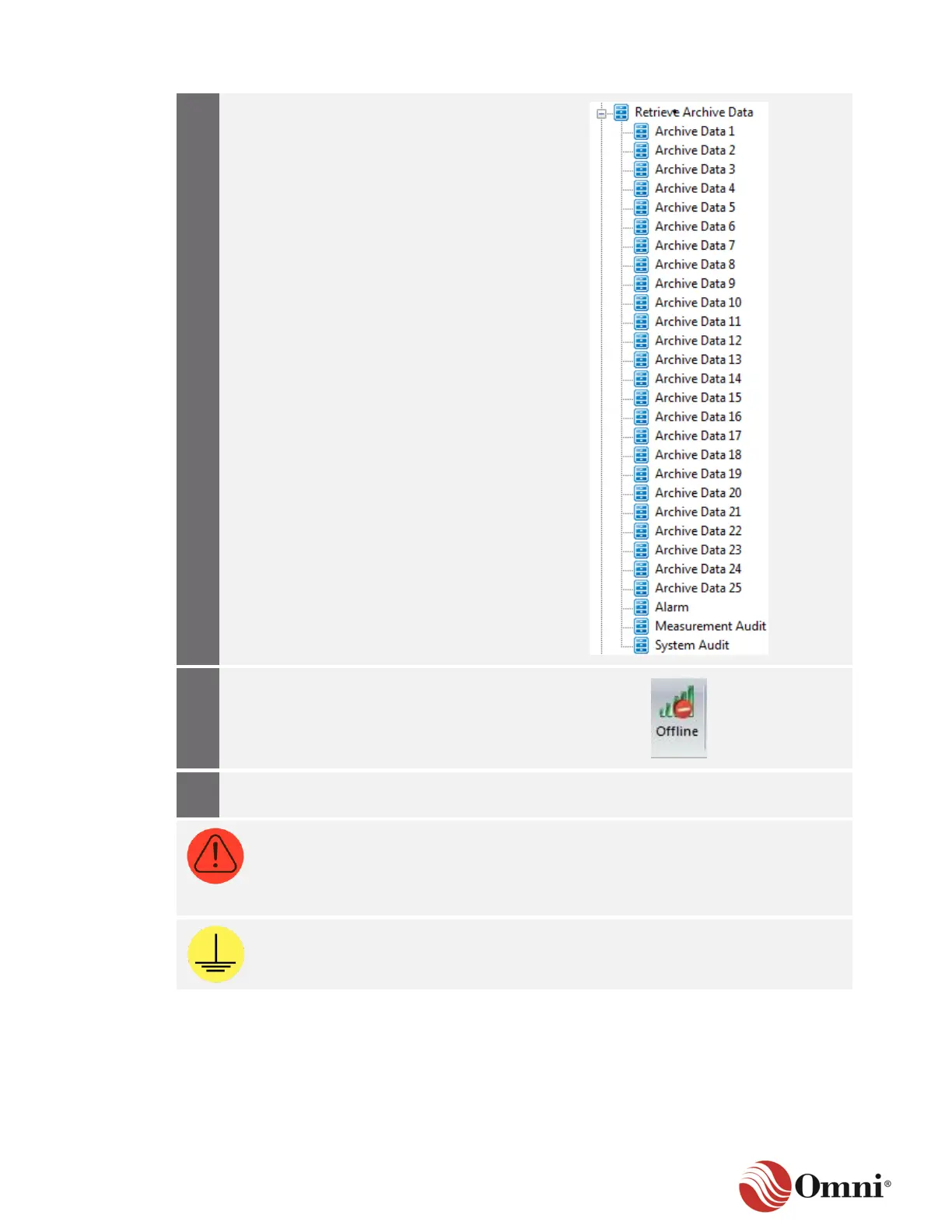OMNI 4000/7000 Operations and Maintenance Guide – Rev F
Retrieve any raw archived data by
following the instructions in Section
5.3.3 Retrieve Archives, as applicable.
If you are not running the archive data
feature, you should still retrieve the
Alarm, Measurement Audit and
System Audit archives.
a. When you have finished retrieving
and saving all relevant
configurations, reports and data,
click the Offline button.
b. Close OMNICONNECT.
Power down the flow computer and
verify that no voltages are present.
WARNING: When working with external devices connected to the OMNI 4000/7000
back panel, verify that no power is applied to the flow computer. External devices
may have their own source of power.
Earth Ground Requirements:
Electrical shock can cause serious or fatal injury. Follow the National Electrical Code
(NEC) and local codes for the safe operation and maintenance of this equipment.
