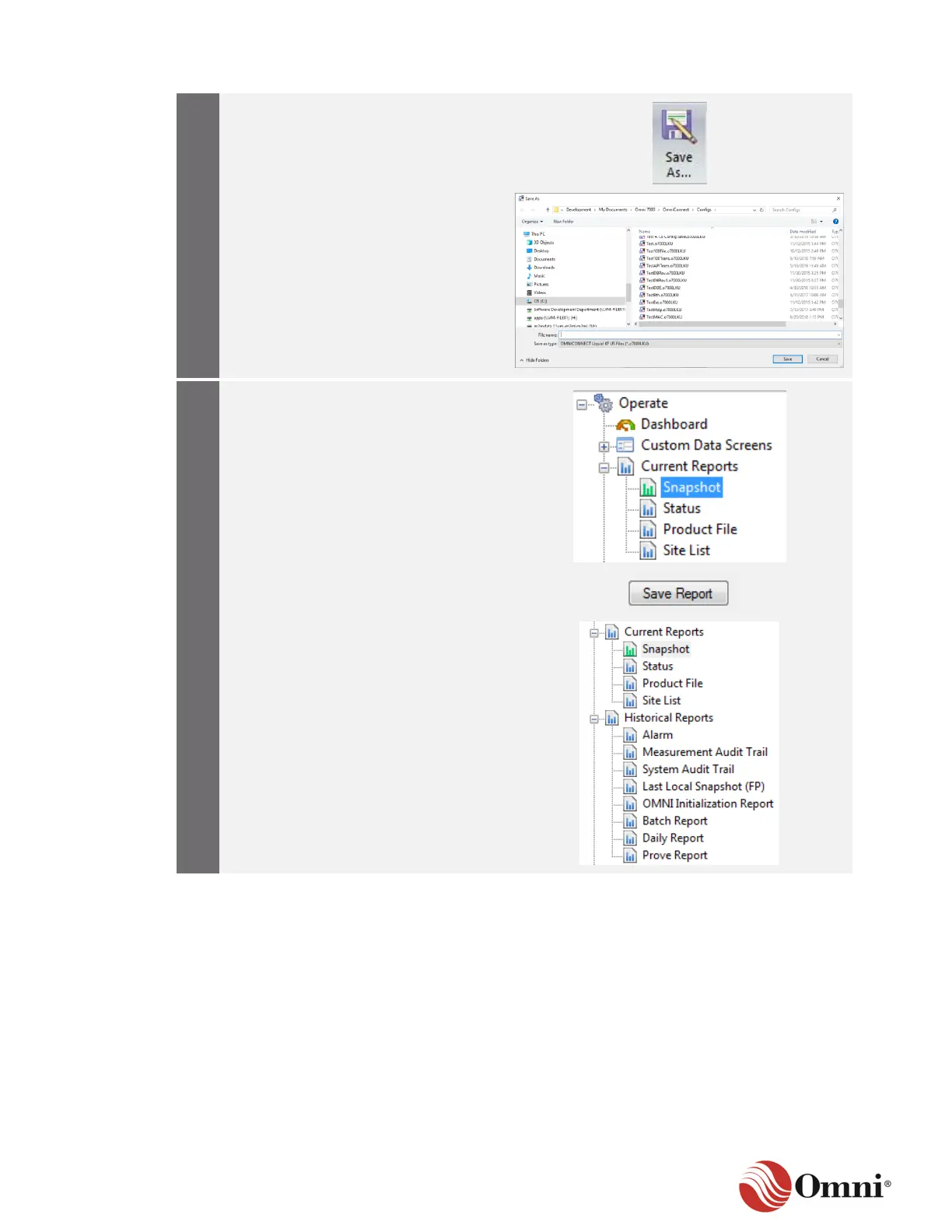a. Click on the File ribbon and select
Save As…
b. In the Save As window, enter a
file name and navigate to a
chosen location on your PC or
use the default Omni folder.
c. Click Save.
Before powering off the flow computer,
you should also retrieve all archive
reports through OMNICONNECT:
a. In the Operate tree, click on the
first Current Report: Snapshot.
b. Click Save Report.
c. Continue saving reports for all
Current Reports and Historical
Reports in the tree.
