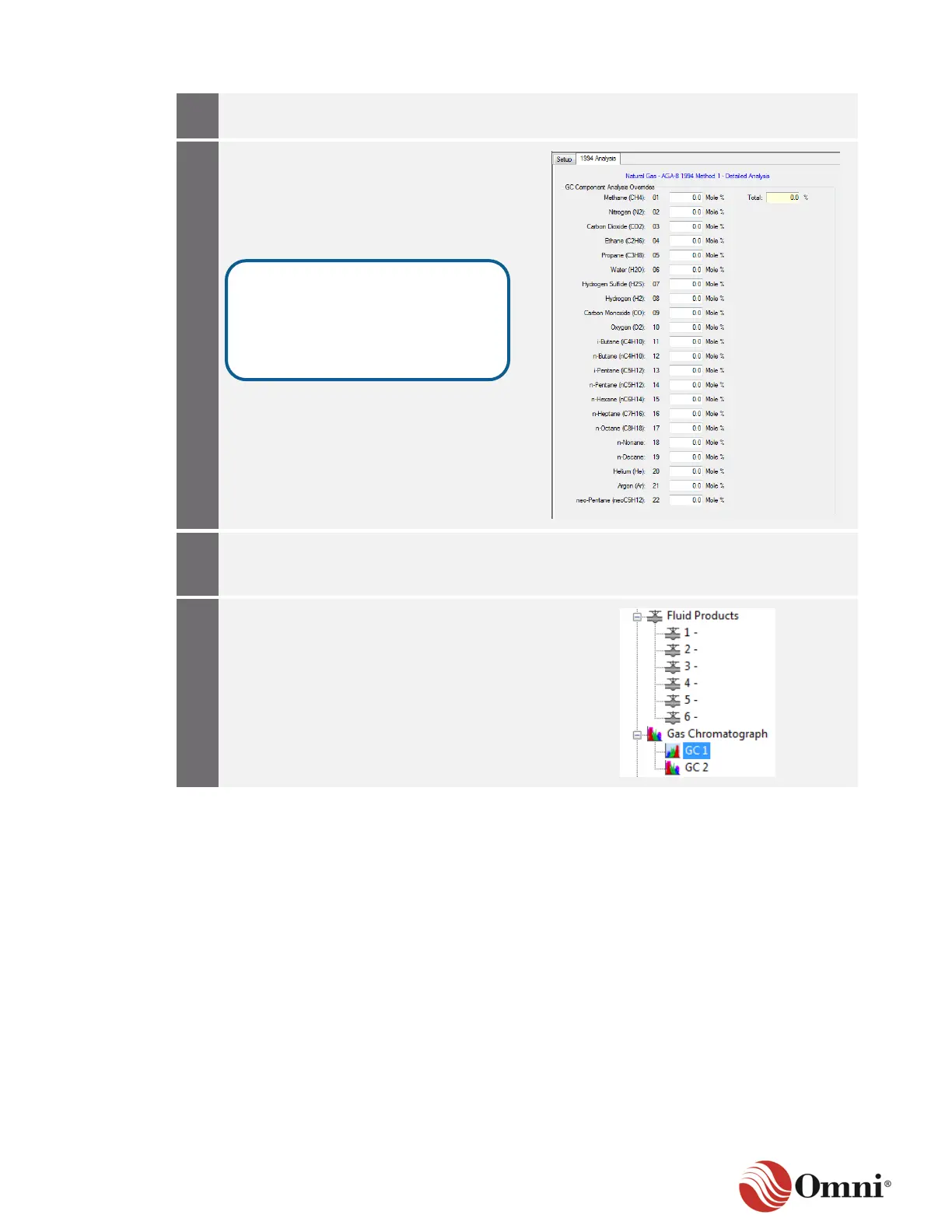OMNI 4000/7000 Operations and Maintenance Guide – Rev F
When you are finished with the Setup
screen, click Apply to save your changes.
a. Click on the 1994 Analysis tab.
Depending on which Density Method
you chose, the analysis overrides
available on this screen may change.
b. Enter the necessary GC Component
Analysis Overrides.
Continue to move down the list of products
in the tree to configure new products or
make changes to existing products.
a. If the flow computer is equipped with
a Gas Chromatograph (selected on
the Equipment List screen found on
Configure tree > General Setup item
> Equipment List tab), select and
expand Gas Chromatograph on the
tree.
b. Select GC 1 to display its
configuration settings in the screens
on the right.
These override values can be
obtained by a laboratory analysis of
the product, or they can be written
through Modbus writes.
