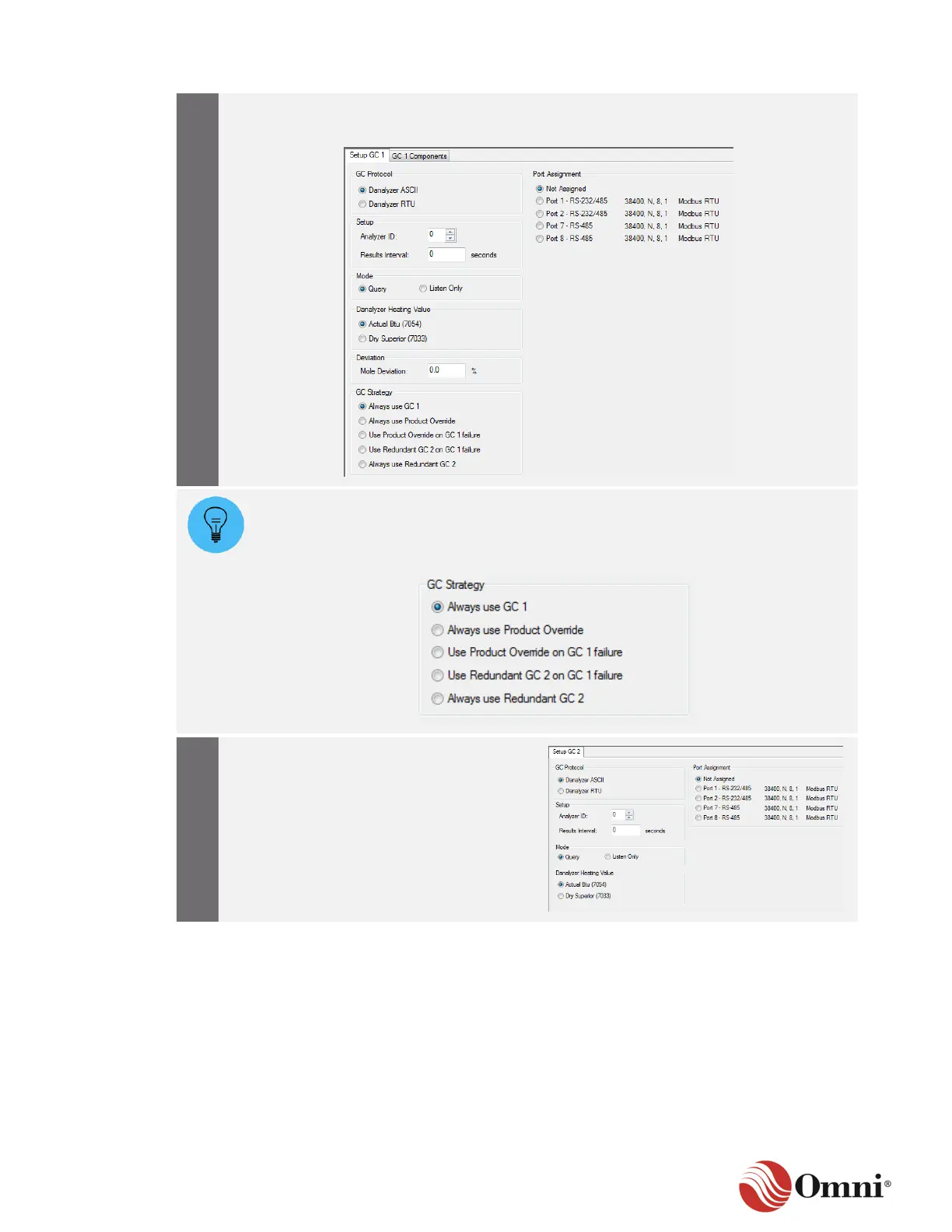a. Fill in the information on both gas chromatograph screens.
b. When you are finished, click Apply to save the changes.
For GC 1, pay particular attention to the selections in the GC Strategy group. If you
have a redundant GC, the last two options in the list will be active. If you choose the
Use Redundant GC 2 on GC 1 failure option, and both GCs fail, the default setting
for the flow computer is to use the Product Override.
