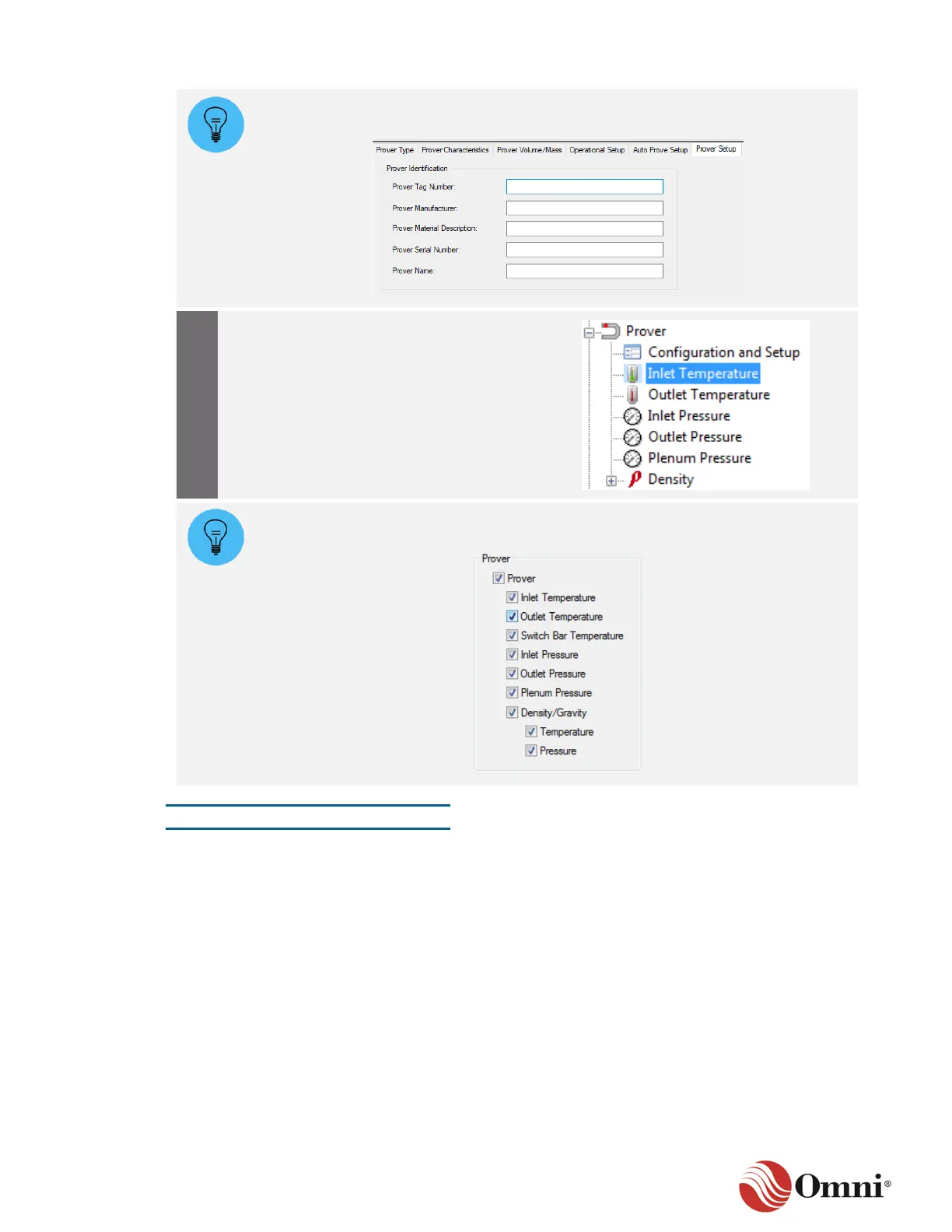OMNI 4000/7000 Operations and Maintenance Guide – Rev F
The final tab in the configuration and setup series, Prover Setup, displays
identification information.
After the main Prover Configuration and
Setup tabs are complete, continue to verify
settings or make changes to the settings
for the other items in the Prover tree, as
needed.
The items in the Prover tree can be individually selected and enabled in the
Equipment List (Configure tree > General Setup item > Equipment List tab).
Plenum Pressure Option
For Unidirectional/Compact types of provers, you can choose to monitor the plenum pressure
constant value. These provers use a nitrogen-pressured plenum to close the displacer poppet
valve when the launch command is given. Insufficient or excessive plenum pressure can cause
inaccurate prove measurements.
The flow computer calculates the correct plenum pressure at the beginning of each prove
sequence and charges or vents nitrogen until the measured plenum pressure is within the
specified deadband percentage entry. The prove sequence will not continue until this pressure is
correct. Allow sufficient time in the inactivity timer entry (see Section 0) to accommodate the time
required to stabilize the plenum pressure.
