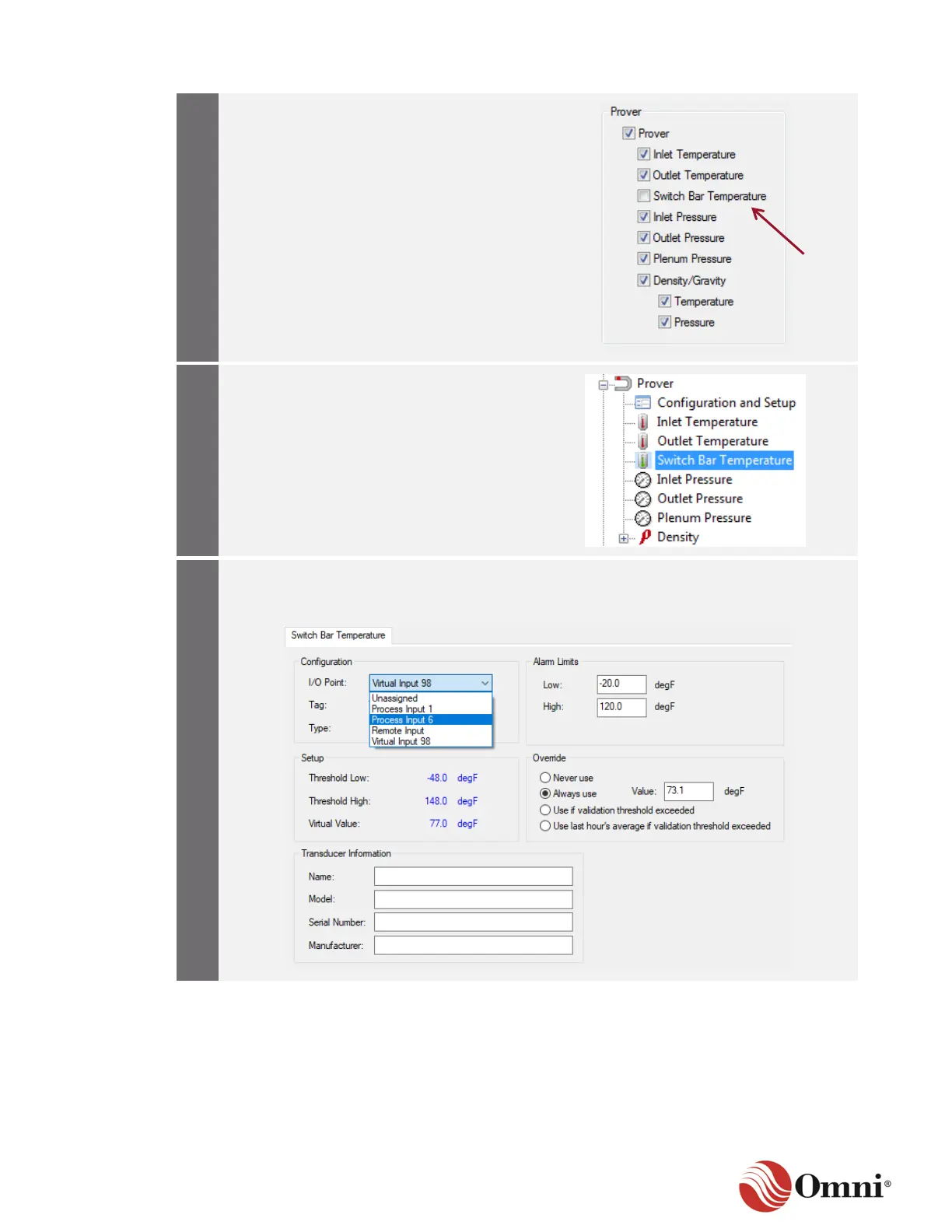OMNI 4000/7000 Operations and Maintenance Guide – Rev F
a. In the Prover group on the lower
right-hand side of the screen, check
the Switch Bar Temperature option.
b. Click Apply to save your change.
a. Expand the Prover function in the
Configure tree. Now that you have
selected the option in the Equipment
List, “Switch Bar Temperature” now
appears as an option in the tree.
b. Click on Switch Bar Temperature to
see the configuration options.
a. In the Switch Bar Temperature screen, select an I/O Point from the drop-down box.
b. Enter the Alarm Limits and Override Values (optional).
c. Click Apply to save your changes.
