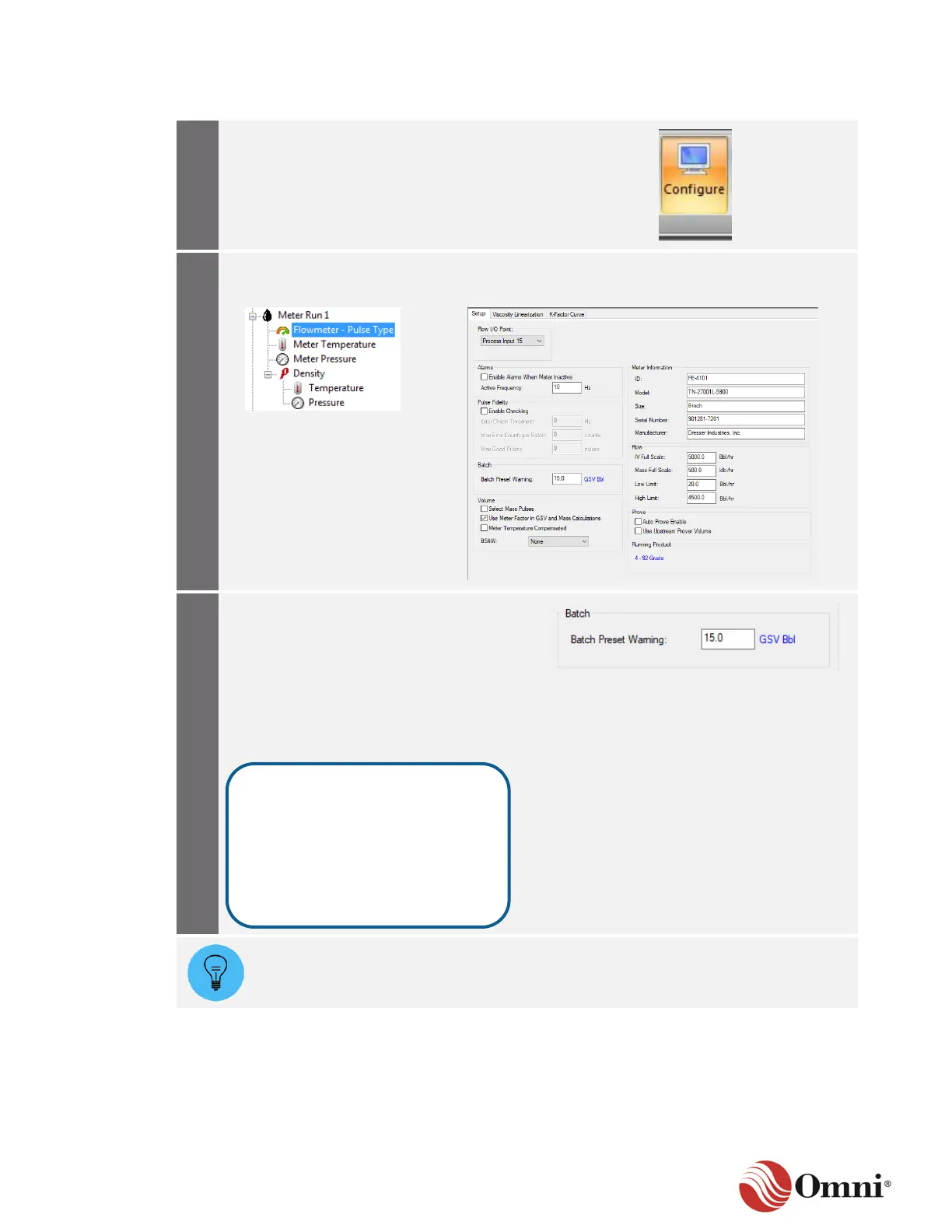OMNI 4000/7000 Operations and Maintenance Guide – Rev F
To activate a Batch Preset Warning flag and Batch Preset Reached flag, follow these instructions:
In the Actions ribbon, click Configure.
a. Expand a Meter Run or Station in the tree.
b. Select the Flowmeter item to view the Setup screen.
a. In the Batch Preset Warning field,
enter the number of barrels or cubic
meters in advance of the total batch
size, that when reached, triggers a
warning flag that tells the Modbus
database that it is almost time to end
the batch for that Meter Run or
Station.
b. Click Apply to save your changes.
To activate the Batch Preset Counter, you must enter a batch size other than zero
before the batch starts.
The default amount in this field is
“0.0.” A batch with the preset
warning size of zero sets both the
Batch Preset Warning and the
Batch Preset Reached flags
simultaneously when the batch
size decrements to zero.
