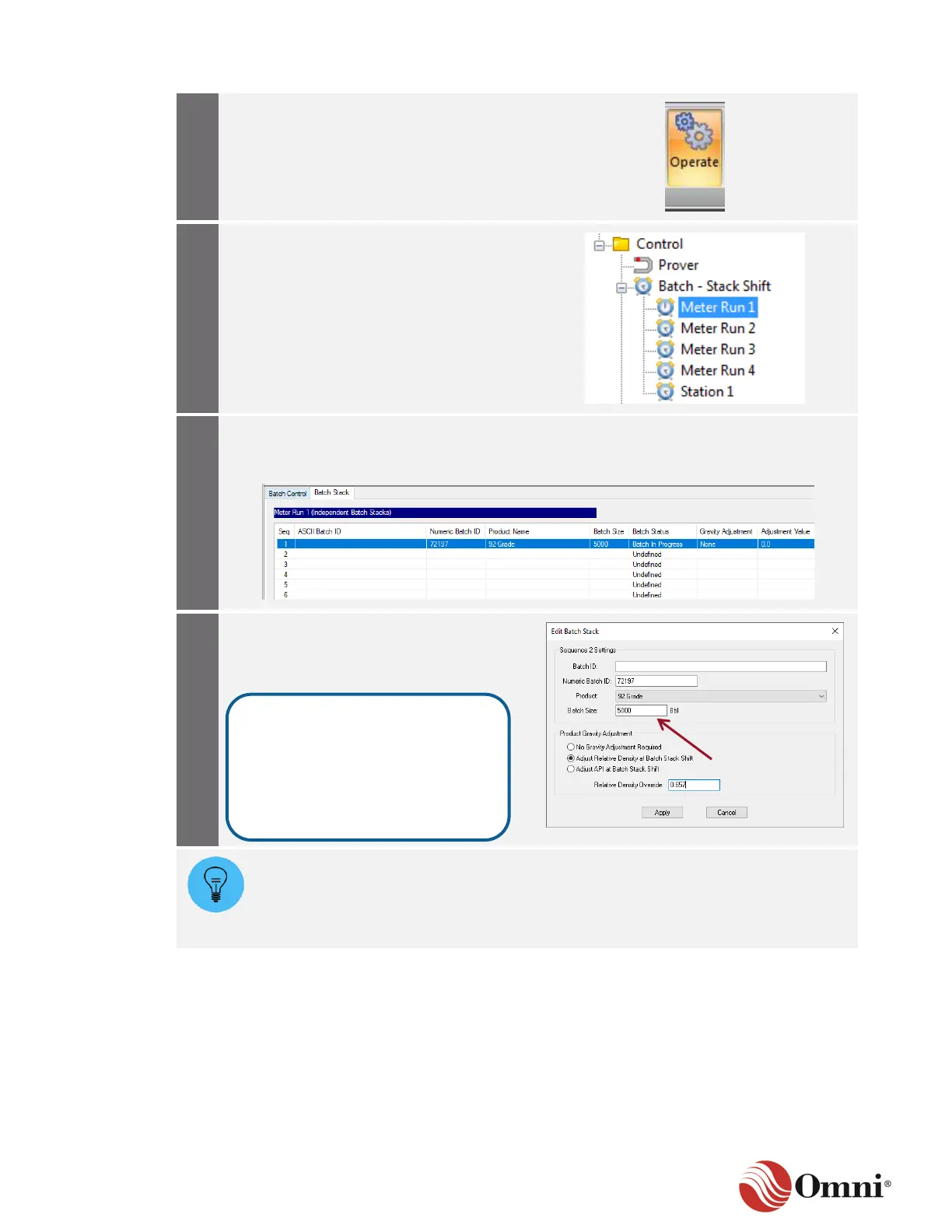OMNI 4000/7000 Operations and Maintenance Guide – Rev F
To enter a batch size, go to the Actions
ribbon and click Operate.
a. Expand the Control tree.
b. Select the same Meter Run or Station
batch to edit that you selected in
Step 2.
a. Click on the Batch Stack tab.
b. Double-click on the numbered row of the batch you need to edit to open the Edit
Batch Stack window.
a. Enter the batch size amount in the
Batch Size field.
b. Click Apply to update the batch size
in the sequence list.
The Batch Preset Warning and the Batch Preset Reached flags can be used in
custom Boolean and Variable statements to end batches or control systems
operators can monitor batches using the flags. The operators can remotely close
valves in advance of ending batches and open valves to start batches on
new products.
Now that there is a number set in
the Batch Preset Warning field
and a fixed Batch Size, you will
receive both the Batch Preset
Warning and the Batch Preset
Reached flags.
