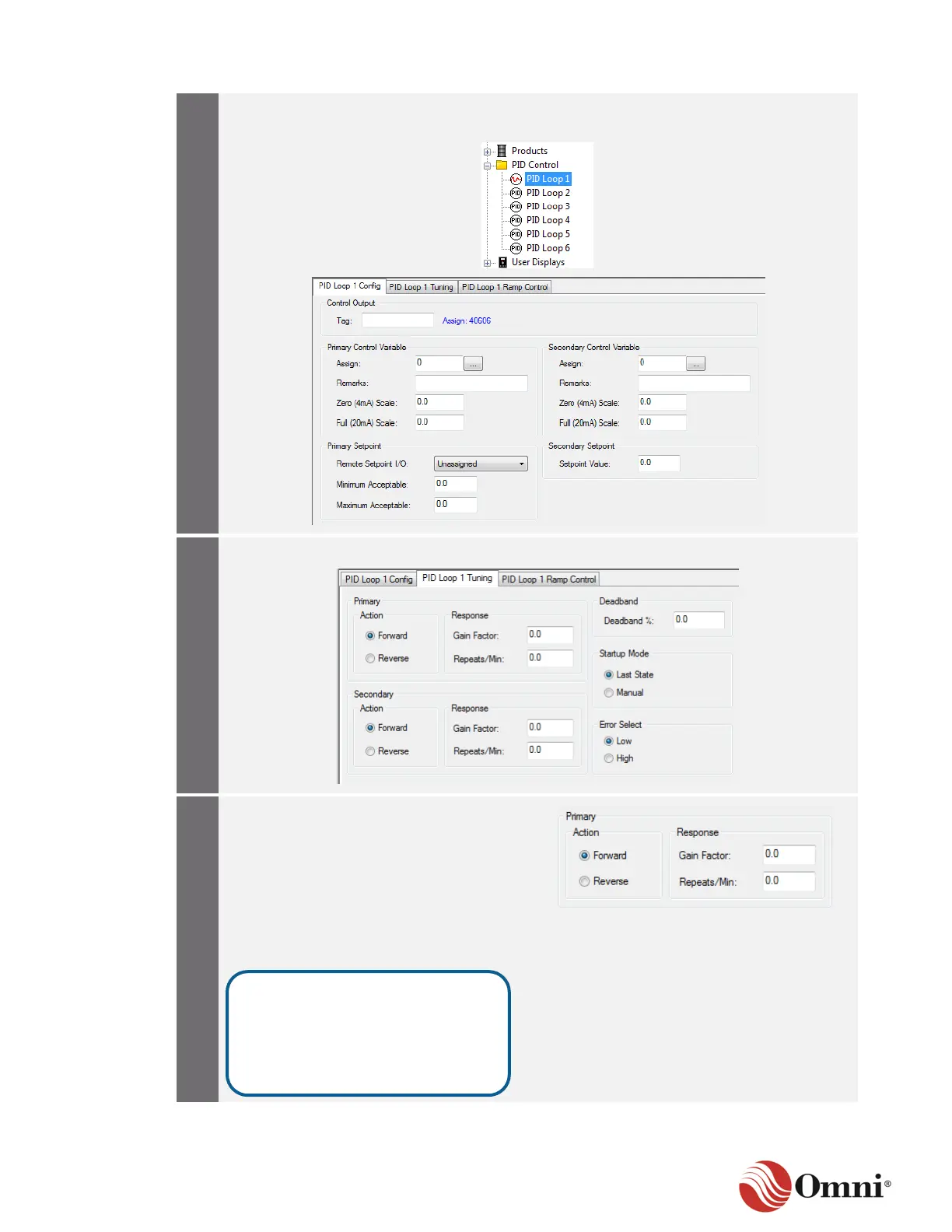OMNI 4000/7000 Operations and Maintenance Guide – Rev F
a. Select and expand PID Control in the Configure tree.
b. Select PID Loop 1 to display its configuration screens to the right.
Click on the PID Loop 1 Tuning tab.
In the Primary group (for the primary
control variable), select the appropriate
Action:
a. Choose Forward if the primary
variable value increases as the
controller output increases.
b. Choose Reverse if the primary
variable value decreases as the
controller output increases.
It is recommended that the action
entry is always set to Forward. If
necessary, select Reverse action
when configuring the analog
output.
