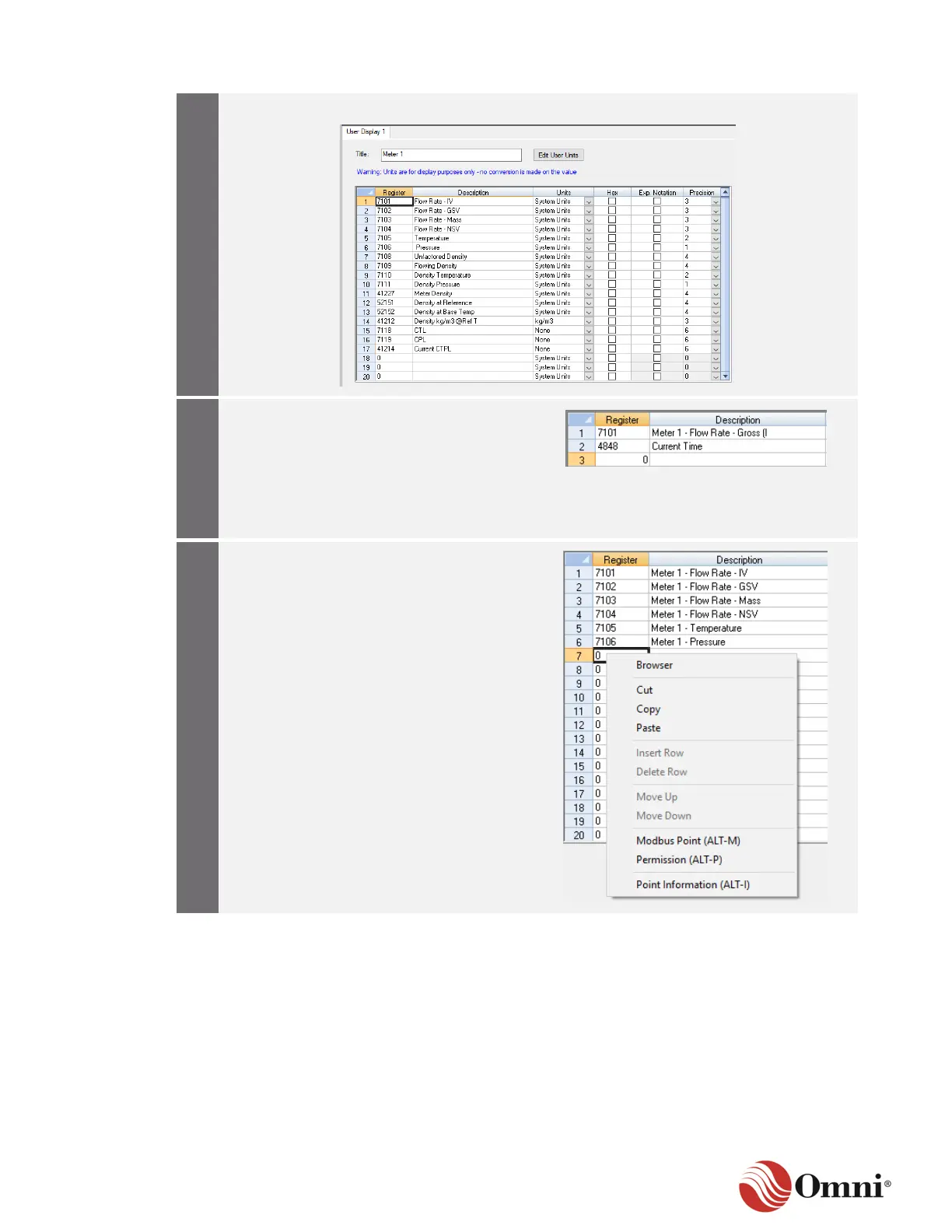Begin to fill out the point register variables,
as needed. In the Register column, either:
a. Double click in the box to enter the
register number, or
b. Right-click and select Browser to
open the OMNI Database Browser to
search for the register number.
Add a brief Description. If the field is left
blank, the description from the database is
populated as a default.
