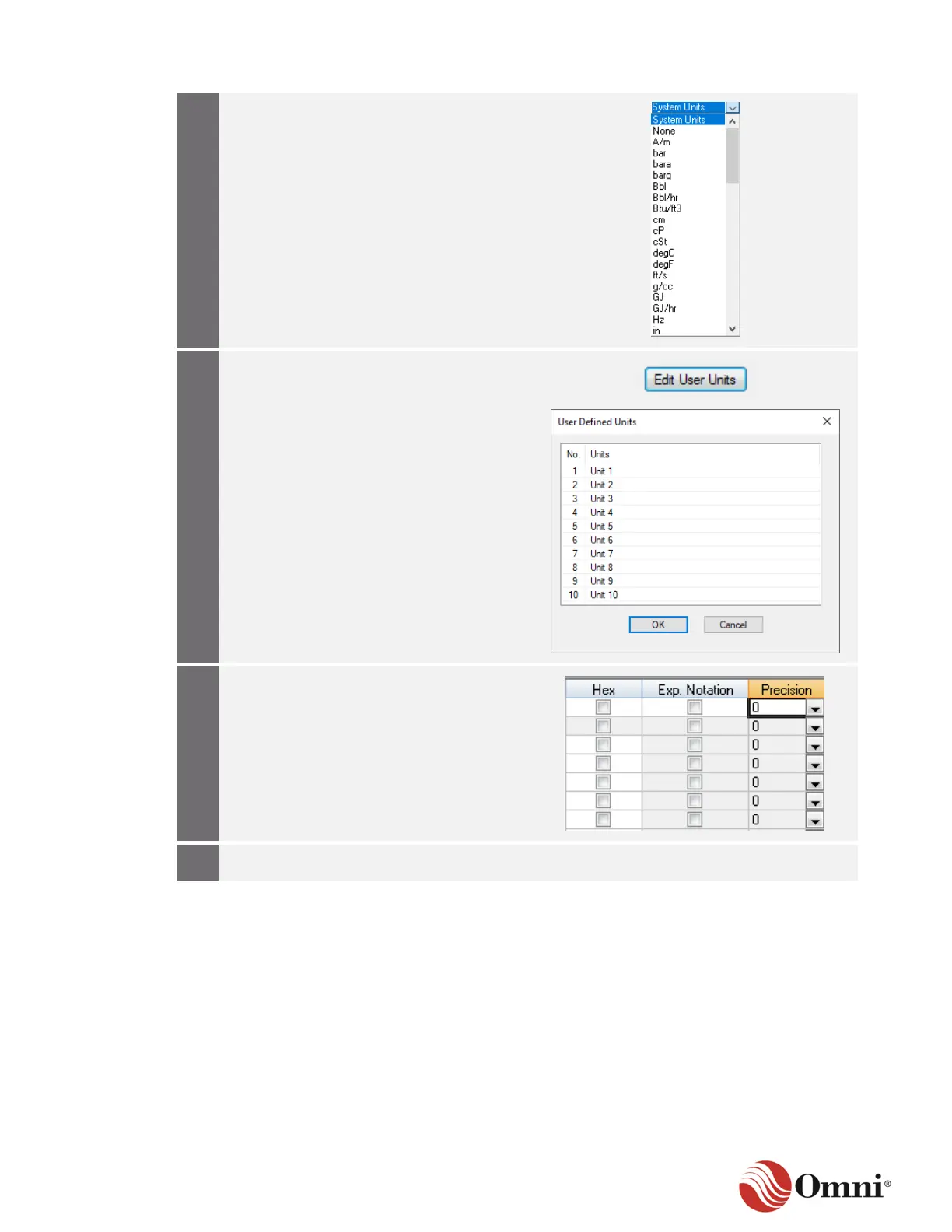OMNI 4000/7000 Operations and Maintenance Guide – Rev F
Choose the unit of measure from the Units
drop-down box, as applicable.
If you choose to define your own units, you
can edit 10 user-defined units.
a. Click the Edit User Units button to
open the User Defined Units
window.
b. Click within any field in the Units
column to edit the name of the unit.
c. Click OK when you are finished. Your
new units will now be listed in the
Units drop-down box in Step 6.
Continue to edit the user display screen by
selecting the following:
a. Hex – check for yes or leave blank for
no (default)
b. Exp. Notation – check for yes or
leave blank for no (default)
c. Precision – choose a number from
the drop-down box (default is zero)
Click Apply to save your changes.
