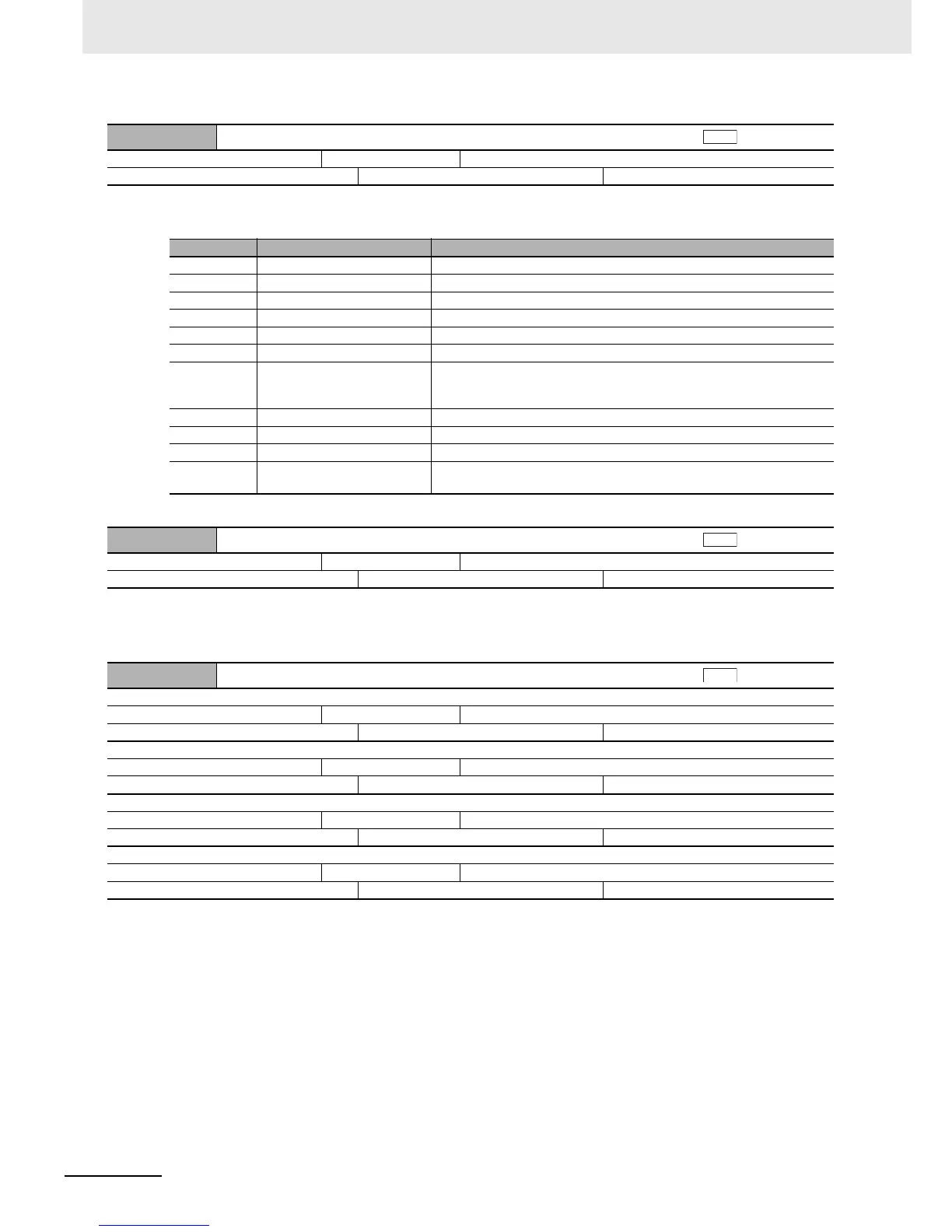5 CiA402 Drive Profile
5 - 20
EtherCAT Communication Unit USER’S MANUAL (3G3AX-MX2-ECT)
• This object gives the present state of the unit.
• Bit descriptions
• This object gives the output frequency of the inverter.
• The value in parenthesis indicates the unit when the inverter mode selection is High frequency mode.
• Gives the cause of not being able to transit to Op when PDOs are freely mapped.
• Gives up to 6 PDO mapping error messages.
• Sub-index 1 (error cause) gives the latest cause code.
• Sub-index 4 (number of error messages) gives the number of error messages that are registered.
• Sub-indexes 5 to 10 (PDO mapping error message 1 to 6) give the cause codes when errors occur in
PDO mapping. Messages are saved in sequence from 1 to 6, and no more are saved. The history is
cleared when the power supply is turned OFF or the state transitions from initialization (Init) to
pre-operational (Pre-Op) is made.
5100 hex Status
Setting range: 0000 to FFFF hex Unit: Default setting: 0000 hex
Size: 2 bytes (U16) Access: RO PDO map: Possible
Bit Meaning Details
0 During forward operation 0: Stop/reverse 1: During Forward operation
1 During reverse operation 0: Stop/forward 1: During Reverse operation
2 Reserved Not used.
3 Fault 1: A fault (inverter trip) occurred.
4 to 6 Reserved Not used.
7 Warning 1: A warning occurred.
9 Remote 0: Commands other than those from the EtherCAT Communication Unit are
enabled.
1: Commands from the EtherCAT Communication Unit are enabled.
10 to 11 Reserved Not used.
12 Frequency matching 0: During Acceleration/deceleration or stopped 1: Frequency matching
13 to 14 Reserved Not used.
15 Connection error between the
Optional Unit and inverter
1: Error (Cannot update data for the inverter. To reset the error, turn the
power supply OFF and then ON again.)
5110 hex Output frequency monitor
Setting range: 0000 to FFFF hex Unit: 0.01 Hz (0.1 Hz) Default setting: 0000 hex
Size: 2 bytes (U16) Access: RO PDO map: Possible
5200 hex PDO mapping error history
Sub-index 0: Number of entries
Setting range: Unit: Default setting: 0A hex
Size: 1 byte (U8) Access: RO PDO map: Not possible
Sub-index 1: Newest PDO mapping error cause
Setting range: Unit: Default setting: 0000 hex
Size: 2 bytes (U16) Access: RO PDO map: Not possible
Sub-index 4: Number of error message
Setting range: Unit: Default setting: 00 hex
Size: 2 bytes (U16) Access: RO PDO map: Not possible
Sub-indexes 5 to A: PDO mapping error message 1 to 6
Unit: Unit: Default setting: 0000 hex
Size: 2 bytes (U16) Access: RO PDO map: Not possible
