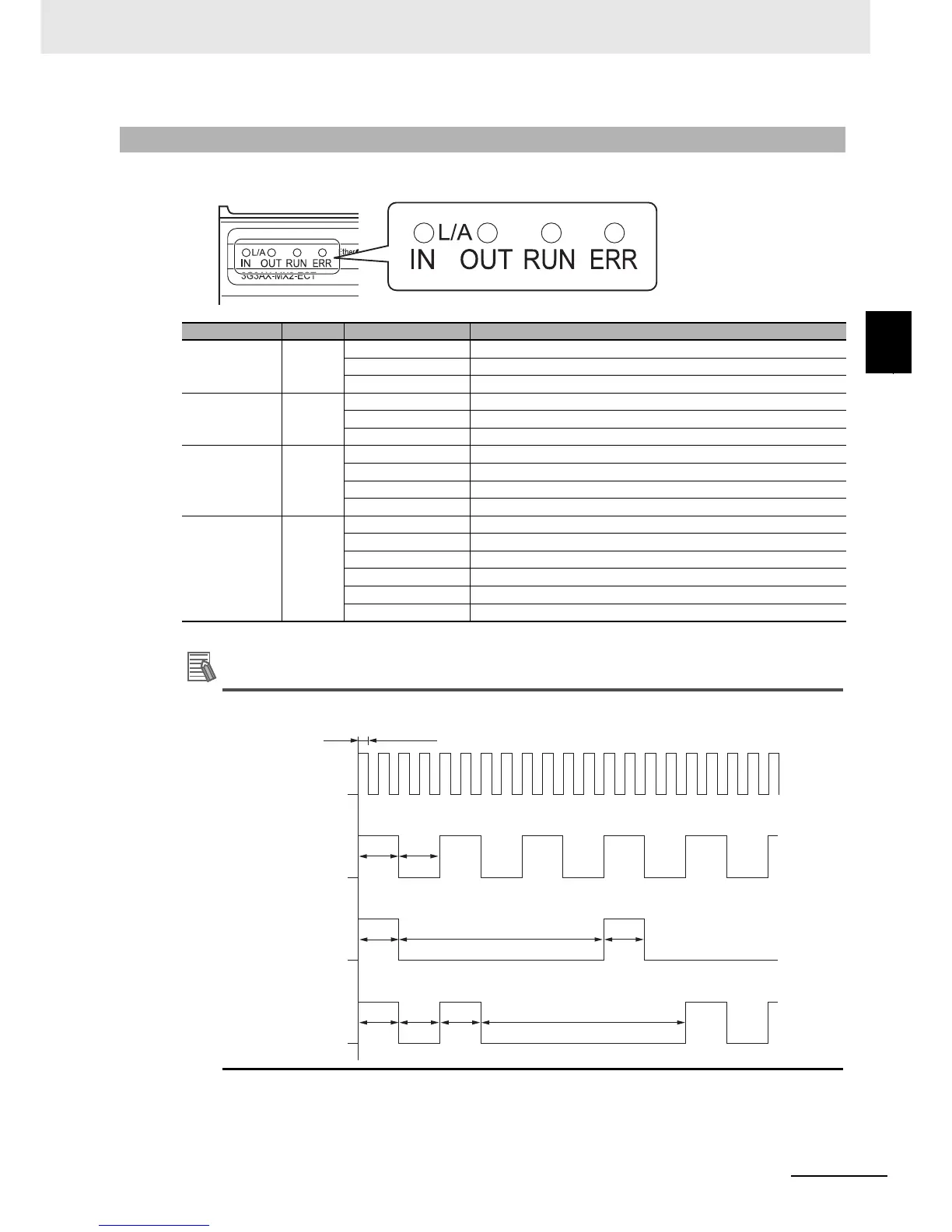2 - 3
2 Starting a Sample System
EtherCAT Communication Unit USER’S MANUAL (3G3AX-MX2-ECT)
2-1 Part Names and Settings for the
EtherCAT Communication Unit
2
2-1-2 Status Indicator Names
The following table shows the EtherCAT status indicators and their meanings.
The timing of each flashing state of indicator is as follows.
2-1-2 Status Indicator Names
Name Color State Meaning
L/A IN Green OFF Link not established in physical layer
ON Link established in physical layer
Flickering In operation after establishing link
L/A OUT Green OFF Link not established in physical layer
ON Link established in physical layer
Flickering In operation after establishing link
RUN Green OFF Init state
Blinking Pre-operational state
Single flash Safe-operational state
ON Operational state
ERR Red OFF No error
Blinking Communications setting error
Single flash Synchronization error or communications data error
Double flash Application WDT timeout
Flickering Boot error
ON PDI WDT timeout